 |

Introduction
by
Kent Kurchak
and Craig Lordan

 

Level: Beginner
Works with: All
Updated: 11/01/1999

Inside this article:

Related links:
Notes Mail Rules
Domino Messaging Restrictions and Controls
AntiSpamFilter agent article
AntiSpamFilter agent download

Get the PDF:
 (129 KB) (129 KB)


|  |
Remember when you opened your very first e-mail account, and you were eager to get your first message? Back then, any message was exciting, even ones from strangers trying to sell you something, telling you the latest joke, or wishing you good fortune if you would just forward the message to 10 of your friends.
As the number of messages in your Inbox started to increase, however, it probably became more and more annoying for you to wade through what had quickly become unwanted e-mail to find the "real" messages. And occasionally, in your eagerness to purge your mail file of the junk, you accidentally deleted messages you wanted to keep.
You have experienced what we can call the "unwanted message syndrome" which can be described as: A person's tolerance for unwanted messages ("spam") decreases as the number of e-mail messages increases.
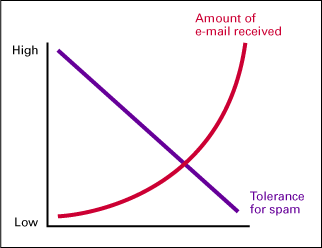
In our special three-part series of articles this month, we investigate three options for filtering spam mail -- Notes mail rules, Domino messaging restrictions and controls, and an AntiSpamFilter agent.
Notes mail rules
Mail rules allow individual users to filter and manages all their messages, including spam mail, right within the Notes client. Read the full article.
Domino messaging restrictions and controls
Although spam is typically considered a personal inconvenience, its compounded effect can negatively impact entire mail systems. Domino messaging restrictions and controls allow system administrators to filter spam mail. Read the full article.
AntiSpamFilter agent
This customized agent is designed specifically to identify and combat spam mail. Read the full article and download the design from the Iris Sandbox. |