
 | 
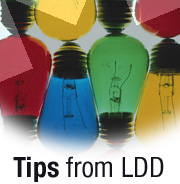
Disabling QuickPlace ActiveX controls to increase bandwidth


Level: Beginner
Works with: QuickPlace
Updated: 09/03/2002

Related link:
More Tips from LDD | 
 | 
One way to increase your bandwidth is to disable the ActiveX controls on your QuickPlace server or in your individual QuickPlaces. The QuickPlace Upload control is an ActiveX control. If you disable your ActiveX controls, you cannot perform the following tasks:
- Creating and importing Microsoft Office documents
- Creating custom forms using Microsoft Office documents or HTML files
- Dragging and dropping files onto the Upload control
- Importing images or stylesheets associated with HTML files
- Importing multiple files
- Importing custom themes
However, without the QuickPlace ActiveX controls, you can continue to do the following:
- Import HTML files
- Import one file at a time
- Create simple forms
To disable ActiveX controls on the QuickPlace server
Use your server settings to disable or enable ActiveX controls and Java applets. In release 2.0.7 and earlier, you disabled ActiveX controls using the Notes.ini setting $h_DisableActiveX=1. However, with QuickPlace 3.0, this is done through the user interface:
- Log onto the QuickPlace server using the server administrator user name and password.
- Click Server Settings in the Table of Contents, and then click Other Options.
- Click Edit Options.
- Deselect the option Enable ActiveX.
- If you want to disable Java applets, deselect Enable Java Applets.
- Click Next to save your selections.
To disable ActiveX for an individual QuickPlace
If you want to enable or disable ActiveX controls for some QuickPlaces on a server, but not all of them, follow these steps for each QuickPlace in which you want to disable ActiveX controls:
- Log onto the individual QuickPlace using the administrator user name and password.
- Click Customize, and then click Basic.
- Click Change Basics to edit your options.
- Select the Disable ActiveX option, and then click Done.
| SUBMIT YOUR TIPS! |
| We encourage you to send us your tips (You can also click the "Would you like to submit a tip?" graphic below.) Your tips can be anything you've discovered about any Lotus product. The most important thing is that your tip be interesting, useful, or handy. And be sure to include complete information about how your tip works. For ideas, take a look at our tip archives. If we publish your tip, we'll send you the IBM Redbooks Lotus Collection on CD. |
|
| 
 |