 |
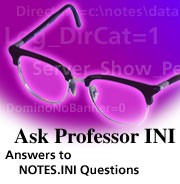


Updated: 02/04/2002

Related link:
More Professor INI |  |
This month, Professor INI once again dips into the mailbag to answer your questions. Perhaps it's due to the fact the new year has people thinking about the passing of time, but we've recently received a number of time-related questions. After answering a few of these, we turn to other questions you've sent us. As always, please keep them comingówe hope to get to yours soon!
Q. I am a Domino administrator. I want to have my Notes users use their operating system time at all times. Basically, I want to override or disable their ability to go into their Location documents, select No for "Use operating system's time zone setting," and change the information. Can I do this through NOTES.INI?
NOTES.INI contains a number of variables you can use to set your user's time/date information. These are described in detail in the January 2001 installment of Ask Professor INI. However, there is no way through NOTES.INI that you can disable the user's ability to change these settings. As is the general case with NOTES.INI variables, preferences set through the Notes interface take precedence over NOTES.INI settings.
Q. Is there a NOTES.INI variable I can use to set the Domino server's time?
No. The Domino server time is set through its operating system. And on Windows platforms, the time zone and Daylight Saving Time information is also derived from the operating system. Note, however, that on non-Windows platforms, you must use the TimeZone, DST, and DSTLaw variables to set the server's time zone and Daylight Saving Time information. See the January 2001 installment of Ask Professor INI for more details.
Q. What does the variable Preference_en do? Can it affect my date format?
The variable Preference_en= reports any variations from the default regional import/export character setting. For example:
Preference_en=,,50,,,,,,,
indicates that the import/export character set is 1250 rather than the default 1252. This variable cannot be used to changes the Preference setting, nor should it have any effect on your date/time format.
Q. Is it possible to set the timeout threshold in the NOTES.INI file of the Domino server and/or Notes client?
There are a number of NOTES.INI variables you can use to set various timeout periods on the server and client. Probably the most widely used of these is Server_Session_Timeout. This setting specifies the number of minutes of inactivity after which the server automatically terminates network and mobile connections. There are several other timeout variables, although not all may apply to your Notes/Domino configuration. For example, on the Domino server you can set:
- IMAP_Session_Timeout, which specifies when the IMAP server drops idle IMAP client sessions.
- SMTPTimeoutMultiplier multiplies the SMTP timeout wait value by the specified number. Each SMTP protocol exchange has a timeout wait value. If the client does not respond within the timeout period, the connection is broken. You can increase the timeout period by specifying a multiplier value. For example, a value of 2 doubles all timeout periods.
On the Notes client, you can set the following NOTES.INI variables:
- COMnumber sets information for modems connected to the ports you set in the Ports dialog box. This variable accepts two timeout-related arguments: dial_timer, which sets the connection timeout in seconds, and hangup_timeout, which specifies the idle hang-up time in minutes.
- MailTimeout and MailTimeoutMinutes specify the amount of time after which the server returns undelivered mail to the sender. MailTimeout sets this interval in days; to set a timeout less than one day, use MailTimeoutMinutes, which (as you can probably guess) sets this interval in minutes.
For more information on these and other timeout-related variables, see the Domino Administration Help .
Q. How do you change the default font and color permanently?
If you're talking about setting the Permanent Pen font, you can do this through the variable PermanentPenFont. This specifies the font used by the Notes Permanent Pen text style and is equivalent to selecting the desired text style and then choosing Text - Permanent Pen - Set Permanent Pen Style. But if you're asking how to change the default font or color in a Notes document (for example, a mail message), this is set through the document's form. To change the default font or color, you must run Domino Designer and open the form you want to change. Then select the field for which you want to change the font or color, open the Form Properties box, and make your changes on the Text tab.
Note that there are other text-related and font-related NOTES.INI variables, but in general these shouldn't be modified. For example, NamedStylenn and NamedStylenn_Face correspond to paragraph style settings in the Text Properties box. However, these variables are undocumented and shouldn't be used to change font settings; use the Notes interface to do this.
Q. Is there a setting I can use in NOTES.INI to have it remember my password when logging into Notesóso I don't have to enter my password every time?
No. Your password is stored in your user.id file, not NOTES.INI, and is required. You can, however, disable the password prompt on the Domino server console. As you can imagine, this isn't generally recommended but it's useful if you forget the password and can't get in. To do this, remove the variable Server_Console_Password from the server's NOTES.INI file. This variable stores the server console password in encrypted form. After you restart the server, you can then enter a new password. (Obviously, you should always be sure your Domino server is physically secure and is subject to all other security measures, to ensure an unauthorized user doesn't attempt to gain access to your servers.)
Q. According to the documentation for the Location NOTES.INI variable, the value of the NoteID argument is "usually four to five digits." However, in my NOTES.INI file, NoteID is only three digits long. Is this right? And what is the NoteID anyway?
Three-digit values in the NoteID field are acceptable and valid. The NoteID itself is derived from the Location document's Document ID. This is the unique, alphanumeric string that identifies the document. You can find the Document ID by viewing the right-most tab (the beanie) of the Document Properties box. The NoteID is the last few digits of the Location document's Document ID.
Q. Can I select my default Web browser through NOTES.INI?
The variable DefaultBrowser determines whether or not Notes is your default Web browser. But this variable can't be used to select another browser, for example Netscape Navigator or Windows Internet Explorer. Technically, it may be possible to do this through the Preferences variable, if you managed to figure out exactly what all its numbers represent. However, Preferences is not documented in the Notes and Domino product documentation, nor do we recommend that users change their Notes user preferences by editing this variable. The variable serves as a place for the system to store preferences information, not as an interface for users to change it. You should always change preferences through the User Preferences dialog box itself. (For more information on Preferences, see the May 2001 installment of Ask Professor INI.)
Q. Are there any NOTES.INI variables that allow you to change settings of attachment viewers?
Professor INI knows of no variables that let you change attachment viewer settings. What you may be thinking of is the variable ShowIMIMEImagesAsAttachments. This corresponds to the user preference "Show in-line MIME images as attachments," introduced in 5.0.3. When this setting is checked, all multipart/mixed, in-line images are displayed as attachments.
Q. Where can I find complete NOTES.INI information?
We talked about where to find NOTES.INI information in our very first installment of Ask Professor INI, back in November 2000. But so many of you have been asking about this recently, we thought we'd repeat it. The Domino and Notes documentation covers most of the more commonly used variables. Additional details can be found at the Lotus Support Services Web site and in technical articles published in Iris Today and elsewhere. And if we can toot our own horn, the Ask Professor INI archive on Iris Today should be pretty useful too!
Do you have a NOTES.INI questions? Send it in to Professor INI. We'll answer as many questions as we can in future "Ask Professor INI" columns. Keep in mind, however, that we may not be able to answer every question, nor can we quickly respond to requests that require immediate attention. If you need an immediate response to a question, we recommend you post it in the Iris Cafe Notes/Domino Gold Release Forum where someone from the general Notes community might be able to help, or contact Lotus Support Services. |