
 | 
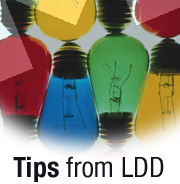
Removing invitations from your Inbox but not your Calendar


Level: Beginner
Works with: Notes
Updated: 06/04/2002

Related link:
More Tips from LDD | 
 | 
Have you ever accepted a meeting invitation, then deleted the invitation from your Inbox only to find that nothing was added to your Calendar? Lotus Notes maintains only one instance of a document, so when you delete a meeting invitation from your Inbox, you also delete it from your Calendar. To keep from deleting Calendar entries, you have two options for removing the invitations from your Inbox.
One option is to select the invitation in the Inbox, then choose Folder - Remove from Folder in the Mail Action bar. While this option removes the invitation from the Inbox, you can still find it in the All documents view of Mail.
Another option is to set your Calendar preferences to remove invitations not only from your Inbox but also your All documents and Sent views.
- Choose Tools - Preferences from the Mail Action bar.
- In the Preferences dialog box, click the Calendar tab and then click the AutoProcess subtab.
- Select the "Remove meeting invitations from my Inbox after I respond to them" option.
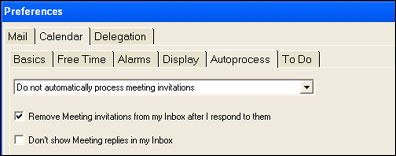

- Next, click the Basics tab.
- In the Advanced section, select the "Don't display Calendar entries in the All documents view of Mail" and the "Don't display Calendar entries in the Sent view of Mail" options.
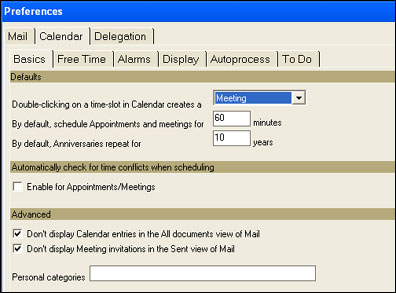

- Click OK. Invitations will now be removed from your mail folders.
| SUBMIT YOUR TIPS! |
| We encourage you to send us your tips (You can also click the "Would you like to submit a tip?" graphic below.) Your tips can be anything you've discovered about any Lotus product. The most important thing is that your tip be interesting, useful, or handy. And be sure to include complete information about how your tip works. For ideas, take a look at our tip archives. If we publish your tip, we'll send you the IBM Redbooks Lotus Collection on CD. |
|
| 
 |