
 | 
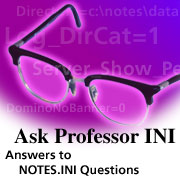
QuickPlace Notes.ini variables


Updated: 09/03/2002

Related link:
More Ask Professor INI | 
 | 
No one can accuse Professor INI of being out of step with the times. And to prove it, this month we'll discuss Notes.ini variables that apply to QuickPlace and Sametime, the two Lotus products we're featuring in the QuickPlace 3.0 and Sametime 3.0 Special Issue of LDD Today. (The Sametime variables are discussed in the companion column, "Sametime Notes.ini variables.")
As always, we recommend you edit your Notes.ini file only when advised to do so by Lotus Support. This is especially true for undocumented variables, several of which are mentioned in this article.
QuickPlace variables
One set of Notes.ini variables controls the server cache, which is a new feature in QuickPlace 3.0. Server caching in most environments significantly improves response time of the QuickPlace server. You can use the following Notes.ini settings to change preferences for the server cache:
- QuickPlaceWebCacheEnabled =<n>
This variable enables or disables caching. Set QuickPlaceWebCacheEnabled=1to enable caching. To disable server caching, set QuickPlaceWebCacheEnabled=0.
- QuickPlaceWebCacheDir =<pathname>
This variable defines the server cache directory, where <pathname> is the full file path name of the directory. If this variable is omitted from your server's Notes.ini, the server cache is automatically set to the default directory (<NOTESPROGRAM>\data\cache).
- QuickPlaceWebCacheLimitInMB = <MB>
This variable sets the cache size limit in megabytes. If you enter a number of zero or less (or omit the variable from your Notes.ini file), the cache size limit defaults to 50 MB.
- QuickPlaceWebCacheGCIntervalInMIN= <minutes>
This variable determines the time interval (in minutes) for cache cleaning. Without this variable in Notes.ini, the server cleans the cache every 60 minutes.
- QuickPlaceWebCacheUsers=<value>
This variable defines which users will be affected by caching. By default, server caching applies to all users when the cache is enabled. To set the cache for anonymous users only, enter QuickPlaceWebCacheUsers= Anonymous.
- QuickPlaceWebCachingLogging = <n>
This variable sets the cache logging level, which determines how detailed log messages will be. Acceptable values are 1, 2, or 3; where 1 is the least detailed and 3 is the most detailed.
In addition to server cache variables, there are several other Notes.ini variables that affect how QuickPlace runs. These include:
- $h_MailDomain=<domain>
This variable defines the email domain for QuickPlace users.
- QuickPlaceDomainIndexServerPath and QuickPlaceDomainIndexServer
These variables are used together to enable or disable the new Search Places feature within Advanced Search. Search Places allows users to search all places to which they have access. To enable Search Places, set QuickPlaceDomainIndexServerPath = <http://username.domain.com> and QuickPlaceDomainIndexServer =<username/server> in your server's Notes.ini file. To disable Search Places, remove these variables. If you disable the Search Places feature, the Advanced Search page will no longer include the option to search all places.
- QuickPlace_Stub_Maker_Debug=2
This variable turns on verbose logging for the ReplicaMaker command. The ReplicaMaker command (formerly called the StubMaker) creates replica stubs for QuickPlaces.
For more information on these variables, consult the QuickPlace Administrator's Guide.
There are also a number of undocumented QuickPlace variables. Again, we strongly recommend you modify these only if you are an experienced Domino administrator and are advised to do so by Lotus Support:
- $h_DisableActiveX=<n>
This variable enables or disables ActiveX controls for the entire QuickPlace server. A setting of 1 disables ActiveX controls.
- $QuickPlaceDisallowAnonAccess=<n>
This variable enables or disables anonymous access for Places on the QuickPlace server. A setting of 1 disables the ability for the QuickPlace manager to allow anonymous access. If anonymous access was given to Places before this Notes.ini setting was added, these Places continue to allow anonymous access. (Note that when this setting is enabled, you cannot remove anonymous access on any Places that had it enabled before the parameter was enforced. To remove anonymous access, you have to reset the value to 0.)
- QuickPlaceNestedGroupLimit=<n>
This variable controls how deep LDAP queries are performed to return groups nested in other groups. For example QuickPlaceNestedGroupLimit=1 limits lookups to 1 nested group instead of the default 8. To disable nested group lookups completely in QuickPlace 3.0, enter QuickPlaceNestedGroupLimit=-1. This Notes.ini setting is not dynamic and requires a reboot of the QuickPlace server.
- QuickPlaceDSAPIFilter=<libraryname>
This variable loads the DSAPI library intended for use with QuickPlace.
- QPWhatsNewEmailEnable=<n>
This variable enables or disables the QuickPlace automatic newsletter feature. A value of 0 disables the newsletter.
- QuickPlaceAllowWebSphereDN=1
This variable is required for QuickPlace and WebSphere SSO to work together.
- QuickPlaceAuthenticationLogging=5, QuickPlaceDSAPILogging=5, and QuickPlaceSessionLogging=5
These three variables are used for debugging purposes. Setting these to 5 enables the maximum logging level. Note that these variables should never be used unless you are instructed to do so by Lotus Support.
Do you have a NOTES.INI questions? Send it in to Professor INI. We'll answer as many questions as we can in future "Ask Professor INI" columns. Keep in mind, however, that we may not be able to answer every question, nor can we quickly respond to requests that require immediate attention. If you need an immediate response to a question, we recommend you post it in the Notes/Domino Gold Release Forum where someone from the general Notes community might be able to help, or contact Lotus Support Services. | 
 |