
 | 

By
Michele
Franklin


Level: All
Works with: Lotus Enterprise Integrator 6
Updated: 10/01/2002

Inside this article:
New LEI enhancements
Improved LEI/DECS coexistence capabilities
Advanced RealTime activities and related new features

Related links:
Integrating the enterprise
Designing accessible Notes applications
LDD Enterprise Integration page
Lotus Enterprise Integration home page

Get the PDF:
 (329 KB) (329 KB)


| 
 | 
With the ever increasing demand for tighter integration of disparate enterprise systems, the release of IBM Lotus Enterprise Integrator for Domino 6 (LEI 6) could not be more timely. With a focus on quality, usability, and performance, LEI 6 combines important enhancements to the core LEI product, introducing a new set of activities (collectively referred to as Advanced RealTime Activities) and a significantly improved user interface.
This article provides an overview of the Lotus Enterprise Integrator application functionality and architecture. It describes some of the key new enhancements to the core product and explores the new Advanced RealTime technology in LEI 6. This article is intended for readers familiar with Domino, whose environments require some level of integration between Domino and external data systems such as DB2, Oracle, SQL Server, and SAP R/3.
What is LEI?
Lotus Enterprise Integrator is a declarative, server-based tool for data movement, synchronization, and extraction. It lets you exchange data between Domino and a number of relational and Enterprise Resource Planning (ERP) systems. LEI consists of:
- A server
- A set of Lotus Connectors
- An administrator
- A log
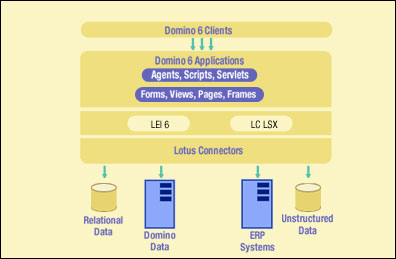
The LEI server runs on top of a Domino server and can be installed as a separate process, a Domino add-in task, or a Windows NT or Windows 2000 service. Administration of the LEI server and all related functionality is handled through the LEI Administrator database, which is a Domino application. Lotus Connectors provide external data connectivity to a range of RDBMS sources and other external data sources. You can group LEI functionality into the following categories: activities, connections, and administration.
Activities
Activities are Notes documents stored in the LEI Administrator database. They contain specific information that defines the way in which you wish to interact with your enterprise data and instruct the LEI server which events to execute. There are several different types of activities, each created using a different Notes form. Activities can best be classified as being either a data management or a RealTime activity.
Data management activities move, synchronize, or extract data from one location (the source) to another (the destination). The source and destination may or may not be of the same type. For example, you might use a Direct Transfer activity to move data from a DB2 database to a Notes/Domino application. The data management activities are:
- Archive activities, which move data from a source to a destination and delete the original records from the source
- Direct Transfer activities, which move data from a source to a destination
- Replication activities, which synchronize databases by updating one database (the target) with data from another (the source)
- Scripted activities, which execute LotusScript agents written against the LC LSX (Lotus Connectors LotusScript Extensions) to perform more sophisticated, customizable tasks
- Polling activities, which control the execution of one or more data management activities based on some sort of trigger or event such as an update to data in an external RDBMS
All data management activities can be chained together by creating dependent activities to reflect a business system process.
There are three types of Advanced RealTime activities: Virtual Field, Virtual Document, and Virtual Agent. This type of activity, which is also found within Domino Enterprise Connection Services (DECS), allows data from an external system to participate in a Domino-based application while remaining maintained and stored in the relational system. Users access the data through the Domino application using their Notes client with its familiar user interface; the relational system back-end remains transparent to the users. These virtual activities are discussed in greater detail in the Advanced RealTime activities section.
Connections
Connections are simply Notes Connection documents stored in the LEI Administrator database. Connection documents contain the information necessary to connect to external systems, such as user and password information. When an activity is created, a connection must be selected so that the activity can successfully connect to the external system and perform the defined activity operations. LEI uses the Connection document to invoke the underlying Lotus Connectors, which perform the data exchange between systems. Because the information required to connect to different external systems varies, the Connection documents require different information based on which system is being accessed.
Administration
All of this—the activities, Connection documents, and connectors along with scheduling information and other components that allow LEI to “manage” data (including the LEI server)—is handled through a Notes/Domino database. One LEI administrator can manage and store information for several LEI servers from within one LEI administrator. This single administrator manages any number of activities to any number of external systems, allowing you to easily see and manage your activities from one location.
New LEI enhancements
Here's are some key enhancements in LEI 6.
User interface improvements
LEI takes complex tasks and makes them easier through an intuitive, task-oriented user interface. The LEI 6 user interface was updated with the goals of clarification and simplicity in mind. A consistent look-and-feel among all the LEI components makes navigation and development intuitive and easy, and you can now control both data management and RealTime activities from a single location.
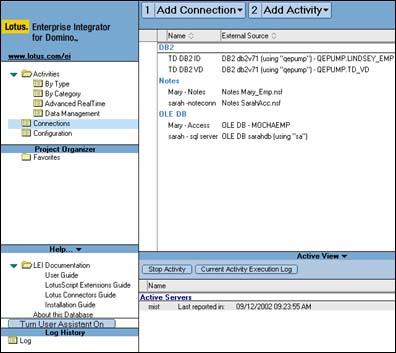
Additionally, accessibility has been addressed with assistive technologies such as field-level help, text pop-ups for field prompts, informational text on forms, and labels on graphic images. All text and fields are in black to aid in differentiation for visually impaired users, all actions are available as menu items, and all documents can be created from the menu—except for Server and Configuration documents, which are created by the installation process. (For more information on accessibility issues, see the LDD Today article "Designing accessible Notes applications.")
Server-side browsing
In previous versions of LEI, you needed to install the external system connectivity software on the Domino server where the LEI server and administrator were installed as well as on any client that was used for LEI development. With server-side browsing in LEI 6, you can install the external system connectivity software on only the Domino server where the LEI server and administrator are installed. This mean you can have one instance of the connectivity software (on the server) and use any client for LEI development. This makes development of LEI activities more flexible and (because there's only one installation of the connectivity software) saves you both time and expense.
A new multiplatform installer
LEI 6 includes an all-new, multiplatform installer that lets you install LEI 6 on all supported platforms. Previously, there were different installers based on the targeted platform. An auto-generated install log shows the name, date, and size of all installed files as well as any change made to the Notes.ini file during installation. Also, the multiplatform installer makes it easy to upgrade existing RealTime activities without user modification.
Timestamp polling
Using the new Polling activity, you can enable timestamp-based polling, which checks for timestamp field values between the current time and the last polling time. The polling activity occurs based on a designated timestamp field change. For example, you might use a Polling activity to search for new sales order records in your system and then automatically send a copy of the data to your accounting application to generate a bill.
Improved LEI/DECS coexistence capabilities
With previous versions of LEI, it was not possible to have different and multiple Enterprise Integration products installed and running concurrently on the same platform. For example, products such as LEI, DECS, or ESB (Enterprise Solution Builder) could not run on the same machine at the same time. By standardizing file structures and naming schemes across all Enterprise Integration products, we've made it possible for all Enterprise Integration products to coexist. Two separate packages are available; one is a distinctly Domino-centric package while the other is geared toward third-party products and other Lotus products that leverage some of the core Enterprise Integration files.
Specific changes include:
- Connector extensions have been renamed from LCX to DCX.
- The connector test lctest has been renamed dctest.
- Scripted access to relational data is standardized with the LC LSX (Lotus Connectors LotusScript Extensions). The LEILSX has been retired.
These changes are relatively transparent and require only minimal user modifications. Those who are running scripts must modify the scripts, changing to the new extensions where necessary. This can be done manually, or it can be handled automatically by the Migration Utility, which you can run as part of the LEI 6 install process.
Easier upgrade and migration
Anticipating your need to both migrate from previous versions of LEI and to upgrade existing DECS/RealTime activities from previous versions, LEI 6 provides graphical tools to make this process simple and automated.
- The Migration Utility moves Connection documents and activities from previous versions of LEI into an LEI 6 administrator. The Migration Utility also migrates LEI scripts stored in previous versions of the LEI script vault into the LEI 6 script vault. In addition, you can use this facility to consolidate several LEI 3.x administrators into a single LEI 6 administrator.
- During the installation of LEI 6, the install program checks for the presence of a previous version of DECS. If it detects a previous version, the install program automatically upgrades those activities.
Advanced RealTime activities and related new features
The most exciting and innovative new feature to LEI is the introduction of Advanced RealTime activities. Advanced RealTime activities build on the technical foundation from which the “classic” RealTime activities were derived—Domino Enterprise Connection Services, or DECS. Let’s review the various types of RealTime activities.
Virtual Field activity
For those familiar with previous version of DECS, the Virtual Field activity is what was previously known as the RealTime activity. The Virtual Field activity provides synchronous access to an external data source from a Domino application. This integration is achieved by mapping external data to fields on a Notes form.
Additionally, to maintain the relationship between the Notes documents and the data that resides in the external system, key documents are created within the Domino database. They store at least one key field in a native Notes document that links the Notes document to the external data. By monitoring single or multiple create, open, update, or delete events to the Notes documents, Virtual Field activities trigger the appropriate result in the external system data. Virtual Field activities are best used in prototype applications or in smaller scale applications where the amount of data and the size of the application's NSF file is not of concern.
Virtual Document activity
Virtual Document activities build on the technical premise of the Virtual Field with one major, yet important, distinction. Virtual Document activities advance the technology of Virtual Field activities by removing the need to store key documents in the NSF. This means that all data required to maintain the integrity between the Notes-enabled application and the external data system resides in the external system, leaving a much smaller footprint in the Notes database.
We achieve this functionality by the creation of Domino Virtual Note IDs that are stored in the external system itself. These keys can be stored in an existing data table or in a separately created table referred to as the external key table. LEI provides a function for the automatic generation and population of the external key table. By allowing you the option of creating these control fields in an existing table or using an external key table, Advanced RealTime activities provide you flexibility in the implementation and impact to your external system.
The Virtual Note IDs serve as the unique keys that tie the data that is stored in the external system to the Domino application. Similar to the Virtual Field activity, the Virtual Document activity monitors for events in the Domino application and triggers the appropriate update in the external system. Because Virtual Document activities do not require the storage of any native Notes document in the NSF, the container remains relatively empty. This allows for the creation of truly enterprise scalable applications with large data sets via Domino. Additionally, even though none of the data is stored in the NSF, all external data is available to participate in all Domino views and view operations.
Because there's no need to store key documents in the Domino database, you avoid synchronization problems between the key documents and the corresponding external system data when additional data records are added or if key fields are modified. Through a process called automatic virtualization, new external records are periodically and transparently "virtualized" into the Domino database as new Notes documents. These are available to Domino and appear in Notes views when the views are refreshed. Additionally, upon the first use of a Virtual Document activity, all the existing records in the external data table are "virtualized" into the Domino database. After this process, a previously empty Domino database may contain millions of new data notes, all of which are virtual and were created from existing external data.
You can see in the following screen that although the data physically resides outside of the Domino database, it has been made available in the views of the NSF.
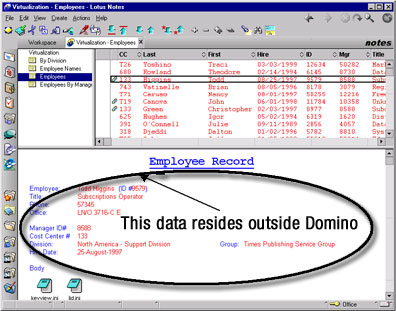
Virtual Agent activity
Virtual Agent activities let you create Domino agents that run external system stored procedures. Virtual agents appear in the Domino Agent menu and are executed in the same manner as standard Domino agents. You can run them on any Domino document, whether native or virtual. There are two ways in which Virtual Agents execute: with parameters or without parameters. Agents that run on selected documents are described as running with parameters and require that at least one document be selected. Agents that run without parameters run on all documents within the database. The Virtual Agent activity leverages and extends the use of the stored procedures that have already been created in the external system database. This provides additional flexibility and functionality to the traditional native Domino agent.
Integrated Credentials feature
In conjunction with the new Advanced RealTime activities, LEI 6 includes an Integrated Credentials feature. This lets you map Notes IDs or Notes group IDs to external system security, thereby extending Domino security and mapping it to security policies already established for the external system. (Multiple credentials records can be set up to correspond to each of the external systems being accessed). A template file for creating the Integrated Credentials database ships with LEI 6 and is installed automatically.
You can use the Integrated Credentials feature only with Advanced RealTime activities, and credentials are established on an activity-by-activity basis for more flexibility. When you set up the Advanced RealTime activity documents, you have two choices on the Integrated Credentials tab: Use Connector Credentials and Lookup Credentials. If you select the Use Connector Credentials option, the Integrated Credentials database is ignored and the credentials established in the Connection document are used. If you select the Lookup Credentials option, the system verifies the access that the current user ID has to the external system they are trying toconnect to. Integrated Credentials functionality is a valuable tool for controlling who in your organization has what type of access to the external data.
Virtual Attachments feature
The Virtual Attachment feature, which is available for both Virtual Field and Virtual Document activities, lets you create an attachment through Notes, although the actual attachment is stored as a binary field in the external system. This feature requires that you create a table in the external system with four control fields that identify and link the attachment in the external system to the link in the Notes document. Virtual attachments have the same look-and-feel as standard Notes attachments, with the advantage of minimizing the standard attachment overhead to the Domino application.
Summary
With the enhancements to the core LEI product, the introduction of the new Advanced RealTime activities and features, and the focus on quality, usability, and performance, LEI 6 is the ideal tool for your enterprise data integration needs. For more information on IBM Lotus Enterprise Integration products, see the LDD Enterprise Integration page and the Lotus Enterprise Integration home page.
ABOUT THE AUTHOR
Michele Franklin is a development manager for IBM in the Lotus Software Brand. Michele has over 14 years of experience in the software industry and has been with IBM for three years. | 
 |