
 | 

by
Dick
McCarrick


Level: All
Works with: QuickPlace 3.0
Updated: 09/03/2002

Inside this article:
New features and enhancements for developers
New features and enhancements for administrators

Related links:
Ten things you need to know about deploying QuickPlace 3.0
Performance perspectives: Comparing QuickPlace 3.0 with QuickPlace 2.0.8
Going (Quick)Places with Charlie Hill
Going more (Quick)Places
LDD QuickPlace page

Get the PDF:
 (325 KB) (325 KB)


| 
 | 
QuickPlace 3.0, the latest release of Lotus's Web tool for team collaboration, offers many new and improved features. These enhancements cover all major areas of QuickPlace and apply to end users, designers, and administrators. This article gives you an overview of the major new QuickPlace 3.0 features. It assumes you're familiar with QuickPlace features and terminology. For more information on QuickPlace, see the QuickPlace 3.0 and Sametime 3.0 Special Issue of LDD Today or take a look at the LDD QuickPlace page.
New features and enhancements for users
We've added significant new user functionality in QuickPlace 3.0. This includes:
- My Places, a personalized listing of the Places to which you have membership
- Real-time awareness and chat
- Search Places and advanced search functionality
- Calendar subscription
- Improved usability and accessibility
My Places
The new My Places feature was added in response to user requests. My Places provides a listing of all Places where you're a member, as well as Places open for anonymous access, across multiple QuickPlace servers. It gives you a single, consolidated list of all the Places you are interested in. The My Places view displays the title of the Place, its size, and the date the Place was last modified. You can bookmark My Places and open it at any time. And when you're inside a Place, you can go directly back to the My Places page from the Table of Contents. You can also choose to open My Places automatically when you log in.
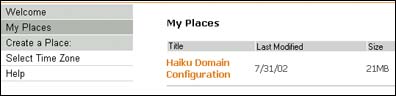
Real-time awareness and chat
Before release 3.0, QuickPlace offered a limited team chat capability using a built-in, modified version of Sametime, Lotus's instant messaging software. We removed this functionality and replaced it with support for connecting your QuickPlace server to your existing, full-featured Sametime server. This gives you two new features:
- Awareness and chat, which allow you to see and chat with other users who are currently online
- Scheduling online meetings in the QuickPlace calendar
If the QuickPlace server administrator of your Place has enabled this feature, you can initiate a chat with other QuickPlace members. You simply choose Chat from the QuickPlace Table of Contents, select the person you want to chat with, and type your message in the chat window that appears. As soon as you finish typing your message and send it, it appears on the receiver's screen—and the conversation's under way.
Real-time awareness goes beyond the ability to initiate a chat with someone on the members list. It also includes live name links throughout a Place, which lets you encounter members within documents they have authored. For example, if you are reading a page and the author of that page is currently online, a green square icon appears next to the author's name. You can click on the name to start a chat session with that person.
Search Places and advanced search
In previous releases of QuickPlace, you could only search the Place you were currently in. With Search Places, you can now search for pages in every Place where you are a member as well as Places that allow anonymous access.
Search Places is available through Advanced Search. When you select Search in the Table of Contents, you can decide whether to search all Places, only the particular Place or room you are in, or a specified folder. QuickPlace searches all Places that you have access to, based on the information you enter. This includes Places running previous releases of QuickPlace.

Advanced Search also gives you have more control over narrowing your search and sorting your search results, making it easier to find the information you are looking for.
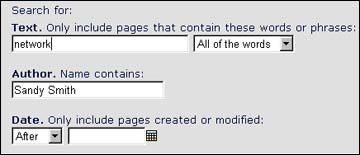
QuickPlace 3.0 uses Domino Domain Search to search your Places. This takes advantage of Domain Search's access controls security features so that search results contain only pages to which you have access. Internally, Search Places generates search results in XML, and then transforms the results to HTML for display.
Calendar subscriptions
With the new release, you can subscribe to receive messages in your personal calendar about events posted to Place calendars. This lets you keep track of team or project events in your personal calendar. Calendar subscription works with Notes (both Release 5 and 6) and Microsoft Outlook calendars. Turning on calendar subscriptions is easy; simply choose it as a Preferences option. At the same time, to provide an administrative layer of control to this feature, the Place manager can specify whether or not the Place calendar sends these new calendar events to members of the Place who have subscribed.
Usability enhancements
Several improvements to the QuickPlace 3.0 user interface make your work with Places easier and more efficient:
- The new Room Map presents a clickable window that lists all rooms in the Place to which you have been granted access. These rooms appear in hierarchical order, to help you quickly navigate throughout the Place.
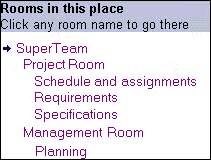
- QuickPlace 3.0 supports a number of accessibility features for blind and vision-impaired users. Anonymous users can navigate, read content, and collaborate in a Place through accessibility-enabled custom forms. Members who sign in can also enable a special Accessibility Mode preference on their member page. Accessibility Mode provides a selection of high-contrast user interface themes and is optimized for access by screen readers.
- QuickPlace 3.0 improves customization by offering more Show/Hide options in Basics so that you, as Place manager, can hide unwanted features. New PlaceType options also allow you to lock the sidebar and hide the members page in derived Places. You can disable the refresh option if you want to prevent live updates from the administrator.
- The new Select Time Zone feature lets you specify the time zone in which all date and time information should be displayed in the Place.
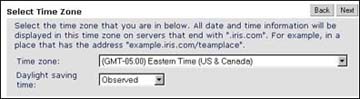
Other enhancements
We've added and enhanced a number of other user features in QuickPlace 3.0:
- Your user name now appears in the workspace after you sign in.
- A Sign Out link lets you sign out of the Place and also cleans up any temporary files on the computer so that others can't read them. This link appears in the upper-left corner, next to your name.
- An improved What's New page displays a snapshot of recent additions and changes to the Place.
- An Add/Remove Members dialog box includes a Directory button to speed searching for users in the directory and adding them as members to the Place. The Directory button opens a dialog box for searching the directory.
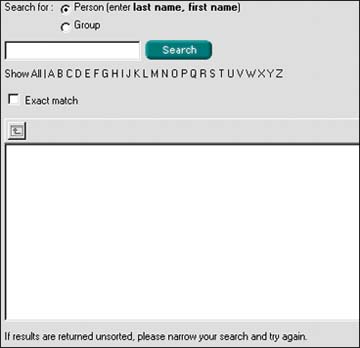

- QuickPlace managers can add member names that have double-byte characters from an external directory with session-based authentication.
- "Download link on imported pages" allows you to download the original Microsoft Office file associated with the page.
- Improved folder sorting options speed your organization of information.
- Office XP support lets you convert Office XP documents into QuickPlace pages, and use/edit Office XP forms that are based on the imported Office pages.
- An improved Offline feature using Domino Offline Services allows for a single Offline installation for QuickPlace Places and iNotes Web Access mail.
New features and enhancements for developers
For the developer, QuickPlace 3.0 offers improved PlaceType refresh. A PlaceType is a "snapshot" of a QuickPlace, which you can use as a template to create new QuickPlaces. You can control the design and content of a child QuickPlace by refreshing it with updates from the PlaceType.
In QuickPlace 3.0, you can perform a central refresh of all Places that are based on a given PlaceType. With a single operation, you can push all design and/or content changes in the source Place to all child Places. For more granular control, Place managers can disable refresh for a child QuickPlace so that when an administrator runs central refresh, updates aren't pushed into the child Place. In addition, there are two levels of refresh: refresh and replace, or forced refresh. Refresh can run on-demand or as a scheduled server task.
Central refresh makes PlaceTypes much more manageable. Any type of change—content, design, layout, or logic—can be refreshed through this feature. This makes possible applications where content can be periodically updated.
New features and enhancements for administrators
There's plenty in QuickPlace 3.0 for administrators to be excited about as well, including:
- The Place Catalog, which collects data about Places and provides a central control point across multiple QuickPlace application servers and clusters
- QPTool, a utility for executing a wide variety of administrative tasks
- Web caching, which provides faster performance
- Native directory names, which provides better integration of member management between QuickPlace and other applications
- Clustering support across platforms
- SSL for LDAP directories
- Mapping between QuickPlace and LDAP
- Quicker upgrading
Place Catalog and QuickPlace service
With QuickPlace 3.0, we're introducing two important new concepts to QuickPlace administration:
- The QuickPlace service, a collection of servers administered by the same team on the same network
- The Place Catalog, a listing of all Places that currently reside on servers within a QuickPlace service
If you plan to deploy QuickPlace for both intranet and extranet applications, we recommend that you deploy two separate QuickPlace services, because these sites use different networks and directories. You may also choose to create services for servers grouped by division or region. Note that services can span multiple domains, if the servers within it are cross-certified with the Place Catalog server and have at least editor access to the Place Catalog database. Servers belong to only one service at a time, and this service is specified in each server's qpconfig.xml configuration file.
You administer servers in the service through the new administrative tool, QPTool (described in more detail in the following section), which in turn uses the Place Catalog. The catalog ensures that Place names are unique between the servers. Using QPTool, you can generate reports from the Catalog to drive management policies. The catalog contains entries for each Place and for each server in the service. The Place entries include information such as access time, size, membership, and so on.
For detailed information about using the Place Catalog and QuickPlace services, see the LDD Today article "Ten things you should know about deploying QuickPlace 3.0."
QPTool
QPTool is the successor to the Admin Utility, an administration tool provided in the previous release of QuickPlace. With the Admin Utility, you could administer a single server. With QPTool, you can administer all the servers in a cluster. QPTool is a command-line tool that offers all the features of the Admin Utility as well as adding a number of new ones. For example, you can use QPTool to register Places with the Place Catalog and subsequently generate reports from the Place Catalog.
Specifically, you can use QPTool to do the following:
- Create reports on all servers and Places in the QuickPlace service
- Update PlaceTypes from their source Places and refresh target Places from their source PlaceTypes
- Upgrade Places
- Register and unregister Places on the server
- Lock and unlock Places on the server
- Set up Super User access to specified Places
- Update Place size and last modified date in the Place Catalog
- Send mail to the managers or all members of specified Places
- Repair broken Places on the server
- Archive Places to a backup directory
- Remove Places from the server
- Change user names while retaining access to previously authored pages
- Reset user passwords for local users
- Automate replica stub creation and deletion within a server cluster
You can run QPTool from your server console, the program directory, or from a batch file or other program. You can schedule QPTool commands using Domino scheduling. Plus, you can script QPTool from the operating system shell. You can also take the XML file output from a QPTool report and pass it to another QPTool command. For example, you can automatically remove Places that haven't been used in a certain number of days by capturing that data in a report and feeding it to the QPTool Archive command. You can similarly delete inactive Places.
Web caching
To improve performance, we've added Web caching in QuickPlace 3.0. We've included a Web cache on the server's disk to store pages the user has previously accessed. When the user later reopens the page, the server retrieves it from the cache, instead of rebuilding it. Building a page can require numerous individual steps, so retrieving an existing page from the cache can save significant time.
The Lotus Product Introduction Engineering team conducted a study of Web caching and QuickPlace 3.0 performance overall. This study indicated QuickPlace 3.0 is considerably faster than the previous release. For more details, see the LDD Today article "Performance perspectives: Comparing QuickPlace 3.0 with QuickPlace 2.0.8."
Native directory names
Native directory names in QuickPlace 3.0 provides better integration of member management between QuickPlace and other applications that share an external directory for authenticating users. QuickPlace no longer changes the format of names for members who come from an external directory. Using native name format, you can have a Place with multiple users with the same first and last names. Each will be uniquely identified through the native directory. This feature is backward-compatible, to ensure Places built with earlier versions of QuickPlace work with QuickPlace 3.0, even before they have been upgraded.
Clustering support across platforms
The previous release of QuickPlace introduced clustering for Windows NT servers only. QuickPlace 3.0 supports the same clustering functionality (and the related ReplicaMaker command) on all supported server platforms, including AIX and Solaris.
SSL for LDAP directories
You can now set up the QuickPlace 3.0 server to use SSL between the server and the LDAP user directory. This provides a secure communication channel for better security during directory lookups and authentication.
Mapping between QuickPlace and LDAP
If your QuickPlace server is connected to an LDAP user directory, the LDAP and QuickPlace servers might use and understand different properties for the same directory object. You must translate the LDAP server's entries so that the QuickPlace server can understand its information. You translate, or map, the information using XML. To help you do this, QuickPlace 3.0 provides values needed from the directory—first name, last name, phone number, and so on—that you can use to build the table that identifies which QuickPlace values correspond to which LDAP values. For information on mapping to the QuickPlace schema, see the QuickPlace 3.0 Release Notes.
Installation and upgrading
To improve the scalability, manageability, and interoperability of QuickPlace deployments, QuickPlace 3.0 no longer supports a standalone configuration. QuickPlace 3.0 must always be installed in an overlay configuration on a Domino 5.0.10 server.
We've also separated install, server setup, and the upgrade processes. (These were previously combined in a single procedure.) This helps minimize server downtime. You can now bring down the server only to install QuickPlace 3.0 and immediately bring it back up. You can then upgrade your server, Places, and PlaceTypes without bringing down the server. In addition, you can upgrade in stages, upgrading only certain Places and PlaceTypes at a time.
QuickPlace 3.0: Something for everyone
Our ultimate goal for QuickPlace 3.0 is to provide added value to all involved in using, designing, and administering QuickPlace. Users will enjoy the wide array of new features such as My Places and Search Places. Developers will welcome the streamlined PlaceType refresh. Administrators will find their jobs easier using new tools such as the Place Catalog and QPTool. And everybody should benefit from usability and performance enhancements such as Web caching. All these features combine to make QuickPlace 3.0 an even better tool for your high-performing teams to communicate and collaborate, helping ensure your entire corporation runs as fast and efficiently as possible. | 
 |