 |
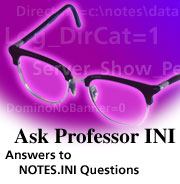


Updated: 03/01/2001

Related link:
More Professor INI |  |
This month, we're once again answering several questions submitted by our readers. We try to pick questions based on interest, timeliness, and the widest possible applicability to all our readers. Thanks for expressing your interest in NOTES.INI, and keep 'em coming!
Q. Does the server need to be restarted in order for the FT_Index_Attachments setting to take effect? Or will restarting the indexer task do the trick?
Domino must be restarted for FT_Index_Attachments to take effect. The variable is sampled in one-time-only code in ft\ftinit.c, and thus is read once upon initialization.
One advantage of using the Administrator client and the Configuration Settings document to add or change NOTES.INI variables for Domino is that this interface includes Help text that tells you whether the implementation of a given variable requires you to restart the server. It's a good idea to restart the server if you make changes directly to the NOTES.INI file using a text editor and have doubts about whether or not your changes have been recognized by the program.
Q. I've recently implemented the NOTES.INI variable FT_Index_Ignore_Attachment_Types, which works
very well. However, the list of attachments I wish to ignore is becoming quite substantial and is much longer than the list of attachments I actually want indexed. Is there a NOTES.INI setting that allows me to specify only the attachments I wish to index?
The full-text indexing feature in Notes enables users to quickly and intelligently search the text in Notes documents. They can also index and search the text in files that are attached to Notes documents.
Since release 5.0.5, Notes (by design) ignores the following types of files when indexing attachments: NSF, NTF, SYS, PAG, IMG, WAV, GIF, JPG, DLL, TAR, EXE, ZIP, AU, MPG, MOV, and MP3. The NOTES.INI variable FT_Index_Ignore_Attachment_Types debuted in 5.0.5 and lets you specify additional file types to ignore in the indexing of attachments. For example, the line FT_Index_Ignore_Attachment_Types=*.tif (separate multiple entries with a comma) tells the indexer not to index attachments with the TIF extension. This can reduce the size of the index and hasten the return of search results.
There is no reciprocal variable that lets you designate just the attachment types you do want to index.
Q. We are getting ready to migrate to R5. One administrator suggested that we come up with a common format for the NOTES.INI file by grouping lines together and separating each section with a remark. This would make the file easier to read. If we received a call from a less experienced administrator in the field, we would know where to look and what they were looking at in the file. Will this cause any problems?
This approach can work, but there are some things to keep in mind if you are going to implement it.
First, NOTES.INI is a dynamic file—it is frequently written to as users and administrators add settings, change preferences, and so on. Newly added settings almost always append to the end of the file, so you would have to go in and move things to the appropriate section in order to maintain your format. Without this maintenance, the formatting will not be long-lived.
Also, be very careful not to move or alter the first few lines of the NOTES.INI file—the program wants to see them just the way they are, and in their original order. Notes and Domino rely heavily on settings such as Directory and KitType to start successfully; to be safe, you should not touch the first 10 to 12 lines of the NOTES.INI file.
In most operating environments, you can flag remarks in the NOTES.INI file by using a semi-colon (but be aware that when a semi-colon appears in front of a variable, the variable is disabled). For example, you could group logging variables in your NOTES.INI file this way:
; Logging
Passthru_LogLevel=0
Console_LogLevel=2
PhoneLog=2
LOG_REPLICATION=1
LOG_SESSIONS=1
LOG_VIEW_EVENTS=1
Q. Is there a NOTES.INI parameter that we can use to make Netscape Navigator the browser that opens by default when a user opens a URL from within Notes? We want to do this for multiple users.
To make Netscape Navigator the default browser for opening URLs from within Notes, you need to make sure that each of your users works from a Location document that has Netscape Navigator selected from the list of Internet browser options found on the document's Internet Browser tab.
There is a DefaultBrowser parameter that can appear in the Notes client's NOTES.INI file, but it is unrelated to the browser selection you make in the Location document. This variable is written when you select "Make Notes the default Web browser on my system" in the Advanced Options list found under the Basics section in the client's User Preferences dialog box (the variable's value toggles back-and-forth from 1 to 0 if you select and deselect the option).
The DefaultBrowser parameter is set so that Notes becomes your system's default browser, meaning, for example, that the Notes browser would be the application launched when an HTML file is selected and executed in Windows Explorer.
Q. How does the DominoAsynchronizeAgents variable work?
By default, all agents run serially from the Web, one after the other. So, if two or more Web users try to run the same agent at the same time, try to run different agents in the same database at the same time, or try to run different agents in different databases at the same time, it can cause a performance bottleneck on heavily used sites or sites with slow agents.
Agents that fall under the classification of slow agents are:
- All $$QueryOpenAgent or WebQueryOpen triggered agents.
- All $$QuerySaveAgent or WebQuerySave triggered agents.
- All agents run by the ?OpenAgent URL syntax. This is any direct invocation of an agent by selecting a HotSpot on a form.
You can improve performance by enabling Web agents to run asynchronously. In Domino releases beginning with 4.5.1 and up to 5.0, the following setting in the NOTES.INI file makes all Web-triggered agents run asynchronously:
DominoAsynchronizeAgents=1
You must take two precautions when using DominoAsynchronizeAgents. First, you must consider what all the agents on the Web site are doing so that they do not run over each other and cause data corruption. Data corruption could be caused by two or more invocations of the same agent attempting to modify the same document at the same time. This could produce unpredictable results. Agent designers need to make sure their agents are thread-safe. Currently there is no way to selectively serialize an agent. Second, prior to Notes 4.6.2, running the Domino server with DominoAsynchronizeAgents=1 can cause the HTTP Task to hang when running LS:DO agents. If you are running LS:DO agents from the Web using a Domino release prior to 4.6.2, you must run them with DominoAsynchronizeAgents=0 or remove the setting.
Beginning with Domino 5.0, you can enable agents to run asynchronously through the Server document. Open the Server document and switch to the Internet Protocols - HTTP tab. Under Web Agents, enable the "Run Web Agents Concurrently" option.
Q. Is there a NOTES.INI parameter Client_Name_Lookup_Noupdate similar to the server variable now native in Domino R5? If so, do they both have the same functionality?
Under normal circumstances on a Notes or Domino server in R4, when a name lookup view such as $ServerAccess is being indexed, it is locked or inaccessible until the index process is complete. This may take several minutes, especially if the Name & Address Book (NAB) is very large. Thus, it appears that the server is not accessible to a client or server attempting to gain access.
The NOTES.INI parameter Server_Name_Lookup_NoUpdate=1 (introduced in Notes server version 4.1.3 and Domino server version 4.5.1) allowed access to otherwise locked name lookup views in the NAB during the view index process by temporarily suspending the process. It also enabled access to views for authentication and mail routing purposes. Requested information was returned based on the view's current (partially indexed) state.
Remote users often work with a local replica of the Domino Directory (the successor to the NAB) and experience a related problem. After replicating the Domino Directory, they may attempt to address a memo using type-ahead and experience long delays. Users see the message "Searching for <name>" in the title bar message and cannot press Ctrl-Break to end this process.
By adding the setting Client_Name_Lookup_NoUpdate=1, users can access the type-ahead feature while the indexer is updating the locally replicated directory. Any new user names will not be accessible until the indexer has finished.
Do you have a NOTES.INI questions? Send it in to Professor INI. We'll answer as many questions as we can in future "Ask Professor INI" columns. Keep in mind, however, that we may not be able to answer every question, nor can we quickly respond to requests that require immediate attention. If you need an immediate response to a question, we recommend you post it in the Iris Cafe Notes/Domino Gold Release Forum where someone from the general Notes community might be able to help, or contact Lotus Customer Support. |