 | 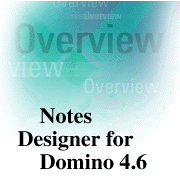
by
David
DeJean

 

Level: Beginner
Works with: Designer 4.6
Updated: 09/01/1997

Inside this article:
Java with everything
Extending the design environment
The Designer future

Related links:
New Web design features
Integrating Java applets into Notes
Developer tools for building better Web sites
Developer interview: Down to earth with Notes Designer for Domino

Get the PDF:
 (121Kb) (121Kb)

|  |
The Lotus Notes Designer for Domino 4.6 is enhanced Notes client that includes special support for developers building applications for delivery by the Domino server to both Notes clients and Web browsers. Notes Designer demonstrates the evolution of the application-design features of the Notes client to support the standards of the Web. It includes:
- Improved support for HTML authoring within the Notes user interface and other usability enhancements
- Integrated support for Java
- Easier development of applications targeted for display in both Notes and a Web browser
- Bundled tools, including the Lotus BeanMachine for quickly and easily adding multimedia features to Web applications using Java applets without programming
Taking a Closer Look at Notes Designer for Domino 4.6
Designer is the updated version of the “full Notes” client with all of the tools for Notes development. It has been updated in two ways:
- It includes all the new features of the Notes 4.6 client, including support for Internet mail systems, enhanced PIM functions, and improved integration with word processors and desktop suites and more.
- It includes many additions and enhancements to the Notes development environment to capitalize on the knowledge base of Notes developers while giving them more Web-friendly tools.
The goal for the product, according to Jen Kidder, the Iris Project Leader for Designer, was to improve the developer's experience in designing Domino applications for use on the Web. That involved adding a few key new features along with making the existing features easier to use. “Developers had a lot of capabilities in Notes 4.5,” says Kidder, “but they didn't have a UI that made them usable. Our goal was to improve the user interface, to make it easier for developers to create applications without sending them swimming through reams of documentation and tips and tricks and discussion postings to figure out how to make the features work.”
According to Kidder, Designer is the result of usability testing conducted with both Notes and non-Notes Web developers and includes extensive feedback from Lotus Business Partners, Lotusphere sessions, and Web site discussion postings. In Designer, this research paid off in many ways large and small.
The first thing you'll notice about Designer is its increased fluency with HTML. It adds support for field attributes, anchor links within a document, horizontal rules, and control over the <BODY> tag. Most of the $$ fields for getting Notes constructs into HTML pages are no longer necessary -- only the $$Return field remains. This was one of the highest priorities for the Designer group as stated by Kidder: “We wanted to give those constructs the UI they deserved.” You can write HTML to format fields where you'd expect to -- in the Design pane -- instead of in Field Help in the Properties box. In these and many other ways HTML coding has been fitted much more comfortably into the Notes UI.
The $$ fields to contain Notes constructs such as views and navigators in Web applications have been replaced in Version 4.6. Adding Notes constructs to forms can now be done with much more control over the appearance it will have on the Web. The following screen shows a view being inserted in a form:
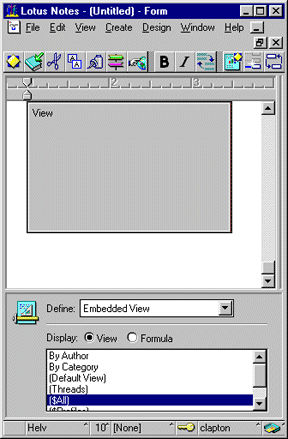
The second thing you'll notice is the improved quality of what you can design for the Web. Graphics can be imported into navigators, rather than pasted, which improves their color fidelity. And they can be added as either graphic buttons or graphic backgrounds. All the elements of a navigator are saved together as an image map, as well, and they can be inserted into a form (or rich text field) with a “Create” command. Circular hotspots allow more precise control over placement of clickable regions in a navigator, and the selection of a navigator to display in a document can be controlled by a formula. The design of other Notes constructs has been opened up to HTML as well. A view can now be treated as HTML when seen through a Web browser, for example, and many of the template databases that ship with Notes have been reworked for better Web presentation.
Navigators work much more like familiar HTML image maps in Version 4.6 The following screen shows a navigator being added to a form from the “Create” menu:
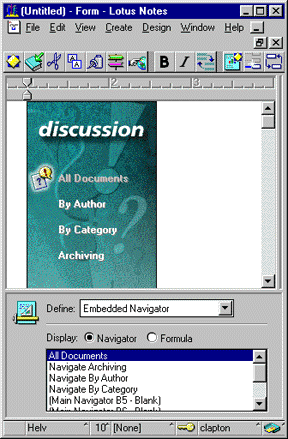
The third thing you'll notice is easier development of applications targeted for both Notes and Web clients. You can select the opening page that displays when the database is opened from the Web and from Notes through settings in the Database Properties, so you can show a Notes user the About page and Web user the first doclink on the About page. Within individual documents you can set a property for any design element to “Hide from Web” or “Hide from Notes” -- a much easier solution than testing for the user's origin and creating multiple subforms for display. Multiple buttons are supported on forms, and automatically hidden if they are not supported on the Web.
And one more thing that will make a developer's life much simpler: a new View - Preview command lets you see your work in your selected Web browser on your workstation -- no longer do you need to be connected to a Domino server to check your work in a browser.
Java with Everything
The Lotus commitment to Java makes a major impact on Designer. Java applets can be embedded in forms and documents using commands on the Create menu, and run in the Notes client as well as in a Web browser. The LotusScript back end classes were wrappered in Java to let you write Domino server agents in Java that perform back-end manipulation of Notes data.
Java applets can be added to forms with a simple “Create” menu command, as shown in the following screen:
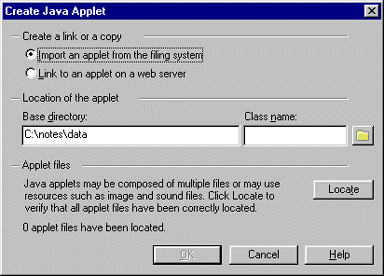
You don’t even have to write Java to use it in Designer. The new Lotus BeanMachine lets you create Java applets to add life to your Web pages by connecting together JavaBeans and your text, graphic and sound files. You can point and click to create roll-over buttons and scrolling banners, to add animation and sounds, even to create ODBC links to databases.
Extending the Design Environment
Notes Designer for Domino 4.6 represents a significant upgrade of the Notes design environment, according to Bill Andreas, Iris Senior Design Developer on the project. “Over the past year we've incorporated a lot of new Web technology into the Notes server,” he says, “but the design environment hadn't kept pace.” He feels Designer corrects the imbalance. “It meets our goal of making clear our direction for Notes as a development platform. Things like replacing the $$ fields, which people really didn't like, with a direct user interface shows customers that we're committed.”
The hardest part of such changes, Bill says, isn't finding ways to do things in Notes. “In fact,” he says, “the biggest problem is that Notes can do a lot more than a Web browser can show. We work the hardest to make sure we aren't dumbing down Notes -- to make sure it works as well and looks as good in a browser as it does in Notes.”
While new features aren't the point of Designer, there is one new feature in the product that Andreas is particularly proud of: computed text. This feature allows you to select words in a block of rich text, much the same way you'd mark off a hotspot, and write a formula that is evaluated when the page is called. The effect is much like a field with its type set to “computed for display,” but there's no field. Computed text can be used for things as simple as inserting the day of the week into text, or as complex as customizing a lengthy report.
The Designer Future
There are plenty of ideas for more new features for future versions, as well. Some of them are at the top of the list of frequently heard requests, like support for HTML frames. Others are adaptations of Notes features to the Web world, like designating GIF files or Java applets as reusable resources within an application, much the way Notes now treats agents or LotusScript. The focus will stay on usability according to Kidder, and the goal for Designer will remain the same -- to make life easier for developers.
Copyright 1997 Iris Associates, Inc. All rights reserved.
|