 | 
Notes 4.6:
Contact management features
Interview by
Betsy
Kosheff

 

Level: All
Works with: Notes 4.6
Updated: 09/01/1997

Inside this article:

Related links:
Notes 4.6: Contact management features
Notes 4.6: Overview

Get the PDF:
 (155Kb) (155Kb)

 "I think this is really just the first step toward making it possible to have an even better navigation experience. Areas we're looking at for Notes/Domino 5.0 include things like giving the user and the designer more control over the Portfolio and how to present it."
-- Robby Shaver
  "With the Web, there's just a lot more focus on information management in general, and this is just a newer, better way to improve navigation, which is something we're been focusing on for a long time."
-- Raj Patil
"With the Web, there's just a lot more focus on information management in general, and this is just a newer, better way to improve navigation, which is something we're been focusing on for a long time."
-- Raj Patil
  "I think we're seeing a trend now where Notes is being driven more by competition than it has been in the past, and this is a good thing. "
-- Rob Slapikoff
"I think we're seeing a trend now where Notes is being driven more by competition than it has been in the past, and this is a good thing. "
-- Rob Slapikoff |  |
And now, for something completely new and different: Robby Shaver designed and Raj Patil implemented the new Notes 4.6 Personal Portfolio feature. Portfolios are searchable collections of Notes databases accessible from a new, centralized and more graphical navigator. No need for those round trips to the desktop to hunt down or replicate databases. And, there's more. Thanks to the addition of contact management enhancements in the Personal Address Book made by Rob Slapikoff, you can better manage this personal information within Notes as well. Read the collective thoughts of the developers behind these PIM enhancements below.
What is Personal Portfolio?
Raj Patil: It's a set of databases that go together so that when you're working in your mail file, you can be looking at your Personal Address Book, or your task list in your personal journal, and have them all collected together and easily accessible so you don't have to continually go out to the Notes desktop and find them.
How did you come up with the concept?
Robby Shaver: We were looking real hard at trying to integrate a bunch of personal stuff, like calendaring, which was already in the mail file, and we were talking about whether we should throw the Address Book in the mail file, or the journal into the mail file, but we didn't want to keep throwing more and more stuff in there. But we did want to present it all in a more unified way. We knew we already had this ability to open multiple databases from Notes V3, so we thought, "What's a better way to do that?" And we basically did it by creating a collection of databases that you could open up together.
Is this just for personal use?
Robby Shaver: No, not at all. We immediately thought it would be valuable for an individual to use this to collect their group of stuff together, but at a larger level, a group or a company could say, "Here's a collection of databases that you should get because it all makes sense together." So a team of people could be working together on a project and you could define a set of relevant databases, or new employees could get a certain set and so on. And there they are, all in one window, and you can search easily between them, and of course, you can create new databases and your own collections or portfolios. Most companies will need that.

It seems very intuitive, especially since the technology to open multiple databases was already there. Why do this now?
Raj Patil: You could open multiple databases in the same window, but you had to hit "shift" and click to open them up, and the view from the left pane wasn't graphical. So, this was a much better representation and we've made it so you can switch between the databases without expanding the list of folders and views, so you don't have to have to keep scrolling to get to the next database. With the Web, there's just a lot more focus on information management in general, and this is just a newer, better way to improve navigation, which is something we've been focusing on for a long time.

Did the concept change much from the original idea?
Robby Shaver: Well, we added the ability to switch replicas without going back to the desktop. So if you are in your Portfolio view you can replicate a particular database. We didn't know how hard it would be to do this, but it turned out to be not too difficult, so we added it based on feedback from people using it around Iris.
So, how do I get my collection?
Raj Patil: When you upgrade, by default you're given a Portfolio which contains your mail, Address Book, personal journal and local Web Navigator database, which all gets added to your desktop file. It's really easy to add to this basic collection -- all you do is drag the other databases you want and drop them on your view. A Portfolio can contain up to 20 databases.
What about creating collections on the server?
Raj Patil: Same thing. A user or system administrator can create a Portfolio database on the server and add databases to it either through an action provided or by dragging the databases onto the server-based Portfolio. You can have as many Portfolios as you want. Examples of this could be a Portfolio database for all the HR -related information, a Portfolio database which has all the useful information for new employees, etc.
What are your plans for buildings on Personal Portfolio for the next release?
Robby Shaver: I think this is really just the first step toward making it possible to have an even better navigation experience. Areas we're looking at for Notes/Domino 5.0 include things like giving the user and the designer more control over the Portfolio and how to present it. Right now, in essence, it's just a collection of links. But you could make them look cooler and do different things and if you wanted, you could start by putting a page at the beginning that said what the collection of databases was about. Things that give you more information like that.

Speaking of more information, there's also some new contact management features to make it easier to manage your personal contacts in Notes, true?
Rob Slapikoff: Yes, basically it's a set of features for managing your contacts by making it easier to enter names, phone numbers and addresses, and then auto-parse them into the right fields.
There's also a Business Card View to make it easier for people to find things stored normally in their person record, like someone's name and their telephone numbers and name of business, with labels next to each one. Also, it helps automatically find information, for example, when you type in a company name it will find the address if you've used it before.
Is it the same Address Book, or a totally new one?
Rob Slapikoff: We rearranged it so it looks better and does the auto-parsing. Some contact management was always in the product but it wasn't really marketed that way because people still need full-scale contact management products like ACT. This is the basics, which many people will need.
What else is in there?
Rob Slapikoff: We also added categories and made it easy from the View level of a business card to send a memo to the person you're highlighting or to get the address to visit their Web page. Notes automatically creates a message with the correct address or the right invitees' addresses if you're scheduling a meeting. So that is a cool way to reuse information without having to look for it. But, this is really a first step -- we're going to do more in this area.
What's driving a lot of these features?
Rob Slapikoff: I think we're seeing a trend now where Notes is being driven more by competition than it has been in the past, and this is a good thing. It used to be that Notes was driven almost solely by the customers who were using it and by the imaginations of the Iris developers, but now we're seeing more competitiveness.
What do you think about the trend toward open standards-based, non-proprietary, thin clients?
Rob Slapikoff: I personally think there's a danger in going too much in the direction of a browser. Right now, customers care a whole lot about whether you support standards, but this has the potential to bring the client down as opposed to building it up. Many of the things we'd like to do to help people better manage the glut of information being produced by so many different sources tends to be deemed "proprietary," because it's new. And that's a shame.
ABOUT ROBBY, RAJ, AND ROB
Robby Shaver designed the Personal Portfolio feature for the Notes Release 4.6 client, enabling users to group related Notes databases together and use them through a graphical navigator. He came to Iris in 1996 from Lotus, where he worked for many years coding and designing various parts of Improv, 1-2-3 and SmartCenter. Previously, he was a development manager and product designer at Learningways, an educational software company. He used to be a starving musician.
Raj Patil has worked at Iris since 1995, focusing on the view and folder area of Notes clients. Additionally, he was responsible for the full text search user interface, and most recently, he implemented the Personal Portfolio feature in the Notes Release 4.6 client.
Rob Slapikoff is the senior developer of the Notes system templates at Iris. He has been involved with Notes since version 1.0 when, while working in Lotus Customer Support, he developed the first support tracking application in Notes. Rob joined Iris in the Summer of 1993 as an internal support engineer and now runs our internal Notes network. He is responsible for the Address Book, catalog, certlog, log admin4 and other systems template designs.
Copyright 1997 Iris Associates, Inc. All rights reserved.
|