What do you think of when you hear the term IMAP? Are you an experienced Notes professional who suddenly feels like a rookie when you hear the term? The goal of this article is to demystify the messaging acronym. I'll discuss what it means, why Domino supports it, and what it can do for your users. If you are already familiar with IMAP, you may want to skim the introduction. However, I'll also describe the IMAP features Domino 4.6 offers -- that is, how Domino supports the standard -- and give you an overview of how to get the service set up in Domino.
An introduction to IMAP
IMAP stands for Internet Message Access Protocol and is a new standard for managing an Internet-based mailbox. Basically, it's a much-improved alternative to the current Internet mailbox management protocol, POP3. If your mail file is on a IMAP-compliant mail server on the Internet, you can use any IMAP-compliant mail client to manage that mail -- read your mail, create mail, put mail in folders, and so on. IMAP is just beginning to catch on in the industry; Microsoft IE 4.0's Outlook Express Mail and Netscape Communicator 4.0 both support it. Notes clients will soon support IMAP. IMAP-compliant mail servers include Domino 4.6, AltaVista Mail Server 97 (v2.0), Netscape Mail Server 2.02, Fujitsu's TeamWare Intranet Mail 5.1, and Suns' Solistice Internet Mail Server 2.0.
So why is IMAP important? What was wrong with POP3 as an Internet mail standard? A couple of things. First, the older POP3 standard doesn't handle offline processing too well. It forces the user to download an entire message--including a large attachment--before it can be read. With IMAP, you can download just the message and leave the attachment on the server.
IMAP's second major enhancement over POP3 is its mailbox management capability. If you're a Notes 4 user, you've probably noticed that if you use a POP3 mail client, you can't see your folders. IMAP supports folders. So with Domino supporting IMAP, you can use your Notes Mail client or any IMAP-compliant mail client, and you'll be able to manage your folders (which are called mailboxes in Internet-speak) from either client or both. You can use Notes at work, and dial in from home using Netscape.
How Domino supports IMAP
In Release 4.6, Domino supports IMAP4 Revision 1 -- the current version of IMAP -- as specified in RFC 2060. (RFC stands for Request for Comment, and is a document issued as part of the Internet standards process.)
IMAP contains two key features that make it vastly more user friendly than the older POP3 standard:
- It offers more robust support for off-line (messages retrieved to client) vs. online use (messages kept on server for access from multiple clients). It also support disconnected types of mail processing (synchronizing messages between the client and server).
- It has the ability to access and manipulate multiple mailboxes (folders).
I discussed the first issue briefly in the introduction. IMAP offers more robust choices for where and how your messages are stored. Have you ever waited forever to read a message because it had a large attachment that had to be downloaded first? You had no choice with POP3. With IMAP, when you read a message, it is also downloaded to a local file. However, you can specify to not download attachments, and wait to retrieve them until you have more time or are connected to an office network, rather than a phone line. IMAP also supports what is called disconnected processing. In disconnected usage, the server and workstation copies of a user's mail can be synchronized, similar to how a Notes user works with a local replica. The University of Washington has more information about the differences between IMAP and POP.
The second enhancement -- the ability to store messages in folders -- is a feature Notes Mail users are quite familiar with, and quite attached to. Folders are a part of the IMAP protocol, although they're called mailboxes rather than folders. So, IMAP in Domino 4.6 allows IMAP-compliant mail clients to store and manipulate folders and their contents within the Domino mail file, all from the IMAP client. Folders in the user's mail file appear as mailboxes on the IMAP client. The folders must be shared folders, and views are not visible at all -- the concept of a view is not a part of IMAP.
The following two screens show the To Do folder, stored within the Super Important folder, from both the Notes client and a Netscape Messenger IMAP client. Folders can be created from either the Notes client or an IMAP client, and messages can be moved in and out of those folders from either client.


IMAP also includes a specification to allow mail clients to access non e-mail data, such as newsgroup or discussion-type databases. However, Domino 4.6 does not support this capability. Of course, Domino users can use either Notes clients or Web browsers to access news, discussions, or any other type of Domino database.
Security
In the area of security, Domino's support of IMAP includes the security features found in any Notes database. The database access control list (ACL) settings apply, so only the owner of the mail file and administrators can access a user's mail file. As for an IMAP user authenticating with a Domino server for mail access, 4.6 supports plain-text (user name and password) login only. There are stronger authorization methods defined in RFC 1731, but they aren't supported in 4.6.
Domino 4.6 does support IMAP encryption, using Secure Sockets Layer (SSL) version 3. If SSL is being used -- that is, if it is enabled both on the server and also in the mail user's IMAP preferences -- then the session between the IMAP mail client and the Domino server is encrypted, including the plain-text login. SSL does not encrypt the mail message that is being sent, however, because the sending of mail is not part of the IMAP protocol. Remember, IMAP is the protocol for managing a mailbox. Creating mail messages is handled by the mail client itself, and SMTP handles the actual sending of the mail messages. Mail clients can encrypt mail using techniques such as S/MIME and PGP.
Domino also supports the client certificate authentication in SSL version 3. Domino IMAP users can have client certificates generated for them, similar to the way Notes users are given a stamped user ID file. The certificates can be generated by Domino or stamped by third party-certifying authorities, such as VeriSign. This approach provides a much stronger authentication method than simple text login, because only the user holding that certificate can authenticate as that user. (Note: SSL v3 can be used for Web users of Domino servers as well as IMAP mail users.)
Message Flags
There are a number of message flags specified in IMAP. These track whether a message has been read, answered, flagged for deletion, is a recent message, or is a draft message. Domino supports these message flags. A couple of them track things that Notes/Domino has never kept track of, such as the Answered flag, which indicates whether the user has replied to a message. In these cases the flags are supported for IMAP clients but are not visible to Notes clients.
In the case of the Unread flag, Domino supports it, but it's implemented separately from the normal Domino unread marker. So if you read a message with an IMAP client, for example, and later open your mail from a Notes client, it will be shown as unread: the IMAP Unread flag has been set, but the Notes Unread marker has not. This only affects users who alternate between Notes and IMAP clients. An upcoming release of Domino may combine the native Domino and IMAP implementations, so that you would see an Unread indicator consistently when using either a Notes or IMAP client.
Searching Your Mail
The IMAP protocol includes a search capability, which Domino supports. If a user's mail file is full-text indexed (by an administrator or a Notes client), the user can search her mail from an IMAP client. The following screen shows how you can search a Domino mail file from an IMAP mail client.

How Domino Supports Both Notes Mail and IMAP Clients
Domino servers allow a mixed use of Notes Mail clients and IMAP clients -- a user can access his mail file with both a Notes client and an IMAP client, such as Internet Explorer or Netscape Messenger. In an upcoming release of Notes, Mail clients will be capable of accessing or storing MIME message content in its native form. (MIME is the Internet mail standard for structured message content -- storing constructs such as HTML formatting and electronic signatures.) So, for now, Domino supports storage of mail messages either converted by the Internet Message Transfer Agent* to Notes Compound Document format (the native Notes rich text storage mechanism) or stored in native MIME format. You can define which way the messages are stored on a person-by-person basis, with the following setting in the Person document:

So if you have a Notes-only user, you can specify "Notes" in the Internet Message Storage field in that user's Person document, and messages from the Internet will be converted by the SMTP MTA to Notes rich text format and stored for use by a Notes client. You might have other people who use a mail client such as Netscape Communicator, and who use a Notes client for groupware, but not mail. For these users, you can set the field to "Internet Mail" in their Person documents, and messages for those people are stored with the MIME content kept intact.
The message, including the headers and the MIME portion, is actually stored as an attachment (because a Notes 4.6 client accessing the message cannot yet handle the MIME content.) However, the fact that the message is an attachment is transparent to the user. When the IMAP client user accesses that mail file, Domino's IMAP service hands to the mail client a message in compliant MIME form. The user sees the message with its original fidelity preserved.
The Notes user's messages are stored in Notes format. What happens if the Notes Mail user accesses her mail from an IMAP client? Domino converts it to MIME format on the fly. It's a little slower, and some of the message fidelity can be lost, but it works. However, if the Internet Mail client user occasionally reads his mail from a Notes client, and only Internet Mail storage was specified in his Person document, the user sees just the header information and a file attachment.
This brings us to the last choice: if you want those users who use alternate mail clients to see their messages with perfect fidelity from either client, you can choose "Notes and Internet Mail" for them. The messages are stored in both formats, accessible by either type of client with no conversion necessary.
* What does the MTA have to do with all this, you ask? The Domino SMTP MTA (Simple Mail Transfer Protocol Message Transfer Agent) converts messages inbound from the Internet into a format Domino can store, and converts and sends Notes messages bound for the Internet. IMAP does not replace the SMTP MTA. IMAP is just the mailbox management protocol -- mail clients still rely on the MTA to do the sending.
How to set up IMAP
Setting up IMAP in Domino 4.6 is quite simple. The biggest step is upgrading the mail files of Notes 4.X users.
- Upgrade mail files. Existing Notes mail files must first have their design upgraded to the Notes Mail 4.6 template before they can be available to IMAP clients. In addition, the CONVERT server task needs to be run against those mail files to make existing data available for IMAP clients: (LOAD CONVERT -m mail\jsmith). You may have to run CONVERT against even new 4.6 mail files if you want them to be IMAP-accessible. Note: The 4.6 release notes describe the upgrade steps in more detail.
- Configure the Server Document. The Server document in 4.6 contains a new section called Internet Port and Security Configuration. The well-known port number for IMAP traffic is 143, and for SSL IMAP traffic it is 993. Regular IMAP traffic and encrypted (SSL) IMAP traffic are both enabled by default. However, you need to separately configure SSL for the server before the server can handle secure IMAP traffic.

- Load the IMAP task. To start the IMAP task, simply type LOAD IMAP at the server console. To set this task to automatically start when the server starts, add it to the Server Tasks line in the NOTES.INI file:
ServerTasks=Replica,Router,Update,AMgr,Adminp,Sched,CalConn,Http,Imap
- Enable Internet Authentication for Users. For IMAP clients to have access to the Domino 4.6 server, they need to have a Person document in the Public Address Book, as well as an Internet Password. (Note: The Internet Password is not necessary if you are using SSL client certificate authentication.)
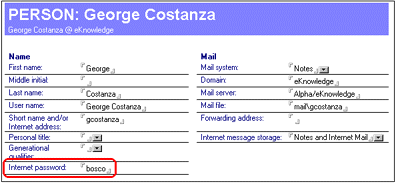
In the Person document, an IMAP user needs only a name, user name, mail file and Internet password. Note the Internet password is used for IMAP connections in the same way it is used for HTTP connections by Web browsers: with plain-text authentication. The Notes ID file is not used, and there is no authentication comparable to the Notes client-to-Domino server model. Notice also that the password you enter here is stored in a mathematically hashed format, so that it cannot be read by anyone:
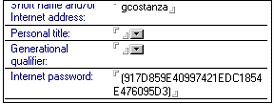
- Configure Your Mail Client. On the mail client, specify the mail access protocol as IMAP and the fully qualified name of the server (for example, mail.acme.com). The following screen shows how you configure the Mail Server with Netscape Communicator.
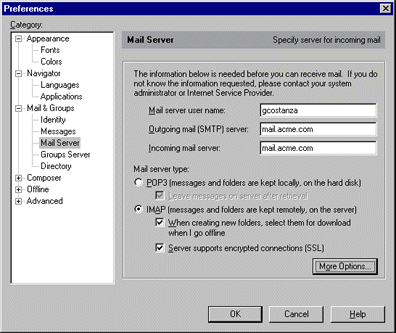
Conclusion
The Domino 4.6 support for IMAP provides exciting new Internet messaging options. The IMAP standard enables Domino to be the mail backbone for public or private mail networks, while supporting the newest Internet standard for mailbox management by multiple mail clients.
For More Information
For more information on IMAP, see these sources:
Copyright 1997 Iris Associates, Inc. All rights reserved.