
 | 
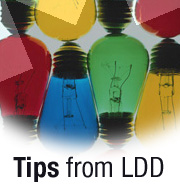
Displaying unicode fonts in Java applets
Tip submitted by
Lotus.com


Level: All
Works with: Microsoft Internet Explorer
Updated: 05/01/2003

Related link:
More Tips from LDD | 
 | 
Microsoft Internet Explorer and Netscape Navigator support Asian and other non-English characters, but neither browser is good at displaying these characters in applets. This tip describes how to display Asian and non-English characters in Java applets. The following procedure applies to Internet Explorer.
- Download and install a Unicode font. You can download Unicode fonts from the Internet or install Unicode fonts from Domino 5.x or later. These fonts are available in the Apps directory.
- After downloading and installing the font, click Start, then choose Run from the Start menu.
- In the Run dialog box, enter regedit.
- Open the key HKEY_LOCAL_MACHINE\Software\Microsoft\JavaVM
- If there is not already a Font Alias key under JavaVM, right-click JavaVM, then select New - Key.
- Enter Font Alias as the key name.
- Right-click Font Alias, then select New - String.
- Enter the following for the String value:
Dialog Unicode Font value
- Repeat Steps 7 and 8 and enter the following:
DialogInput Unicode Font value
- Choose Registry - Exit to save your changes.
Your browser is now ready to display Unicode characters in Java applets.
| SUBMIT YOUR TIPS! |
| We encourage you to send us your tips (You can also click the "Would you like to submit a tip?" graphic below.) Your tips can be anything you've discovered about any Lotus product. The most important thing is that your tip be interesting, useful, or handy. And be sure to include complete information about how your tip works. For ideas, take a look at our tip archives. If we publish your tip, we'll send you the IBM Redbooks Lotus Collection on CD. |
|
| 
 |