
 | 
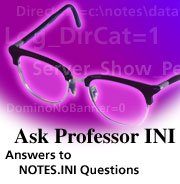
Spell checker language and other matters


Updated: 03/03/2002

Related link:
More Ask Professor INI | 
 | 
It's mailbag time, as Professor INI once again answers questions recently submitted by readers. This month's batch concerns spell checker language, SMTP issues, and other Notes.ini related matters.
Q. Can I make a smarticon that executes a script that toggles the spell checker from Danish to English and back again? I've noticed that Notes.ini changes Spell_Lang like the following:
Spell_Lang=1030 (Danish)
Spell_Lang=1033 (U.S. English)
You can indeed create a smarticon that uses Spell_Lang to toggle between spell checker languages. The script to do this depends on the Domino release you're using (which, based on your question, we're guessing is R5). For example, in R5.x your smarticon should contain the following LotusScript code to set the spell checker language to English:
Dim sess As New NotesSession
sess.SetEnvironmentVar "SPELL_LANG", 1033, True
sess.SetEnvironmentVar "Preference_en",",,,1033,,,,,,", True
This code also works for Notes/Domino 6, although you do not need the second line of the script any longer:
Dim sess As New NotesSession
sess.SetEnvironmentVar "SPELL_LANG", 1033, True
As you already noted, Spell_Lang=1033 sets the spell checker language to English. You can use this variable to select any supported language (such as Danish). Note, however, the language codes are different in R4.x. For instance, to set the spell checker language to English in R4.x, specify:
Spell_Lang=3
The complete list of language codes has never been officially published to our knowledge. You can, however, figure these out through trial and error by changing your Spelling Dictionary language in your user preferences, examining your Spell_Lang setting, recording it, and then repeating the process for other languages. For example, to set the spell checker language to French, enter:
Spell_Lang=1036
As an aside, in Notes/Domino 6 you can change the language from within the Spell Check dialog box itself. You can also tag any text in a document as a particular language. If you have multiple languages, the spell checker will automatically check them in their tagged language. This feature is extremely useful in Europe and other multi-language environments.
Q. A customer's Notes.ini file contains the setting AgentManagerVerboseMode. What is this for?
Professor INI could find no mention of AgentManagerVerboseMode in any internal or external reference. It may be that the customer entered this setting by mistake, perhaps meaning to enter Debug_AMgr=v to turn on Agent Manager debugging in verbose mode (which outputs messages about agent loading, scheduling, and queues).
Q. I am running R4.6. I have locked down SMTP relay by using the SMTPMTA_Relay _Forwards=1 and SMTPMTA_Allow_Domains=1. This works OK for Notes clients, but I have some Outlook clients that connect via POP. These users try to use the Domino server as SMTP, but are denied. I thought SMTPMTA_Allow_Known_Domains would take care of this. Am I using these variables correctly?
Good question. As you probably know, there are a good number of SMTP-related Notes.ini variables in R4.6, not all of them thoroughly documented. Many of these help control mail spamming, as described in the May 2001 Professor INI column. For your particular problem, you may try checking your SMTPMTA_Denied_Domains=pathname setting. This variable allows you to enter the pathname of an ASCII file containing domains that your organization wants to prevent from sending mail. It's possible your Outlook users are in a domain explicitly named in SMTPMTA_Denied_Domains.
Q. What is the variable NSF_Hooks used for?
This undocumented variable identifies the hook driver (an executable program library installed in the Notes/Domino directory). This variable can be used on both the Domino server and Notes client. For more information, see the previous Ask Professor INI column, "Programming language toolkit variables."
Q. I would like to know if there is any kind of setting available to limit full text search to only certain fields in a document.
Although there are a number of Notes.ini variables associated with full-text search (for example, FT_No_Compwintitle, which specifies whether or not the Domain Catalog server computes the window titles for documents that are returned by a search), Professor INI knows of no variable that controls which fields are searched in a full-text search.
Q. What does the parameter UseNotesTimeZone=1 do? I've seen it on some servers in EMEA.
This is a variable in R5.x that when set to 1 disables the synchronization of time zone settings between the Notes client and the operating system. UseNotesTimeZone applies both to servers (W32 and Unix) and Notes clients (Win32 and Macintosh). Note that UseNotesTimeZone cannot be used on systems running the Windows NT 4 operating system with Service Pack 4.
Q. We are planning to deploy Notes 5.0.11 and we don't know the function of the $DialogMode parameter in Notes.ini. Could you explain, please?
$DialogMode was an undocumented, unsupported variable found in earlier versions of the product. A thorough search of the current code indicates it is no longer used.
Q. Hello Professor. The value of the variable SMTPNoVersionInRcvdHdr is either 1 or 0, not a port as you described in your October column on Domino 6 variables.
Professor INI (and the earlier column) stands corrected.
Do you have a Notes.ini question? Send it in to Professor INI. We'll answer as many questions as we can in future "Ask Professor INI" columns. Keep in mind, however, that we may not be able to answer every question, nor can we quickly respond to requests that require immediate attention. If you need an immediate response to a question, we recommend you post it in the Notes/Domino Gold Release Forum where someone from the general Notes community might be able to help, or contact Lotus Support Services. | 
 |