
 | 
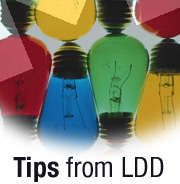
Using the categorized meetings view
Tip submitted by
Jen Kidder


Level: Beginner
Works with: Notes/Domino
Updated: 05/01/2003

Related link:
More Tips from LDD | 
 | 
Did you know that you can create a categorized meeting view in Notes/Domino 6? It's easy to do, but for this tip to work, your meeting entries must have a category (like holiday, vacation, projects, and so on) attributed to them. The following screen shows the default categories available, but you can create your own categories.
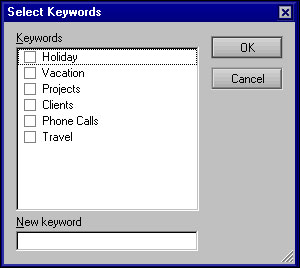
To categorize your meetings, do the following:
- In the Lotus Notes 6 client, open your Calendar.
- Click the Meetings tab.
- Choose Actions - Display - By Category.
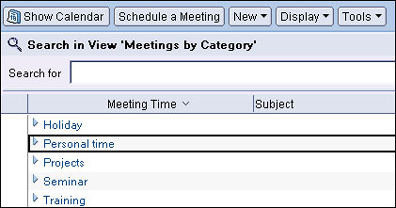
Note that you can also display your meeting entries by date and month.
| SUBMIT YOUR TIPS! |
| We encourage you to send us your tips (You can also click the "Would you like to submit a tip?" graphic below.) Your tips can be anything you've discovered about any Lotus product. The most important thing is that your tip be interesting, useful, or handy. And be sure to include complete information about how your tip works. For ideas, take a look at our tip archives. If we publish your tip, we'll send you the IBM Redbooks Lotus Collection on CD. |
|
| 
 |