
 | 
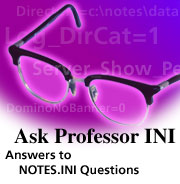
Threads, pools, and other questions


Updated: 01/02/2003

Related link:
More Ask Professor INI | 
 | 
One of Professor INI's New Year's resolutions for 2003 is to try to respond a little more quickly to reader questions. So this month's column answers some of the mail that you've sent us recently.
As always, Professor INI advises you to avoid modifying your Notes.ini file directly if there are other options available, unless directed to do so by Lotus Support.
Our first question deals with Domino thread and pool management:
Q. Can I have a list of all Notes.ini parameters that affect threads and pooling performance?
There is a veritable grab bag of Notes.ini server variables for controlling various aspects of thread management:
- FT_Domain_IDXTHDS specifies the number of indexing threads to use for Domain Search. More threads allows the Domain Catalog server to index more files simultaneously, but requires more CPU. For example, FT_Domain_IDXTHDS=4 sets the number of threads at four per CPU. The default is 2; we recommend you never set this higher than 8.
- IMAPShowIdleStatus when enabled (set to 1) tells the server console command show tasks to display idle IMAP threads. The default is 0.
- JavaStackSize specifies the size (in bytes) of each Java thread's execution stack. You may want to increase this if you need deeply-nested call stacks, but otherwise, you shouldn't change the default setting of 409600.
- ORBThreads defines the number of threads used by the Object Request Broker (ORB) to execute requests. The default is 10.
- RouterAllowConcurrentXFERToALL enables/disables multiple concurrent transfer threads for inter-domain Notes routing. Enter 1 to enable, 0 to disable.
As for managing pools, the most widely used Notes.ini variable in this area is NSF_Buffer_Pool_Size, which we've mentioned in several previous LDD Today articles and columns (including one of this month's Performance Perspectives columns, "Configuring Domino R5 for AIX/pSeries in large memory environments" as well as the very first Ask Professor INI). NSF_Buffer_Pool_Size (and its clone NSF_Buffer_Pool_Size_MB) specifies the maximum size of the NSF buffer pool, a section of memory dedicated to buffering I/O transfers between Domino and disk storage. This variable is closely related to two other variables:
- PercentAvailSysResources assigns the amount of physical memory allocated to each partition on a server. For example, if you're an administrator of a Domino server with two partitions and want partition one to use 75% of the total server resources and partition two to use 25% of those resources, set PercentAvailSysResources=75 in the Notes.ini file for partition one and PercentAvailSysResources=25 in partition two's Notes.ini. However, if you use this variable, do not set NSF_Buffer_Pool_Size or NSF_Buffer_Pool_Size_MB unless told to do so by Lotus Support.
- NSF_DbCache_Maxentries determines the number of databases that a server can hold in its database cache at one time. If this variable is omitted from Notes.ini, the default is set to either 25 or the NSF_Buffer_Pool_Size value divided by 300K (whichever is greater).
Other questions include the following:
Q. Is there a Notes.ini setting where all dates will be forced to display in the format DD-MMM-YYYY (i.e. 25-MAR-2002)?
In R5, there are two Notes.ini variables for controlling date format:
- DateOrder controls date format (day, month, and year). For example, you can set DateOrder=DMY to display the date as 25/3/2002.
- DateSeparator sets the separator character. For instance, DateSeparator=- tells Notes/Domino to use a dash as the separator character, so the date above would appear as 25-3-2002.
However, your question indicates you want a three-letter abbreviation in place of the numeric month, so 3 appears as MAR. Professor INI knows of no way to do this through your Notes.ini file (though, of course, this can be done programmatically on a per-application basis).
Note that neither DateOrder nor DateSeparator are supported in Notes/Domino 6. So although you can still add them to your Notes.ini file without getting an error, these variables will not change the date format the way you want. For more information on using Notes.ini to control date- and time-related data, see the previous Ask Professor INI column, "Timely information on NOTES.INI."
Q. I'm looking for a parameter in the Notes.ini for the desktop5.dsk or bookmark.nsf, if they are not in the default Data directory.
The variable Desktop specifies the location of the desktop5.dsk file. By default, this file resides in the Notes Data directory, but you can use this variable to set it elsewhere. For example, on Windows, you can specify that your desktop file is in the Notes program directory by entering desktop=c:lotus\notes\desktop5.dsk into your Notes.ini file. (On the Macintosh, use Desktop=Notes:Desktop.) There is no equivalent variable for bookmark.nsf, however.
Q. How do I add to the list of extensions recognized by my Notes viewers? Do I do this in my Notes.ini file? I saw a number of variables seemingly related to this (VIEWIMPx, VIEWEXPx, and so on), and I was tempted to append to them.
Fight this temptation. These are dynamic variables that simply list the viewers available with the product. Changing them doesn't add any functionality. Even if you add to Notes.ini, you still need to add the corresponding viewers to Notes, which doesn't happen automatically. (There may be ways to accomplish what you're trying to do, but it's beyond the scope of this column; perhaps you should contact Lotus Support.)
Q. I am a Notes user based in France. For some reason my calendar won't observe Daylight Savings Time correctly. It currently is off by one hour.
We hope we have represented this reader's question accurately. He stated in his note that English is not a language he is familiar with, and we may have misunderstood his question. (Professor INI readily admits to no training as a linguist.) In any case, there are several Notes.ini variables that control whether and how Daylight Savings Time is observed on a server or workstation:
- DST determines whether Daylight Savings Time is observed. DST=1 specifies that it is observed; DST=0 indicates that it is not.
- DSTLaw establishes the period during which Daylight Savings Time is observed. This variable accepts six parameters: the beginning month, week, and day of Daylight Savings Time, and the end month, week, and day. For example:
DSTLaw=4 1 1 10 -1 1
specifies Daylight Savings Time begins on month 4 (April) week 1, day 1 (Sunday) and ends month 10 (October), week -1, which represents the last week, day 1. If this variable is omitted, the standard period for Daylight Savings Time (first Sunday in April to last Sunday in October) is observed.
- DST_Begin_Date and DST_End_Date together perform essentially the same function as DSTLaw. DST_Begin_Date specifies when Daylight Savings Time begins, for example DST_Begin_Date=4/6/2003 indicates that it begins April 6, 2003. Similarly DST_End_Date determines when Daylight Savings Time ends.
Q. We frequently see the following DIIOP warning in the Notes log: "DIIOP Warning: User 'User Name' from 'TCPIP Address' has been idle for 'xx' minutes." Is there a Notes.ini parameter to disable this log entry?
The easiest way to do this is to set DIIOPLogLevel=0. This records only errors and warnings, not informational messages. Note that you can also set the DIIOP logging level through the server console by issuing the command:
tell diiop log=n
where n is the logging level. For more information, see the Domino Administration Help.
Q. What are valid characters for delimiting comments in the Notes.ini? I know the semicolon (";") is one of them. Are there others?
Interesting question. Probably the best answer is just use semicolons to delimit comments. But technically, Notes.ini will accept just about any input without reporting an error. For example, Professor INI knows of one case where a customer sent us a Notes.ini file into which one hopeful administrator had entered the variable NoServerCrashes=1. Obviously there's no such variable (unfortunately), but Notes.ini nevertheless accepted the setting and continued to run normally. So it's conceivable you could enter comments this way. Of course, this is extremely risky because it's possible that a comment you enter might inadvertently be recognized as a valid variable. If this were to happen, you might alter your configuration and have no idea that you've done so. Thus, we strongly advise just sticking with semicolons.
Do you have a Notes.ini question? Send it in to Professor INI. We'll answer as many questions as we can in future "Ask Professor INI" columns. Keep in mind, however, that we may not be able to answer every question, nor can we quickly respond to requests that require immediate attention. If you need an immediate response to a question, we recommend you post it in the Notes/Domino Gold Release Forum where someone from the general Notes community might be able to help, or contact Lotus Support Services. | 
 |