For most companies today, knowledge management is essential for success. The global economy, ever-increasing cycle times, the rise of the Internet, unpredictability, and short windows of opportunity all make knowledge a hot commodity. Lotus is helping today's knowledge workers stay innovative and creative with four new knowledge management features in R5 and a new family of add-on products, including:
- Domain Search, a robust, enhanced capability that lets users search virtually any Domino database, as well as attachments and files in file systems, with a single query
- Content Mapping, that allows users to browse information organized in categories, similar to the table of contents of a book
- Welcome pages, customizable front pages that store preferences so users can get to key information quickly and efficiently
- TeamRoom, a structured discussion database that supports focused project-oriented teamwork
- Lotus Sametime, a family of products that deliver the benefits of network-based, real-time communication and collaboration
This article introduces you to the concept of knowledge management, and describes how you can use each of the new knowledge management tools in R5 to enhance collaboration within your organization. (For more information on the Lotus knowledge management strategy, see the Lotus Knowledge Management site.)
Knowledge management in action
The following scenario illustrates how one company used the R5 knowledge management tools to find a match between a product and a customer, to then close a sale in record time.
Millennia Machines' 1999 sales goal calls for a 300 percent increase in new business. At first, that sounded like a huge stretch to Charlie Thompson, product manager for the company's new large machine. But a few months into the year using Notes R5, he was confident that he'd make the goal. Here's how Millennia identified an opportunity, responded to it, and won new business using the knowledge management capabilities of Notes R5.
Charlie's first task was to find prospective customers for the new machine. A simple search of prospects wouldn't help because he didn't know exactly what he was looking for. But since Millennia sales reps had entered extensive profiles of their customers in a sales database, a sales support person had created a set of business categories for Millennia customers and prospects. These categories appeared in Notes as a Content Map in the Domain Catalog, showing different customers according to their types of business and kinds of process. Much to Charlie's surprise, SpeedyQue (the original client for the new machine) and Acme Manufacturing were in the same category, as shown below:
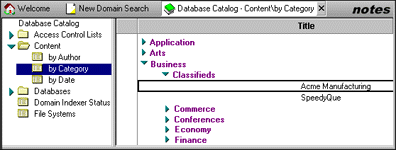
Charlie decided to find out more about Acme, to see if it might be a potential customer for the new machine. He clicked on the Acme document to read more details about the company. It looked like a good prospect, but he needed more information about their production process. The document author's name was highlighted, indicating that he was online. Using Sametime, Charlie was able to strike up a real-time, chat conversation with the sales rep to find out if Acme might be a prospect for the new machine. He learned immediately that Acme would need a slight modification for the machine to work in its production.
Then, Charlie checked in with the mid-West sales team in TeamRoom. He gave them background on the new machine and asked the team what additional information they would need from him to put a proposal together for Acme. He also assigned a review of competitive intelligence on Acme to the sales research assistant.
At this point, Charlie was interested in seeing anything that anyone had to say about Acme. He went to his Welcome page and created a new subscription to display any documents with the Subject line containing "Acme":
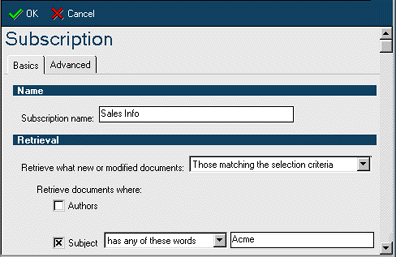
Next Charlie initiated the following Domain Search to see if the modification Acme needed had been discussed at all during the development process. Domain search allowed Charlie to find exactly what he was looking for in an engineering database in Singapore, where the machine was being built. He learned that the modification had been considered, but was rejected because engineering didn't think anyone would need it. Charlie sent an e-mail to the lead engineer asking if they could still make this change.
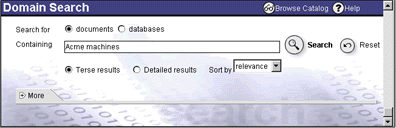
Charlie headed home for dinner. When he signed on from home later that evening, Notes displayed his Headlines page. There was an e-mail, with "Acme" in the subject line, from the lead engineer in Singapore. They could easily add the new feature, but there was a production deadline. They needed the OK in 10 days.
As it turned out, Acme had been speaking with one of Millennia's competitors about a replacement machine for their plant in Ohio. Millennia offered the one feature Acme really needed. So, if the new machine is successful in Ohio, they will replace their other five machines before year-end -- with Millennia's product, of course.
Knowledge management and Notes: A natural match
Ever since its first release, Notes has been a leading tool to enhance collaborative work. The basic Notes functionality amplified by third-party developers allowed busy workers to capture knowledge, access it, and review it in structured contexts. In a sense, Notes was a knowledge management tool before the buzzword was invented. Notes databases and applications contain the "explicit" data that knowledge management experts consider essential to the process. Explicit data is documented. Tacit information, often the most valuable part of organizational knowledge, lies buried in the minds of the people working in an organization. This information frequently doesn't surface until someone asks a specific question.
Notes discussion databases -- present from the very beginning -- are a way of converting tacit knowledge to explicit knowledge. As such, the Notes environment supports knowledge exchange. In fact, as early researchers sought companies that were successful in knowledge management, they frequently found organizations that were already successfully using Notes. "The product most predominantly used for knowledge management is Lotus Notes," observed Jim Bair of the Gartner Group in an article entitled "KM technology and Architecture: Key Issues for 1998."
Over time, Lotus discovered that some companies were using Notes effectively and others were getting limited benefit from the same functionality. Why? What made the difference?
In 1994, Lotus founded the Lotus Institute to explore how technology and business practices can be merged to improve corporate performance. Researchers studied organizations that were able to leverage Notes applications to make constructive contributions to organizational effectiveness. They observed that strong Notes applications fostered one or more of four key organizational benefits:
- Efficiency -- reusing captured intellectual assets
- Responsiveness -- marshaling resources to respond to unanticipated events
- Learning -- managing knowledge transfer to improve employee skills
- Innovation -- bringing people together across time and geography to share ideas
All four of these characteristics demonstrate a fundamental principal of knowledge management -- knowledge is information in context. Pure data -- how much we sold last year; the number of potential buyers; how many competitors we have -- will not, in and of itself, add productivity, responsiveness, competency, or innovation to any organization. Knowledge management makes something out of facts that the facts, alone, do not offer.
If Millennia Machines were a real company, they might well be the subject of a Lotus Institute research project. The company meets the key tests of an organization that manages knowledge well. The tests are:
- Can people easily find the information they need to do their jobs effectively?
- Are groups or individuals solving the same problems more than once?
- Are experts who understand the context of information easily accessible to other members of the organization?
- Are people encouraged to team up, share, innovate, and free associate with one another to improve the product, process, profit, and responsiveness to customer needs?
To meet these tests, organizations must focus on both parts of the knowledge management value equation: knowledge discovery and knowledge in action. First we'll consider knowledge discovery -- having the right information and access to the right people at the right time.
Domain Search
The ability to search for needed information is necessary, though not sufficient, in any definition of knowledge management. From the beginning, Notes users could search a document for a word, and search within a database for a document. These capabilities are greatly enhanced in R5.
The introduction of Domain Search in R5 is a key element in the Lotus knowledge management strategy. It combines the ease of searching on the Web with the power and security that is characteristic of Notes. Unlike the Internet, which only uses HTML, organizational intranets have a complex mixture of document types. With a single query, Domain Search lets users search virtually any Domino database, as well as attachments and files in file systems. Other searchable formats include Adobe Acrobat PDF; Microsoft Word, Excel, and PowerPoint; Lotus 1-2-3, Freelance, and WordPro; HTML, and many others.
Unlike the Web, where everyone can see everything, some organizational information has restricted audiences. The enhanced search environment in R5 incorporates Notes' database access control lists (ACLs) assuring that search results only include documents to which users have access. This capability keeps critical corporate information -- such as confidential salary data and merger possibilities -- safe from unauthorized viewing. So, for example, if Charlie searches for "Millennia mergers," he'll get no results since he's not authorized to view any documents on this subject.
New to R5 is a search icon -- a symbolic magnifying glass with an arrow. The arrow opens the search menu providing Domain Search and other customizable options such as Web search engines like Yahoo!, Lycos and Excite! There is also an option to find people through a query of the Domino directory. The new search capability of R5 allows "fuzzy" searches -- you can still find what you're looking for even if you're not sure of the exact spelling or if the word was misspelled in the original document.

Results of a Domain Search can be tailored to individual needs. Select "terse" and you'll receive results in a list including relevance, date last modified and document title. If you need more particulars, choose "detailed," which will include additional information such as size, author, creation date and a summary of the content, if available. The following screen shows Charlie's Domain Search for documents about Acme machines:
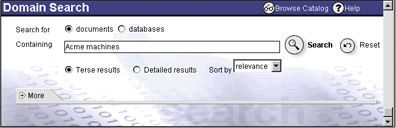
As shown below, search results are returned with a user-specified number of hits per page, formatted like familiar Internet search engines. Search results are editable and can be included in communications with others. For example, Charlie's search results could be included in his entry to the TeamRoom conversation about Acme. Those links were live in Charlie's message, meaning that his team could access all references with a simple click.
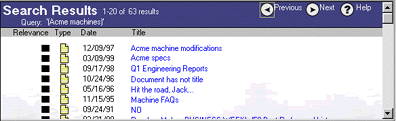
In addition to adding new search capabilities, Lotus has replaced the Verity search engine used in previous releases with the IBM Global Text Retrieval (GTR) search engine. Existing applications will not require any modification to work with GTR in R5. The index of an existing application that was indexed with the Verity engine in R4 will be automatically rebuilt using GTR when the user upgrades to R5. For more in-depth information on Domain Search, see "Domino R5: Domain Search."
Content Mapping
While truly robust search capabilities are essential for effective knowledge management, there are times when searching is ineffective. On occasion, it's more useful to scan information by content -- organized in categories. When you don't know exactly what you're looking for, a table of contents is often more useful than a book's index.
R5 includes features that point to the future of knowledge management when sophisticated systems will recognize clusters of information and advanced linguistic analysis agents will label documents containing similar concepts. Content mapping is the first step in this process, and the R5 Domain Catalog will allow knowledge workers to view Web content and Notes documents grouped by topic or concept. This is similar to the format of popular Internet sites like Yahoo! and Excite! The following screen shows the Content Map that Charlie used to get specific information about Millenia's customers:
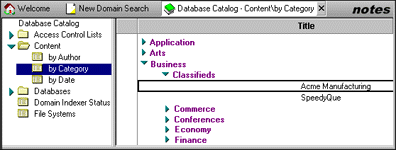
Specialized knowledge workers -- who might be called "cybrarians" -- are becoming skilled in developing taxonomies by determining appropriate categories and subcategories. A generic taxonomy will be included in R5, designed to help users get started with the unique categories that describe their organization, industry, and business practices.
The Domain Catalog in R5 actually allows any knowledge worker to share significant information with others. Once the categories have been established, anyone can add a document or page to the catalog. Informational data about each document or page, including the document's title, author and date, are captured automatically and posted to the Domain Catalog.
This ability to browse rather than search supports the distinctly human process of making connections and thinking creatively. Just as a newspaper often contains interesting and useful information we didn't know we wanted to read, categorizing bits of information can support the knowledge worker's process of scanning for new ideas. Like browsing a newspaper, browsing a content map supports serendipitous, accidental, and coincidental discoveries.
Welcome pages
Like a personalized newspaper, the Welcome page allows users to select the information that's most important to them. For example, Charlie has configured his system so that his Welcome page comes up when he launches Notes. This new Notes interface allows organizations and users to customize their desktop environment. In Charlie's case, his subscriptions and calendar appear on the left half of his screen, and the Millennia Internet site is on the right:
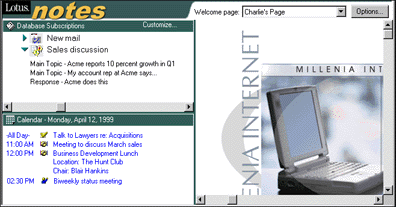
As you saw earlier in the article, subscriptions are a new feature in R5 similar to the personal page on Internet sites such as Yahoo! Subscriptions allow users to be automatically notified of new or updated information on subjects of interest to them from a variety of sources: Notes applications and databases, Notes mail and their intranet.
Real-time with Sametime
To stay on top of things, Charlie can also take advantage of the newly released Sametime family of products, which allow network-based, real-time communication and collaboration. Using Sametime, Charlie talked with the Acme sales rep and was able to qualify Acme as a prospect for the new machine. In addition to real-time chat, Sametime also allows for document and application sharing. Sametime allows users to manage their privacy by listing their presence as "active," "away," or "do not disturb." (For more information on Sametime, see the Lotus Sametime site.)
The features of R5 that we've considered so far -- Domain Search, Content Mapping, Welcome pages, and the add-on product Sametime -- all help knowledge workers in the knowledge discovery process. Knowledge in action addresses doing the right things with information. It allows organizations to sense and respond to threats and opportunities; it provides the groundwork for innovation.
TeamRoom
Notes users are familiar with discussion databases, whose strength is that they allow for an open discussion on a topic. This same lack of structure is also the weakness of the traditional discussion database. Too often conversations wander, focus is lost, participants leave, lose interest or use the database to sound off, causing others to stop participating. The traditional discussion database has its place for high-level discussions, but it falls short of the mark for groups with a mission.
TeamRoom is a Notes application that models the best practices of companies that mastered the use of discussion databases. It is designed to help workgroups get things done and is intended for focused, project-oriented teams. All participants are identified and their roles described in participant profiles beginning with the Team Leader, whose responsibility is to set direction for the discussion. The Team Facilitator, who has some administrative responsibilities, is tasked with keeping the discussion on track. Participant profiles also provide contact details, as well as information about personal and organizational goals. The following screen shows the overall layout of a TeamRoom:
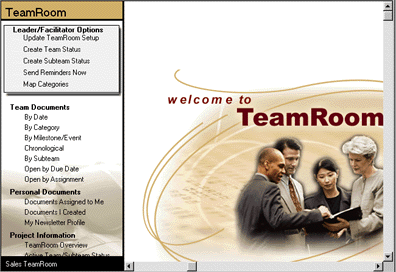
Key to TeamRoom's success is an agreed-upon mission for the group and clearly defined goals and milestones. Additional capabilities like automated reminders, status reports and calendars enable teams to stay on track. To cut down on clutter, documents can be marked with an archive date. TeamRoom accommodates subteams, so projects can be assigned to and monitored by smaller groups or individuals. And individualized views of documents created and assigned tasks, make TeamRoom an ideal personal management system for team members.
The sales TeamRoom at Millennia reinforced their team selling culture. They already had a clear shared purpose, common language, focus and a drive for customer satisfaction. Using TeamRoom reinforced that camaraderie and built the strong sense of community and trust that allowed them to close the Acme sale in record time.
Conclusion
In a recent interview posted on the Lotus Web site, Larry Prusak, Managing Principal at IBM's Consulting Group, explained why companies need knowledge management to remain competitive. "Companies have to know something and then coordinate and use what they know. They also have to know new things quickly."
As we've seen, the new knowledge management features in R5 coupled with Sametime, will provide a major competitive advantage to people who install and use these capabilities.
ABOUT THE AUTHOR
David Kajmo has worked for Lotus about 7 1/2 years. Currently, he's a product manager focusing on knowledge management. Outside of work, Dave recently developed a fondness for skydiving.