
 | 

Collaboration Center: An interview with Chris Reckling
Interview by
Tara Hall


Level: All
Works with: Collaboration Center
Updated: 03/03/2003

Related links:
Collaborative portal solutions page
LDD QuickPlace page
LDD Sametime page
WebSphere Developer Domain
IBM Directory Integrator

Get the PDF:
 (366 KB) (366 KB)


| 
 | 
You've heard about the next generation of Lotus collaboration products, referred to as "next gen," which are looming on the product horizon. Well, that horizon is closer than you may think as some of the next gen products prepare to ship their first releases in the next quarter. We wanted to find out more about a set of capabilities that will be one of the first to be released, so we spoke with Chris Reckling, Senior Product Manager for WebSphere Portal. His most recent project is Collaboration Center—new features for WebSphere Portal that deliver productivity tools and an integrated end user experience.
What is WebSphere Portal's Collaboration Center?
Let me give you some background first. We did a lot of customer research recently and found that customers with portal infrastructures want to add incremental function over what they already have—incremental investment to add greater value on top of their portal investment. They want to add other applications that really take it to the next level. So we decided to take a piece of that research and build features for the portal to address those needs. The first things that came out of research had to do with e-meetings, team workplaces, and a directory—or what we call People Finder. It lets you find other people in the organization and figure out where they fit in the organizational hierarchy, like an org chart. We took those three pieces, and because we have those assets already within IBM, we decided to build this extension to WebSphere Portal.
There are three parts to the Collaboration Center: a team workplaces portlet that integrates with QuickPlace 3; a Lotus Web Conferencing portlet that integrates the Sametime e-meetings features right into the portal; and then something we call People Finder, which lets you search your directory for people by their first name, last name, and various other attributes. It's completely customizable, and we deliver those components, an install program, and a sample place that pulls it all together. We're focused on making it easy to add because that's one of the things people told us: Don't make us perform a big production to get this added value. You get out-of-the-box functionality that's fully integrated.
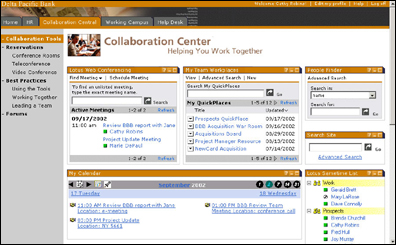
I should mention that besides the portlets and the install program, we're using some of the portal facilities for integration between the portlets, specifically Click-To-Action, which is a way for portlets to communicate. So, for instance, from the QuickPlace portlet, you can look up a person's name in the People Finder portlet. You have interaction between the two portlets.
Collaboration Center is included with the purchase of WebSphere Portal Extend, WebSphere Portal Experience, and WebSphere Portal Express Plus. It requires the 4.2 version of each product. We install Collaboration Center onto the portal, and then users accessing the portal have these portlets available.
Let's talk a little bit more about the different components. Why have you included these new components in WebSphere Portal?
We see a lot of companies looking at portals as the thing that they're buying now and deploying because it gives them some level of ROI—return on investment—immediately. You're consolidating Web sites. You want to push applications out to your users using a Web browser, and you want to integrate a bunch of different applications into the user interface (UI). For instance, you may have a Notes application integrated along with your mail, along with search, along with your ERP or news sources, all in the same Web page. The portal facilitates making this happen. It's very easy to change it and deploy it. It's a strategic investment that the company is making. One of the strategic applications companies want to deploy, for instance, is a white pages type of application for finding people across the enterprise. These customer requirements drove development of Collaboration Center.
Are you integrating with EMS, the Sametime Enterprise Meeting Server?
Yes, we will integrate with both EMS and the regular Sametime e-meeting center. We're using the standard Sametime APIs. Those are what we're calling in our portlet code, so to the extent that those are supported in EMS, we will support it.
I've heard that your People Finder is similar to the IBM Blue Pages. I'm sure many of our customers aren't familiar with our Blue Pages. Could you talk a little bit more about People Finder and what people should expect?
People Finder is based on the concept of an application we in IBM use internally called Blue Pages. Blue Pages is the IBM corporate directory. That was one of the driving forces—our customers saw Blue Pages in executive briefings, and they pointed at it and said, "I want that." The more we looked at it, and the more we showed customers Blue Pages and saw their positive reaction to it, it made sense having that functionality in the portal—it drives users to go there. It gives them a reason to go there other than just to, say, manage their 401K or look up the latest news because often the only place you can get information about people is from the company's online directory.
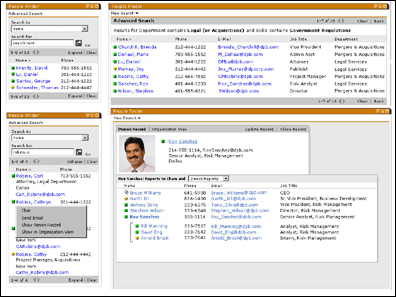
We talked to the team that built Blue Pages to gain some insight; we looked at their code. Then, we built a People Finder. It's a slightly different architecture because we needed to generalize it for any organization's LDAP directory. People Finder is probably the most sophisticated portlet in this group because it has a connector for your LDAP directory. The LDAP directories that we support are Domino Directory, IBM SecureWay, Microsoft Active Directory, and the Sun iPlanet directory. Those will work right out-of-the-box, using the iNetOrgPerson schema. You can configure the connector, its queries, and which attributes you want to pull over from your LDAP directory. Then, you take that configuration and hook it up to the UI in the portlet. There are some tools that allow you to do that without getting into all the gory details of the directory.
Are we providing those tools or are those tools available separately?
We're providing the tools to configure your queries. It's basically an XML file. Part of the portlet user interface is a configuration mode where you determine that you're going to use a particular query with a particular view of the portlet. And then, once that's done, you can deploy the portlet.
These new components provide functionality often described as being part of a larger umbrella, known as e-workplaces. Can you tell me a little bit about what comprises an e-workplace?
E-workplace is actually a market term. E-workplace describes a larger market that includes portals and things like HR self-service, team collaboration, e-learning, knowledge management, Web conferencing, expertise location—anything that has to do with the employee's relationship to the company, to other employees, and to the employee-customer relationship. It's a broad general term.
At Lotus, we are focused on addressing this market by providing the integrated collaboration experience within a portal environment that our customers and partners can use to build e-workplaces faster and easier. We have two decades of experience understanding how collaboration capabilities are needed and used in corporate environments. It's that people-to-people connection that we're trying to address, which nobody else in IBM is addressing.
We're filling a niche right now. How does this fit with the overall next gen strategy?
In the bigger scheme of things, you can think of this offering as a bridge to those next gen offerings. We're building on top of WebSphere Portal, which is in the WebSphere world, and J2EE, which is where we're going, but we're also utilizing the features and function of QuickPlace and Sametime, which are rooted in the Domino world. We're bringing that information into the J2EE world, but letting customers still use the infrastructure that they know and love. Eventually, Collaboration Center will build on top of the next gen products as well to integrate that function into the portal in a seamless manner.
How customizable is this product going to be for users? Will there be any APIs?
For the Collaboration Center, the People Finder portlet will have a set of custom JSP tag libraries, which you can use to customize to your heart's content. For a simpler type of customization, People Finder has different views which are configurable, so you can customize the Quick Search view, so just a textbox appears. That little piece is customizable. There is a Quick Search Results view, which gives you name and phone number with People Awareness. That view could be customized to display name and department, instead of name and phone number. And there's a business card view, which has other additional fields from the LDAP database. So, that is also customizable.
Everything within the People Finder is customizable. There's also an advance search form, and there is a profile view, so you can look up a person's profile. There's an organizational hierarchy view, which is also customizable. There are certain things that you can customize just by configuring the LDAP queries and the portlet configuration. Then there are certain things you may want to go into the portlet JSPs themselves to change—for UI-type changes. People Finder is designed to be customized because we think that everybody's LDAP directories are different. And everybody's portals are different. So there are things you just can't predict. We want to design it so that it can be changed.
The other two portlets—My Team Workplaces and Web Conferencing—are less customizable. We're providing functionality out-of-the-box, and we're testing if this is the right functionality with our design partners. I think, by the end, we'll have something that people want, and they won't really want to customize it that much.
Sametime has a number of toolkits. Are those applicable to this particular application?
You probably wouldn't use them unless you were building your own portlet. What we want to do is take away that mystery of building the portlet and build it for you, so this way we're not really doing anything that somebody else couldn't do, if that person had enough time and money. What we're doing is accelerating that process, so that you, as the customer, don't have to do anything. You just deploy the portlet; it works, and you're done. In the case of Sametime, we're using the standard APIs from their toolkits to access the Meeting server and so on, but I don't think you would modify our stuff that much, if at all. I don't think you would need to.
Let's talk a little bit about the other two portlets. Tell me what people can expect with the My Lotus Team Workplaces (QuickPlace) portlet.
I think this portlet is very cool and needed. Now that QuickPlace 3 has some exposed APIs, we're taking advantage of those to bring more of QuickPlace into the portal. The idea is that you want to do some of the very basic simple things in the portal that you can do in QuickPlace without having to launch QuickPlace to root around for information. We are integrating a cross-QuickPlace search. The search box will be available within the portlet. So if you just want to search your QuickPlaces from the portal, you can do that.
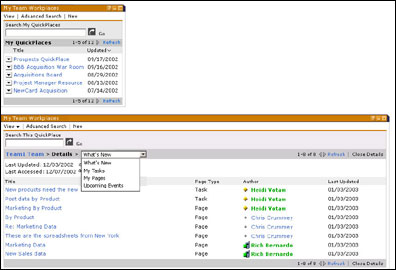
We will also bring in a list of QuickPlaces that you belong to. Anybody who belongs to more than one or two QuickPlaces has a hard time managing them. In fact, QuickPlace added the feature My Places to show membership in more than one Place. We're accessing the API to pull that information into the portal. We sort those Places based on activity. The latest activity is at the top of the list. The Places with less recent activity are at the bottom, assuming that you want to get a quick view of what's going on in the QuickPlaces you belong to. Once you're there, we have a menu that lets you either open the QuickPlace or show various views, for instance, show me what's new. Again, you don't have to leave the portal to find this information. Because a lot of customers tell us that they want us to keep people in the portal as much as possible, we can show a list of documents in the QuickPlace. We integrate people awareness into the list of names that come back. If you want to launch the document from this new view of what's new in the QuickPlace, you can do that.
And what about the Lotus Web Conferencing portlet?
That portlet revolves around the Lotus Web Conferencing, a.k.a. Sametime server. What we're doing there is, again, keeping the user in the portal, where the user can be most productive because he has everything there that he needs. We show lists of active meetings, scheduled meetings, or meetings that you scheduled yourself. Wherever we have a name, we add the on-line awareness that's part of the portal. You can open up that meeting and get the information right in the portal. You can launch the meeting from there also. The other thing about the Sametime portlet is you can schedule a new meeting from within the portal also. Again, our goal is to keep people productive within the portal without having to launch another application, another browser window.
For basic tasks, we keep users in the portal. If users want to do more advanced tasks, they can go to the Sametime Meeting Center to do that.
If a customer already has QuickPlace and Sametime, does he need to dedicate those servers to the Portal?
No. For existing installations of Sametime and QuickPlace, we just ask that when you configure the portlet, you tell us which server you want us to fetch the information from and that's where we go. It's not a huge load against the server, if that's what you're thinking. So you wouldn't need to dedicate a server.
For the People Finder, we expect more high volume use—a lot of people hitting the server and things like that. We recommend that you have a dedicated LDAP server that has all the information your users need. Which brings me to another point about People Finder: It relies on the information in the directory. One of the things that we're finding from our customers is that they have multiple directories or that they have directories that are incomplete so that they don't have all the information in one place. They don't have your phone number or your manager's name, for instance. So, there may be some directory work that needs to happen before People Finder really becomes useful.
A lot of this is around integrating a bunch of different data sources into one master source, if you will. Fortunately, IBM has a product in this space called the Directory Integrator because we've seen this so many times. There are about thirty different sources that it can take information from and put it into one meta-directory. It takes information from your ERP system—like PeopleSoft, SAP, Baan, J.D. Edwards, and so on. It can take it from other LDAP directories like the Domino Directory or Active Directory. Then, it consolidates the information into one source, and we use that single source as the basis for the query. It's a very powerful product. I saw it last week, and it'll do the job of consolidating all this information that could be in various places into one.
You mentioned design partners earlier, and you're currently just about to get started in your pre-release program. Can you talk a little bit about what impact you expect a pre-release program to have on this product?
We're really running the pre-release program as a design partner effort. We have been working with several customers to whom we have shown early designs. We created a storyboard, for instance, that we showed customers even before code was developed, so we can drive the design that way. Now, we're starting to show them later designs, talking to our internal intranet folks about Blue Pages and the IBM Internet, as well as our services group. We think with a combination of this set of people, along with a couple of partners, we'll get a pretty good rounded view of the world without putting a big support burden on the development team.
You have a fairly short development cycle for this product. Why is that?
The reason that we're on this short development cycle is that there is a huge pent-up demand for this stuff. So we want to get it out there. It will be part of WebSphere Portal Extend 4.2 packages that deliver collaboration. So it will increase the competitive value of that product. We're trying to take that collaboration piece to the next level because competitors can't touch us now, and they certainly won't be able to once we put this out, too.
What are the competitive advantages of this product?
With WebSphere Portal 4.1, which came out last year—4.2 was just released in January—we have done a lot of integration work with the Lotus products into WebSphere Portal. This includes out-of-the-box portlets for Notes and Domino views and mail and iNotes Web Access. There are some QuickPlace portlets now. We did some work to integrate the people awareness for Sametime in our portlets and also made it available for developers to use anywhere in the portal. These things already put us ahead of the competition as far as collaboration goes. Add to that the market-leading portal and you have a pretty strong combination.
What we're doing now is increasing that advantage by using the APIs that exist and tuning them to the Portal experience. So we have to figure out how to get all this information into a small space on the screen. How to display enough information that's useful without recreating the entire, say, QuickPlace or e-meeting center. It's things like that, because we know these products—we're from Lotus—we can do this best. We have market-leading products in collaboration. They are part of the portal now. We're just tying these things together even further, and this takes us past what any competitor can provide because they don't have team workplaces or Web conferencing. They don't have people awareness. They don't have 20-plus years of experience in the market with collaborative software. In that sense, they will always be in "catch up" mode. They could do it, I guess, using the same APIs, but for the customer to acquire the same level of integration, they would have to buy the products separately, integrate them from scratch, make sure the SSO (single sign-on) is working between each product, and things like that. It's a little bit bigger effort versus getting something from us that's already integrated.
The first release is coming soon. What comes next?
Collaboration Center will be available via the Web for the 4.2 platform. Later this year, there is another version of WebSphere Portal—another major release that will include Collaboration Center in the box. Because Collaboration Center is part of Portal, it'll be integrated into the WebSphere Portal installation program. There are new features that we are evaluating to determine whether or not to add them to the People Finder, in particular, to provide more configuration options. There are also a couple of newer technologies that we can use that will be part of the portal platform for finding people. We'll be doing that work as well.
Are there any additional portlets planned for Collaboration Center?
Another piece of the e-workplace is e-learning. If you look at all the things that revolve around the employee, e-learning is a big piece of that picture. So that's another area where we can add value to the product by integrating the e-learning products that we have: LearningSpace - Virtual Classroom and the Lotus Learning Management System. That's another area we could go to round things out.
ABOUT CHRIS RECKLING
Chris Reckling is a Senior Product Manager at IBM, focusing on collaboration features of WebSphere Portal. Previously, Chris worked on such diverse products as BeanMachine, Domino Designer, K-station, and XML in Domino applications. | 
 |