 |
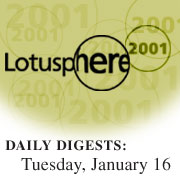
KM102 Lotus Discovery Server Overview
Download the presentation from this session

  |  |
David Kajmo, Lead Product Manager, introduced the audience to "the world's first integrated knowledge server," the Lotus Discovery Server by explaining that it connects people with the right information at the right time, helping them find the answers they need, when they need it. He noted that it was the second product to come out of the Raven development project, K-station being the first.
The Discovery Server integrates a variety of entity types—people, communities or places, and documents or things—into a single knowledge map so that you can go to one place to find whatever kind of knowledge you are looking for. It also discovers relationships between people, content, and topics to add context to the information. Users can search and browse to find what they need and also to discover things they didn't know they needed.
David explained that the Discovery Server supports the knowledge management practices and organizational behavior of the organization itself. For example, it mirrors corporate policies in terms of respecting privacy and enforcing security. Users can control what information about them gets published, and of course, users can only see the documents they have access to see.
Before demonstrating the product, David defined people, places,and things in the context of the Discovery Server. People can be colleagues, experts, customers, suppliers, partners, and so on. Places are communities, projects, TeamRooms, K-station places, distance learning groups, and so on. Communities might be interest-based or project-based. Things include documents, ERP/CRM data, Web pages, presentations, files, or whatever the product of people's work might be. These things might originate internally—for example, company documents—or externally—for example, Web pages of customers, suppliers, and competitors—but they all have information of interest to the organization.
With that, David began his demo of the Discovery Server, pointing out interesting aspects and explaining how it works and is used. First he concentrated on the user interface for the product.
The primary user interface is the knowledge map, or K-map. It is a simple UI that is browser-based. Users must enter their user name and password to identify themselves and allow security to be enforced. After they've authenticated, users see the root level of a K-map, which includes the top-level categories. There are two tabs; the first for searching and browsing and the second for displaying search results.
When the Discovery Server spiders the data—that is, sorts through it, analyzes it, and assigns it to specific categories—it pieces together the information and makes associations. For example, if it finds a lot of documents about a category that all reside in a database, it will assign that database to that category as well. This is useful because you can find a wealth of information in that database about your topic that you might not otherwise know exists. Similarly, if it sees a K-station place with applications about a certain topic it can piece together what that place is about and assign it as well.
David explained that the categories the Discovery Server generates, which can be managed and changed as necessary, are hierarchical and are the basis for the K-map. Under the root categories are subcategories and these in turn might have subcategories as well.
Searching is a familiar task for most users. If you know what you are looking for and can come up with precise, descriptive keywords or phrases, it is very fast and efficient. By default, the Discovery Server searches for everything about your search terms, but you can narrow the search to a specific type of information. For example, you might search only the documents by or about a specific person, or for people whose profile contains the terms, or for places about something. David executed a search and clicked the Search results tab to see the results page. This page has subtabs for documents, people, categories, and places.
For documents, the search results include a relevance ranking, the title of the document (which is also a link to that document), the date modified, author, file type, and a summary of the document (which was created when the content was spidered). You can set the page so that the summaries don't appear on the page but are available in a popup when you hover the mouse over the entry. You can change the column to display other information as well; for example, you might display the Source so you know where the document came from.
The list of people that appear on the People tab are those whose profiles indicate they have an affinity for that topic. David explained that the Discovery Server looks at a person's use and creation of documents, who they correspond with, what they write about, and so on; and from tracking that information, it builds an accurate, descriptive profile of what that person is interested and involved in. These things are their affinities. They use the term affinity rather than expertise because having an interest in something doesn't mean you necessarily have expertise in that area. For example, David said, you might read about sky diving a lot, but you may never actually have done it.
This affinity information is stored in the Profile document about that person. The profile also includes the strength of the affinity for that topic (again as determined by the Discovery Server's analysis of the persons actions—what they read, and so on), a picture if one is available, job title, location, and other contact information. The Profile document—in fact every place a person's name appears—is Sametime aware, so you can see if the person is available. If so, you can initiate contact via a chat, e-mail, meeting invitation, and so on.
David clicked through the tabs of information in the Profile document: Basic content information, affinities, current job, and background. Users can add to their profile directly and supplement the information in it. You can link to the document as well, so for instance, if you were putting together a project team and had found a likely team member, you could e-mail a link to others so they could review the information about the person.
Next David differentiated browsing from searching by saying that if you can't come up with descriptive words for what you are looking for—or if you don't really know what you are looking for—you can browse the K-map, navigating down from the root categories through the subcategories. There can be documents at any level of category, along with the subcategories, and icons appear if the category contains either. When you view a subcategory, you see the documents, subcategories, and also any people who have an affinity for that category.
David pointed out a few details about the listings as you moved down the category tree. Documents are assigned a value, which indicates the level of use they have had and this value appears along with the other document information. Similarly, the people listed have an affinity weighting for that category. There is also a Places About pane that lists K-station places about that category with links so that you can go to them directly. Finally, you can initiate a search from any category level and search just that information.
Having explored the UI, David next turned to some of the Discovery Server's behind the scenes work. Out of the box, the Discovery Server can automatically create a knowledge map of whatever data, files, Web sites, documents, and so on, that you specify. It looks through them and begins to organize them into piles and smaller piles—that is, categories and subcategories. It also automatically generates affinities by looking at the relationships between people and things and their activities. It creates profiles from that information. It also derives and assigns a value to the content, or document ranking, based on the flow of information, who authored the document, and other similar data. All of these things are calculated automatically. In addition, it indexes everything.
Once the Discovery Server has done it's initial work, it dynamically maintains itself. As it spiders new data, it adapts the K-map to new topics and subjects and makes appropriate assignments and affinities.
David explained that the Discovery Server installs as a separate server on a standalone box. It is not installed over Domino. It requires Internet Explorer 5.01 or higher. It includes translation and text processing for 14 languages, and is designed for scalability. Best-of-breed code from Domino, DB/2, Sametime, InXight, and KeyView are integrated into Discovery Server.
Architecturally, the Expertise Locator and the K-map sit in the middle, with Metrics under them and K-station as an optional portal if you want. When you work with the server, you must tell it about the people it is likely to encounter when looking at your information, by feeding it a Domino Directory or an LDAP directory. You tell it what content you want it to spider and it creates a normalized XML copy of the document, putting them in the queues for the tasks on the server. The full-text index engine indexes the material, the K-map engine classifies, and the Metrics engine looks at the meta data and analyzes it for links, relationships, usage, and so on. Metrics actually tracks the flow of information through your organization. This is analogous to what Yahoo does for its site, but in that case and in other cases like it, all the work is accomplished manually, and maintenance is very labor intensive.
Once the server has spidered enough of your information, it takes a rough cut at the taxonomy, that is the root categories and subcategories it has come up with. You can accept it, start over, or more likely, edit the taxonomy to fine-tune it. The editor client you use to do this is easy to use; you drag-and-drop categories around and add and delete them until you have something meaningful for your users to search and browse.
Going back to profiles and affinities, David provided some more details. When you provide the server with the Domino Directory or LDAP directory, it will pull the information from these directories and create people.nsf as a repository. This information is the basis for the Profile document. The server looks for information by and about that person and begins to build the person's affinities. Affinities can be designated, declared, or derived and the type of affinity affects the affinity strength. A designated affinity has the most strength and is created when a third-party assigns an individual to a category. A declared affinity is one that you add yourself to your Profile document. It has the second level of strength.
The weakest affinity is one that is derived. A derived affinity is one the server assigns you to based on the "digital breadcrumbs" you leave as you go about your tasks. Reading or authoring a document, sending a link to someone, answering an e-mail about a subject—your actions all leave breadcrumbs. Alone they mean little, but when collected and analyzed, they create a fairly accurate picture of who you are and what you know. Once there are enough breadcrumbs in one area so that you meet a threshold, Discovery Server proposes an affinity for you. If it has been configured to, it will send you a message asking if it can publish this affinity in your Profile document. This allows each user to control what is published about them.
Much of the Discovery Server's work is powered by Metrics, which is the engine that analyzes the information flow and digital breadcrumbs. Metrics uses meta data to reveal trends, relationships, and patterns in that information flow. Metrics looks at authorship, linkage of a document to other documents and from other documents, number of messages between people, activity of a document or database, frequency of changes, activity of a person, and so on. A final feature of Metrics is its ability to report about activity so that you can see who is a prolific person, who connects people, and so on. The reporting feature has canned queries that you can use to find the top authors, categories, document by access or by link, response, or value. You can create custom queries for reporting as well.
In summation, David reiterated that the Discovery Server automates the development and maintenance of a knowledge map, an otherwise manually intensive task. It automatically profiles people and their affinities and makes relationships and patterns known. It does this based on existing data and people's activities, which it tracks and analyzes. The results of this is information organized so that users search or browse it and easily find the people or information they need.
Download the presentation from this session. |