 | QuickPlace:
Brave, New Workplace
Interview by
Betsy
Kosheff

 

Level: All
Works with: All
Updated: 03/01/1999

Inside this article:

Related links:
QuickPlace site

Get the PDF:
 210Kb 210Kb


 "It was obvious that surfing the Web had become easy and widespread. We now wanted to give those users the other half: to easily create a space on the Web and contribute and share information."
--Miguel Estrada
"It was obvious that surfing the Web had become easy and widespread. We now wanted to give those users the other half: to easily create a space on the Web and contribute and share information."
--Miguel Estrada
 "The technology is a set of enhancements to Domino that hides some of Domino's more powerful and flexible features in favor of a simpler model that anyone can understand. QuickPlaces consist of just three kinds of objects: pages, folders, and rooms."
--David Block
"The technology is a set of enhancements to Domino that hides some of Domino's more powerful and flexible features in favor of a simpler model that anyone can understand. QuickPlaces consist of just three kinds of objects: pages, folders, and rooms."
--David Block
 "We are very proud of the offline functionality. It allows users to have their own "copy" of a QuickPlace in their own computer, where they can work undisturbed by network unavailability, low bandwidth, or server CPU utilization."
--Julio Estrada
"We are very proud of the offline functionality. It allows users to have their own "copy" of a QuickPlace in their own computer, where they can work undisturbed by network unavailability, low bandwidth, or server CPU utilization."
--Julio Estrada
 "This is the same replication technology used in Notes and Domino, unbundled and repackaged. This has incredibly important ramifications. Our technology is the aggregate result of roughly a decade of real-world experience Lotus has had in providing replication for mission-critical applications."
--Carl Kraenzel
"This is the same replication technology used in Notes and Domino, unbundled and repackaged. This has incredibly important ramifications. Our technology is the aggregate result of roughly a decade of real-world experience Lotus has had in providing replication for mission-critical applications."
--Carl Kraenzel
 "When a QuickPlace manager decides who can read, author, or manage in the QuickPlace, the settings are implemented behind-the-scenes using Domino's security. The result is an Internet collaboration space that is as secure as any Domino database."
--David Block
"When a QuickPlace manager decides who can read, author, or manage in the QuickPlace, the settings are implemented behind-the-scenes using Domino's security. The result is an Internet collaboration space that is as secure as any Domino database."
--David Block
 "QuickPlace allows users to express themselves and their ideas on the Internet very naturally -- instead of forcing users to funnel their ideas through a rigid, unforgiving user interface."
--Patrick Shaughnessy
"QuickPlace allows users to express themselves and their ideas on the Internet very naturally -- instead of forcing users to funnel their ideas through a rigid, unforgiving user interface."
--Patrick Shaughnessy |  |
[Editor's Note: To learn more about QuickPlace, check out the discussion with the QuickPlace team in the Developer Spotlight.]
The pioneers of collaboration and replication have done it again! This time, it's QuickPlace, an exciting new teamware application that allows anyone to initiate and manage their own collaborative applications from their browsers, all within an easy to install, easily customized environment. To learn more about QuickPlace and see it in action, see the QuickPlace section of the Lotus Web site.
What's the vision behind QuickPlace? How did you come up with the idea?
Mussie Shore
Julio, Miguel and I are the founders of QuickPlace. Our vision was to deliver a collaborative application that people would be able to use in a self-service manner for more ad hoc or ephemeral applications. One of the things we noticed was that, especially for shorter term projects, the start-up time to get an application going was greater than the actual need of the collaboration. We needed something with a significant level of simplicity in order to change that ratio. Even though collaboration was required, if the start-up time to create the collaboration is greater than the benefit of the collaboration, then you obviously don't get to benefit from those efforts. At the same time, as Notes continued down the path of trying to satisfy all needs in messaging and collaboration, it became obvious that this particular requirement couldn't be fulfilled without a totally focused group.
Julio Estrada
We wanted to invent a product that would allow non-technical people to create a space of their own in the network. A place where they could share rich documents with a friend or co-workers, who, in turn could also contribute documents to the place. We knew that even though many people had e-mail, few had an electronic "place" in the network. In particular, we all had similar experiences where friends, relatives, and co-workers were engaged in activities (for example, a mom sharing recipes with their college-bound children, a business man needing to run a project with his contractors) that demanded the existence of an easy-to-use, easy-to-acquire collaborative place. The real challenge, however, was not just to make a product that offered collaborative features, but to offer only those features that were essential, while making them usable by the common person. Our motto was that everything we did had to be ridiculously simple.
What do you think users want?
Mussie Shore
Well, this is the other important part of the vision. The appeal of creating a space on the Web is very much game-like in that end users must feel in control of what is being presented to them, rather than having it decided for them. The teamspace has to be exciting and represent the personality of the team by being instantly and easily customizable, or they won't go there.
Julio Estrada
I think users want software that lets them do their job better and more quickly. We needed to identify the feature set that addressed the common tasks, trying not to include functionality that would introduce unnecessary complexity. The software must require minimal time investment on the user's part and should always put the user in control. You can create a QuickPlace, use it for a week, get rid of it, and start another one without thinking much about it.
Miguel Estrada
Users want to easily and quickly create a place on the Web where they can share information with others. Many users want a Web site of their own. Many times, what they want is to share information in an unique way. And often, they wish that they could control who can see some of that information. Many times they wish that they could have others contribute information as well. Lotus QuickPlace will appeal to many of these users because it provides them with the opportunity to easily accomplish their wishes.
[Editor's Note: The following screen shows a sample QuickPlace for event planning.]
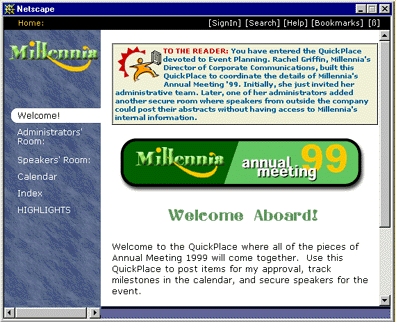
Tony Estrada
My feeling is that when it comes to trying new tools, the MIS/IT (Management Information Services/Information Technology) community is tired of wasting time installing and trying crappy tools that merely work, or that promise the world and deliver half of it. Worst of all, the company that does not deliver receives a minus point and is less likely to be considered in future investments. The MIS/IT community expects tools to be bug-free, easy-to-learn, fast-to-perform, globally accessible (browser-based for now), and most importantly, helpful in allowing them to do what they do today more efficiently. After all, they pay good money for these tools. That's the reality of the world we're working in.
What developments and opportunities led to the idea for QuickPlace?
Miguel Estrada
It was obvious that surfing the Web had become easy and widespread. We now wanted to give those users the other half: to easily create a space on the Web and contribute and share information.
Mussie Shore
We were working in an environment where a number of opportunities had presented themselves. Looking back, the fundamental things that made the Web take off from a content perspective involved three major forces: universal connectivity through TCP/IP, the widespread availability of browsers, and most importantly, the introduction of an HTML specification that was rich in graphics. This third force is what really enabled the Web to take off from a content perspective because our society is tuned to sight, not to words. Yet, in the collaboration world, all of the products that had been made previously -- bulletin boards, newsgroups, and so on -- combined universal access and browsers -- but they were all spartan in terms of a visual sense of content. That potent combination hadn't taken off, and there were a couple of reasons why. For one, people using the Web expect the best experience they've had -- they don't expect one experience for collaboration and another one for reading -- they just want the best experience they've had. And no one was delivering that. Secondly, no one made a product that matched the configuration people need in terms of bandwidth. For example, if I'm on a 56K modem, how do I deliver an environment to someone where I can make something really attractive to people, yet not have a bunch of Web tools on their computer?
What were your design goals for the product? Can you give us some specifics about how you designed and are developing QuickPlace? What are the underlying technologies?
David Block
QuickPlace is a product built on a powerful, underlying technology that we think may have the potential to change the way the Internet is used. Up until today, most people "browse" the Web -- meaning that they read, but don't contribute.
Lotus took a big step toward changing that with Domino. But, there were still some roadblocks: it wasn't easy enough for users without computing experience to set up their own databases or Web sites where they could collaborate. These users were still dependent on their network administrators.
So, the goal was to build a technology so easy to use that anyone could use it to put themselves on the Internet. The underlying technology should allow a grandmother to post her recipes, a restaurant to take orders online, or a project team of graphic designers to plan a presentation. The technology is a set of enhancements to Domino that hides some of Domino's more powerful and flexible features in favor of a simpler model that anyone can understand. QuickPlaces consist of just three kinds of objects: pages, folders, and rooms. This simpler model allows a leap forward in the interface. QuickPlace creation, navigation, and editing were all designed with the novice user in mind -- always with an eye to making the power of Internet publishing and collaboration available to anyone.
Miguel Estrada
We took as a given that most people have used a browser on the Web. We created a product that takes advantage of the best Domino technology and latest HTML and JavaScript developments to provide a rich browser experience. Data is stored in a format that allows us to replicate to a user's computer. Data is presented in standard HTML format and it is manipulated with standard JavaScript.
Julio Estrada
Really, our goals were just to make it ridiculously simple to acquire and use. If my mom can use it and keep it, we've done it right.
It sounds great -- can an end user really do this themselves?
Liz McKay
Yes, installation of a QuickPlace server takes about ten minutes. There are only a few key pieces of information needed -- such as, a user name and password. Once the QuickPlace server is installed, creating new QuickPlaces is just as simple. Provide a user name, password, and URL for your QuickPlace, and you're ready to go.
[Editor's Note: The following screen shows how to create a new QuickPlace.]
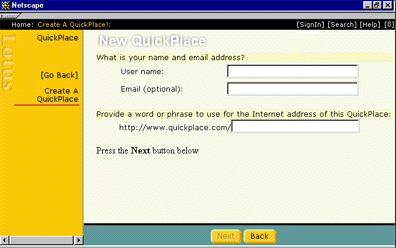
What do you think is most unique about QuickPlace?
Mussie Shore
I would say three things: one is the complexion or look-and-feel to the user and the ability for that look to be totally malleable; two, is QuickPlace’s incredible capacity for evolution -- you can start with a simple, ready-made workspace and grow it to something very sophisticated; and three, is its configuration, which takes advantage of our unique replication for offline use.
What do you think users will find to be unique about the workspace?
Mussie Shore
In QuickPlace, none of the workspaces look the same. The user defines the whole environment through graphics. When you go into the decoration area, you can hone in on a theme and tweak those themes so they get a look you like. The content that you add when you create pages is delivered through a graphics server, but all of that is transparent to the user. They only have to type in text, which makes it incredibly familiar and therefore, easy. The result is that the complexion of your workspace can be made unique, by the user, not a designer. This is unique because in other collaborative environments, the designer decides on a structure and the user has to live within that environment.
What are the user tools for creating the workplace?
Mussie Shore
With QuickPlace, users create a combination of pages, folders, and rooms that allow a space to evolve in a very organic fashion. In other products, when you go to a forum, you'll see a bulletin board, a what's new, and so on, but that's all hard-wired.
Julio Estrada
In addition to the built-in authoring tools, users can use HTML editors and word processors (such as, Microsoft Word) to author pages and easily drag-and-drop them to their QuickPlace.
You talked about the capacity for evolution -- does that mean customization?
Mussie Shore
Yes, at a basic level, you can choose an overall look and tweak it, and then customization is very simply built around pages, rooms, and folders. It's sort of like designing a house -- you decide where the rooms go, and what rooms lead to another room, and then people can slide in and out of rooms, nest the rooms, and get an inner sense of privacy from the those rooms.
There are Web folders, but they are much more unique than just a list -- they contain things like slide show and banner folders -- all of which the user customizes. And, using their Web browsers, users can create forms that have workflows associated with them -- with no prior technical knowledge.
[Editor's Note: The following screen shows some of the QuickPlace customization features.]
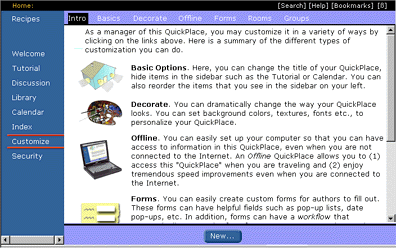
It looks like you spent a lot of time organizing the QuickPlace so that people can easily locate information. How did you arrive at this design? And what did you learn about how people work in teams and collaborate online that helped you with this challenge?
Julio Estrada
We tried to have as few organizational concepts as possible. We started with only two: The Place and its Rooms, while resisting many other concepts along the way. In the end, we only added one more -- folders -- and ended up with three organizational constructs: The Place, Rooms, and Folders, and one content construct: The Page. As far as the user interface, we present three main areas: The Side Bar, The Page, and The Action bar, which remain consistent throughout the entire user experience. Finally, we organized the features in a single room: the top room of the Place.
Miguel Estrada
People already know the concept of a page, a folder, a navigation bar, buttons, and so on. We put it together in a cohesive manner and added other lesser known concepts, such as a room that you can secure, so it has a door with a key for access control, offline mode (replication), custom forms, and folders.
Is offline use going to be a major selling point?
Mussie Shore
We think the whole diversity of QuickPlace’s configuration is going to be a big win for users. It's available both as a Web-based server, and as an intranet server, which installs in just minutes and can be hosted by the major ISPs. Plus, its ability to take it offline is absolutely critical -- as we know, the average user typically has very slow bandwidth, but still needs to supply lots of content and work offline. So, they can take a copy of their workspace offline, and then have it automatically synchronized.
Julio Estrada
We are very proud of the offline functionality. It allows users to have their own "copy" of a QuickPlace in their own computer, where they can work undisturbed by network unavailability, low bandwidth, or server CPU utilization. The offline team has done a superb job solving the many challenges associated with installing, running, and synchronizing a QuickPlace offline, while maintaining the ease-of-use standards of the product.
How does replication work?
Mussie Shore
It's all magic.
Carl Kraenzel
We're pretty confident that our new offline technology represents a revolution for the Web. A couple years ago, Lotus pioneered offline Web browsing, and now, we're doing full-featured, offline Web applications. You can not only read pages, but also alter, create, and design them; perform workflow; trigger events; and so on. All offline! You won't find that anywhere else.
If you want to see it for yourself, you can visit a customization page in your QuickPlace and accept the download of our ActiveX or Netscape plug-in called "QuickPlace-Sync." A few minutes later, you've got an offline, fully-functional, personal copy of the online QuickPlace, running enriched Web services, scheduled replication, and other powerful mobility technologies.
Even more revolutionary is that this mobility comes painlessly. End users don't need to fuss with location settings or a myriad of other setup parameters. You can go offline, go online, and activate or schedule synchronization. That's pretty much it. Even un-install is a snap! The bottom line is, we've brought Lotus' world-class mobility technology to the Web while simultaneously raising the ease-of-use bar to unprecedented levels.
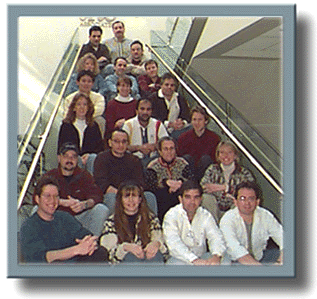
The QuickPlace team:
Front Row: Mussie Shore, Martha McGovern, Miguel Estrada, Joe Russo
2nd Row: Julio Estrada, Sami Shalabi, Cathy Duffy, Liz McKay
3rd Row: Terry Linsey, Miki Banatwala, Charlie Hill
4th Row: Ken Hirata, Elissa Mintz, Phil Levine
5th Row: Lisa O'Leary, John Immerman, Patrick Shaughnessy
Back Row: Tony Venditti, Ray Ahto, Tony Estrada
Is the replication technology the same as we have in Domino?
Carl Kraenzel
Yes, this is the same replication technology used in Notes and Domino, unbundled and repackaged. This has incredibly important ramifications. Our technology is the aggregate result of roughly a decade of real-world experience Lotus has had in providing replication for mission-critical applications. This experience has been in every kind of complex, loosely-connected network topology; from the smallest companies to the biggest enterprises; supporting Inter/intra and extranets; and handling security issues to the satisfaction of law firms, banks, and even the US Government. By re-using Notes replication code, an offline QuickPlace benefits from all the learning, refinements, and fire-testing that has occurred over that decade.
For instance, each offline QuickPlace gets a Notes ID issued to it on-the-fly, tailored to the user's login for that particular QuickPlace. That ID is used with Notes RPC replication protocols exactly like any other Notes client. This ensures that all information traveling between the server and the offline QuickPlace is governed by the well known, tried-and-true, integrated Notes security model. Multilevel ACLs and Reader fields are all fully enforced; powerful encryption standards (PKI, RSA, and so on) are seamlessly integrated for field-level, document-level, database-level, and wire encryptions. Yet it's all packaged so simply that from a user's perspective it becomes, as Mussie says, "magic."
Can you provide some more details about replication?
Carl Kraenzel
Ease-of-use packaging was an overriding priority. The offline Replicator operates on a very simple schedule, or you can activate it on demand. Also, we install our drivers to your Windows startup group, so that they auto-start when you boot your computer. This provides scheduled replication even if you aren't accessing your offline QuickPlace with a browser.
You can trigger replication or unload the drivers by clicking on our animated driver icon in the Windows taskbar. If you move your mouse over that icon, it displays a tool-tip style window showing the current replication status. This icon interface is particularly attractive if you are a busy road-warrior that has, say, 30 minutes between flight connections. You just dial up to the Internet/intranet, click "Synchronize Now" in the driver menu, do other important tasks while it runs, and when the driver icon stops animating, you know that you've finished synchronizing your offline and online QuickPlaces. You can then relax on the next leg of the flight, knowing that your important changes and mail got shipped out, and leisurely working with the new stuff that got pumped into your laptop.
Which reminds me, we shouldn't focus too exclusively on the replication aspect of offline QuickPlaces. The other big part of the magic is that we've also brought down a personalized, slimmed-down version of the server code, enough so that you'll get identical execution of your QuickPlace application when you run offline. Editing, decorating, custom forms, mail, search, it's all there, with no network delays. Yet, there's no administrator hassles or configuration setup procedures to get your personal mini-server running. Zip. Zero. Anyone who's ever set up and administered Domino servers can appreciate the value of that particular magic trick!
So, whether we're talking about doing serious work while disconnected, or synchronizing those important changes, you can see we've made huge efforts to provide the most potent known mobility technologies with the highest possible ease-of-use. We're looking forward to seeing people take it for granted -- that'll tell us we did it right.
What does the packaged solution consist of? What browsers/clients do you support? What server platforms?
Liz McKay
The idea is for QuickPlace to work well with any infrastructure and to be accessible via standard browsers, as well as Notes clients. So, you can install it on a Domino R5 server or on a standalone QuickPlace server. On the client side, QuickPlace will run on R4.x Microsoft and Netscape browsers, as well as in the Notes R5 client. So, when a user -- whether running a browser or Notes R5 -- clicks on a QuickPlace URL, they will be instantly brought to the appropriate page in the QuickPlace.
How does security work? What security and access control do you employ? Can I use it behind a firewall?
David Block
QuickPlace security is really Domino security with a simplifying face-lift. We've boiled down the security options to make it easy for people without computing experience to protect their QuickPlace. User names, passwords, and access levels are all controlled from one screen. Creating a QuickPlace is something like creating a database. When you create a QuickPlace, you are the manager of that place. As manager, you get to invite other people to participate. The manager assigns each new member a user name and password, and decides if the new member should be a reader, author, or manager. The manager may also allow anyone to read or author pages in the QuickPlace.
When a QuickPlace manager decides who can read, author, or manage in the QuickPlace, the settings are implemented behind-the-scenes using Domino's security. The result is an Internet collaboration space that is as secure as any Domino database. QuickPlace supports SSL, and can be run on an intranet, or can be placed outside a firewall to support an extranet or Internet presence.
What's the role of the QuickPlace "manager?" What tools do you offer to help them?
David Block
A QuickPlace manager controls all aspects of their QuickPlace, including who is allowed in, what each member can do once inside, how people navigate information, and how the QuickPlace is decorated.
The interface was designed to be as simple for managers as it is for readers and authors. So, although managers can do more things than readers and authors, they don't need more experience with computers than other members. For example, managers control the main navigation bar that appears on the left side of the QuickPlace. Authors can contribute pages within the QuickPlace, but only a manager can place a page into the "sidebar." This illustrates how the manager is kept in complete control of any
visitor's experience, but still permits individuals to contribute lots of information.
Server administration also occurs entirely through the QuickPlace user interface. Not only does this mean that all server administration can be performed remotely through a browser, but all the interface simplicity found in the rest of the product is carried forward into the "Server Settings Room."
Does QuickPlace integrate with e-mail systems? How do I notify people of changes in the pages?
Liz McKay
QuickPlace is e-mail agnostic, so it can use any e-mail system for invitations and notifications. When you invite new users to your QuickPlace, you tell it what the user's e-mail address is, and QuickPlace will send all correspondence to that address. When QuickPlace pages are published, you can opt to have e-mail notification sent to a list of folks you wish to alert to new or changed information.
Can you talk about how routing and workflow works?
Liz McKay
The QuickPlace manager can create custom forms to collect specific types of information. These custom forms can have special workflow and approval routines attached, so whenever a new document is created using the form, it is automatically routed to one or more people for approval prior to publishing. QuickPlace also supports an "Editor-in-Chief" function, which allows a QuickPlace manager to approve all new pages created using a form before they are published.
Miguel Estrada
There are a couple of workflow scenarios. In Case One, a user can create a custom form whereby any document created by such a form is saved under review, and an e-mail is automatically sent to the reviewer. The reviewer can then edit and approve the document.
In Case Two, a user can create a custom form whereby any document created by such a form is saved under review by a list of people. An e-mail will be sent to the first reviewer. The first reviewer may make edits to the page and then save it. An e-mail will be sent to the next reviewer, and so on...
How do you handle installation and upgrades?
Patrick Shaughnessy
We tried very hard to make the installation process as seamless and friendly as possible. Users simply need to insert the QuickPlace CD into their machine, and specify a directory on their machine, their name, and a password. QuickPlace does the rest. With less than ten mouse clicks, anyone with a Windows NT machine can install, set up, and start a fully functioning Web server and allow anyone else with a network connection to their machine to begin creating QuickPlaces.
Upgrading the QuickPlace server is just as easy -- QuickPlace automatically upgrades the server files and ensures that existing data is still compatible with the new QuickPlace server. Once a user creates a QuickPlace, it always functions properly with all future versions of the QuickPlace server.
Will you provide extensions for the ISV community?
Julio Estrada
Absolutely. From the start, we designed QuickPlace to allow ISV extension and customization. While the first release addresses the customization needs of end users and VARs, in the second half of this year, we will release a version of QuickPlace that supports the development and deployment of ISV custom-created "QuickPlaces."
Which features do you think people are going to like best? Which are your personal favorites?
Lisa O’Leary
I think people are going to really like creating pages with graphic text and the “Decorate” feature. The “insert graphic text” feature, gives you the ability to select from a variety of fonts, sizes, colors, and special effects for your text. Users can very easily create beautiful, custom-looking animated text. Decorate allows a user to give their QuickPlace very customized, professional looking effects. I especially like the special effects -- the fading, sliding, and undulating animations -- and the different fonts available when creating graphic text in a page.
Patrick Shaughnessy
I agree with Lisa -- the ability for users to personalize or "decorate" their QuickPlace in a matter of seconds is a tremendous feature. It's very important for users to feel that they can make their QuickPlaces feel like their own -- especially if they start to invite people to visit their QuickPlace or even open it up to the world. Without this sense of ownership, customers will not have any incentive to invest any time into their QuickPlace. QuickPlace allows users to express themselves and their ideas on the Internet very naturally -- instead of forcing users to funnel their ideas through a rigid, unforgiving user interface. Visitors to a QuickPlace will think they are viewing someone's personal Web site and not even realize that they are using a Lotus product.
The other feature that I think makes QuickPlace an extremely useful tool is our integration with the Windows desktop, and with Microsoft Office. Using ActiveX technology, we are able to bring a piece of the Internet right into users' desktops, allowing anyone using Microsoft Windows to publish Word documents or images on the Internet with just a few mouse clicks. With QuickPlace, the user doesn't need to learn how to use another software product -- QuickPlace already works just like any other window on their desktop.
David Block
I have to vote for Decorate, too. You can customize each QuickPlace, and each room within the QuickPlace to your own style. This represents what I find so exciting about this technology: the ability of a person or group to express themselves and their personality to others. The Decorate functions allow you to change the colors, fonts, page backgrounds, navigation styles, logos, and button styles for your QuickPlace. You can choose from hundreds of supplied options, or upload your own. It's a means of making a QuickPlace unique to you or your team.
Martha McGovern
I agree with the others that the customization features are really cool! I like the structure and hierarchy that QuickPlace allows. You can easily create and customize pages, folders, and rooms and then with a couple of mouse clicks, control not only who can access them, but how much access you want them to have (for example, reader vs. author vs. manager). You really are building your own unique place.
If I'm already a Notes user, can I create a QuickPlace session? Is there an additional cost?
Liz McKay
QuickPlace requires a Domino server or QuickPlace server license (which costs $995) and either a Notes Client license or Domino CAL (Client Access License) for use.
Are you looking to get into the home market with QuickPlace?
Liz McKay
We think QuickPlace is going to be extremely appealing to consumer and home users. It gives them the ability to quickly and easily create places on the Internet to share family photos, and post information about family reunions, clubs, and other community activities. Web communities are becoming more and more popular these days, and because QuickPlace is available as a hosted as well as in-house solution, consumer and home users can create a QuickPlace at an authorized ISP without any technical know-how. In addition, Lotus and AOL announced that we are working together to co-produce a next-generation of private Web community software for AOL members, based on QuickPlace.
Miguel Estrada
The bottom line is that we hope we have not prevented anyone from trying QuickPlace because it really is easy enough for anyone to use.
What thoughts do you have about the future or next generation of "teamware"?
Miguel Estrada
The first thing we are going to focus on is just making the environment easier and easier to use, as well as faster performance. Then, there are all sorts of opportunities presented by incorporating technologies like voice, video, real-time communications, and so on, which we think are going to result in QuickPlaces virtually everywhere.
Martha McGovern
We'll add features that make QuickPlace even more fun to use. One of my favorite quotes by Mussie is, "If we don't have fun developing this product, then how can we expect our customers to have fun using it?"
ABOUT THE QUICKPLACE TEAM
Developers:
- Miki Banatwala
- David Block
- Cathy Duffy
- Miguel Estrada
- Julio Estrada
- Tony Estrada
- Charles Hill
- Terri Linsey
- Joe Russo
- Sami Shalabi
- Pat Shaughnessy
- Mussie Shore
Quality Engineers:
- Phil Levine
- Martha McGovern
- Lisa O'Leary
- Kashyap Parikh
- Tony Venditti
Product Manager: Liz McKay
Designer: Eric LoPresti
Documentation: Elissa Mintz
ABOUT THE QUICKPLACE "OFFLINE" TEAM
Developers:
- John Immerman
- Carl "Pooter" Kraenzel
- Jeannie Lu
- William Mills
Quality Engineers:
- Raymond Ahto
- Suze Berthold
- James Nevins
|