
 | 

by
Tara
Hall


Level: All
Works with: Notes/Domino, Lotus Enterprise Integrator
Updated: 09/29/2003

Inside this article:
Domino Designer
Notes client
Domino Web Access
Lotus Enterprise Integrator (LEI)

Related links:
Installing LEI 6.5 in a Domino partitioned server environment
Domino 6 Technical Overview
Notes 6 Technical Overview
Domino Designer 6 Technical Overview
LEI 6 Technical Overview
Enhancements to Notes/Domino 6.0.1 and 6.0.2

Get the PDF:
 (452 KB) (452 KB)


| 
 | 
Notes/Domino 6.5 offers enhanced collaboration with closer Lotus Instant Messaging (Sametime) integration and improved messaging, particularly with Domino Web Access (formerly iNotes Web Access). This release provides productivity enhancements, such as the new Follow Up feature and the new Unread view in both Notes and Domino Web Access, to help you complete tasks more efficiently and strengthens Lotus's commitment to platform of choice by offering an end-to-end Linux solution with Domino, Domino Web Access, and LEI. This article describes the new features and enhancements in Notes/Domino 6.5, Domino Web Access 6.5, and Lotus Enterprise Integrators (LEI) 6.5.
Domino server
Lotus Domino 6.5 improvements include new platform support, serviceability enhancements, performance improvements, and single sign-on changes.
New platform support
Domino 6.5 support the Linux on zSeries (S390) and Windows Server 2003 platforms. In addition, Domino 6.5 support for the Mozilla 1.3.1 browser on Linux makes it possible for complete deployment of your messaging system on Linux.
Serviceability enhancements
Lotus Domino 6.5 improves serviceability with the following enhancements:
- Unified Fault Recovery/Cleanup Scripts interface
From a Server document, you can enable and disable NSD to collect diagnostic data, Server restarts, and specific Cleanup Scripts.
- Free-running Memcheck to validate in-memory data structures
Memcheck can now lock memory pools when executed, so no additional errors are reported during memory validation.
- Timestamps in SEMDEBUG.TXT
Semaphore management adds timestamps to SEMDEBUG.TXT to compare time-outs with events in the server log.
- Log Name/ThreadID of HTTP Agent at Runtime
- Collection/recording of basic system and server data at startup
Now you can collect system and server data at startup to check for server or client changes.
Performance improvements
Domino 6.5 offers improved performance with the following enhancements:
- New Server.Load workloads
Server.Load for Domino 6.5 includes exposed D6 workloads for Domino Web Access, Mail, and IMAP. In addition, there is a Sun enhancement for Server.Load.
- Platform statistics for Linux
You can view, control reporting, collect, and perform other statistics-related tasks for both the Linux and Linux on zSeries platforms just as you would for other Domino server platforms.
- Replicate unread marks
Advanced database properties let you replicate unread marks in certain databases, such as mail files. You can choose one of three unread mark options for replication: Never replicate unread marks, replicate unread marks among clustered servers only, or replicate unread marks for all servers on which there are replicas. For more unread mark enhancements, see the section Notes client.
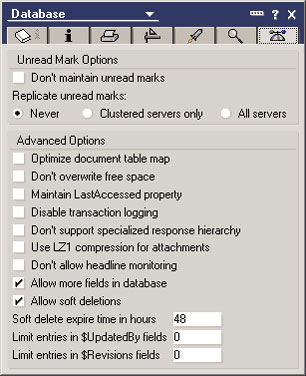
Single sign-on enhancements
Note these two single sign-on (SSO) changes in Domino 6.5:
- The Domino 6.5 Web Server caches Internet password changes for single sign-on users.
- In addition to the SSO fixed expiration timeout, you can configure an SSO idle timeout to prompt users again to enter their password.
Domino for iSeries
Domino 6.5 for iSeries supports multiple versions of Domino on one partitioned machine, so you can install Domino 6.5 on one partition and an earlier version of Domino on another partition.
Domino for z/OS
Domino 6.5 for z/OS exploits hardware cryptography to reduce CPU rates when using SSL, particularly with Domino Web Access.
Domino Designer
In Domino Designer 6.5, you enable your applications with instant messaging. Improvements in Notes/Domino application development include programming language updates and better database management.
- Instant messaging support
In Domino Designer 6.5, you can add awareness to forms by enabling a names field to show on-line status and add awareness to your views by enabling columns to show on-line status as well. You can also embed the new Instant Messaging Contact List element in a form or page of your application.
- Java/CORBA, and COM bindings
Notes/Domino 6.5 includes enhancements to both XML and non-XML LotusScript classes for Java/CORBA, and COM bindings. In this release, all new LotusScript classes, methods, and properties introduced in Notes/Domino 6 are now available in Java/CORBA and COM. These new classes include the following: AdministrationProcess, ColorObject, DxlExporter, DxlImporter, NoteCollection, ReplicationEntry, RichTextDocLink, RichTextNavigator, RichTextRange, RichTextSelection, and RichTextTable.
For more information about the new LotusScript classes in Notes/Domino 6, see the LDD Today articles, "LotusScript: Rich text objects in Notes/Domino 6," "LotusScript: XML classes in Notes/Domino 6," "LotusScript: More XML classes in Notes/Domino 6," "LotusScript: The NotesAdministrationProcess class in Notes/Domino 6," and "LotusScript: Programming views in Notes/Domino 6."

- Class enhancements
You can now take advantage of additional functionality in the LotusScript NotesRegistration class. This additional functionality applies to all bindings (LotusScript, Java/CORBA, and COM). In addition, the QueryAccessPrivileges method was added to the NotesDatabase class and ConvertNotesBitmapsToGIF property was added to the NotesDXLExporter class.
- Lotus Domino Toolkit for WebSphere Studio 1.1
The Lotus Domino Toolkit for WebSphere Studio is a set of Eclipse plug-ins for the creation of JavaServer Pages (JSPs) using the Domino Custom Tags. The toolkit first shipped with Notes/Domino 6.0.2 and continues to be available in Notes/Domino 6.5 in the Apps directory. Version 1.1 of the toolkit adds support for WebSphere Studio 5.0.1 and 5.1, drag-and-drop enablement of all Domino Custom Tags in the Utilities menu, and support for Domino Custom Tags within WebSphere Portal deployments. For more information about the Lotus Domino Toolkit for WebSphere Studio, see the LDD Today interview, "Martha Hoyt on the Lotus Domino Toolkit for WebSphere Studio."
Notes client
Productivity enhancements are the primary focus for Notes 6.5. You'll find plenty of enhancements to mail and calendar and scheduling that will make your job easier.
Mail and calendar and scheduling
Here are the changes that you can look forward to in Notes mail and calendar and scheduling:
- Create a calendar entry or to do item from a mail message
Create a new calendar entry or to do item from a mail message by dragging and dropping the message from any view in your mail file onto the Calendar or To Do bookmark. Similarly, you can drag and drop a calendar entry onto the Mail bookmark to create a new mail message or drag and drop a to do item onto the Calendar bookmark to create a new entry.
- View time and date in the Inbox view
In Notes 6.5, the date column of your Inbox view shows both the time and the date. The time reflects the local time zone and can be disabled by using the View - Customize this view option.
- Reschedule a repeating meeting time
In Notes 6.5, if you are a meeting chairperson, you can reschedule the time for one or more instances of a repeating meeting without affecting the other meetings, so you can specify different start and end times for each repeating meeting.
- Print the distribution lists in mail messages or calendar entries
When you print a mail message or calendar entry in Notes 6.5, you can choose whether or not to expand the TO: and CC: field contents on the mail message or the Names fields on a calendar entry. By default, Notes 6.5 prints the first three lines of those fields. The "Expand Names field contents when printing" option is available in User Preferences. You can also select the Expand Name field contents option on the Page Setup tab of the Print Document dialog box (or deselect the option if you set it in User Preferences and want to disable it for that one instance).
- Set Notes as your default email client
On the Windows 2000 Service Pack 3 and Windows XP platforms, you can set Notes as you default email client. There are three ways in which you can set Notes as your default mail client: One, during the Notes client installation, select the option on the installation wizard to make Notes your default mail client. Two, select the "Use Lotus Notes as my default email program" option in the User Preferences dialog box. Three, use the Windows Add/Remove programs to select Notes the default.
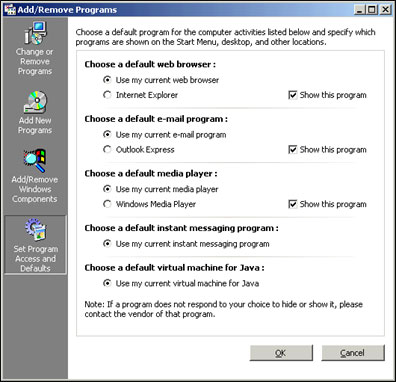

- Follow up on mail messages
Mark a mail message with the Follow Up flag to indicate that you need to take future action on that message. You can mark a message in any view of your mail file, except Trash and Drafts. In whichever view you choose, you can sort the column containing the flag to group together all messages on which you need to follow up. After following up on the message, you can unmark it.
- Indicate if a message has been replied to or forwarded
Easily view if you have already replied to a message or forwarded a message with icon indicators in a view or in the note header area.
- Create QuickRules and handle junk mail better
You can specify that mail received from a known sender be automatically delivered to the Junk mail folder. In addition, you can also easily create mail rules, or QuickRules, that can delete, change the importance of, or move to a folder any message from a known sender. To create a QuickRule, use the Tools action button in your Notes 6.5 mail template.
- View all unread messages
Quickly see which messages are unread in your mail file with the new All unread view.
Notes client enhancements
Other Notes client enhancements include the following:
- Lotus Instant Messaging (Sametime) integration
From the Notes client, you can log on to instant messaging, chat with others, and start an on-line meeting by choosing File - Instant Messaging. The Lotus Instant Messaging integration provides presence awareness and chat functionality in the Notes client.
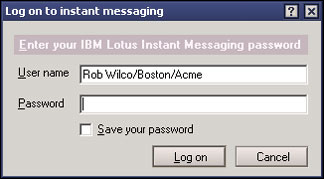

- New Workplace Welcome page
The Workplace for Notes Welcome page provides a collaborative workplace where you can easily access multiple resources, such as recent messages, today's calendar, and to do's. The Workplace Welcome page has three tabs: Today, Collaboration, and Team. The Today page shows the email messages, calendar entries, and to do items for that day. The Collaboration page includes your Inbox and Personal Address Book, and the Team page shows information relevant to your teams. This new Welcome page is customizable, so you can create your own Workplace.
- Resource enhancement
Rename an existing resource, such as a room, and maintain the existing reservations.
- Mark All Read and Mark All Unread enhancement
Whenever you choose Edit - Unread Marks - Mark All Read or Mark All Unread for selected documents, you are now prompted.
- Manually entering a URL improvement
Entering a URL when the address toolbar is closed is now easier. When you begin typing a URL, the Starts with dialog box opens where you can enter the entire URL. Click Search, and Notes launches your default browser to open the Web address.
- Support for CSV Format
You can export entries in a view to Comma Separated Value (CSV) format, which is an ASCII text file with one view entry per line with field values separated by commas.
Domino Web Access
Domino Web Access (formerly iNotes Web Access) provides even more flexibility, customizability, and better usability than in previous releases. Improvements in mail and calendar and scheduling provide more Notes-like functionality in this release for an even richer Web client experience.
Mail
You'll see more Notes-like mail features in Domino Web Access 6.5, including:
- Copy messages into calendar entries or to do items
Now you can copy the content of an email message from the body field into a to do item or calendar entry.
- Send and file messages
In one click you can send and save your messages to a specified folder.
- Create page breaks in mail messages
Click the Page Break button to create a page break in a notebook page, mail message, to do item, or calendar entry. Creating a page break lets you control where your content breaks when you print.
- Add a person to your Contacts
You can add anyone from the public Domino Directory to your Contacts by clicking the Copy button in the Select Addresses dialog box.
- View only unread mail
Use the All unread view in Domino Web Access to view your unread mail messages.
- Open areas of Domino Web Access in a new window
Open your Welcome page, Mail, Calendar, To do list, Contacts, or Notebook in a separate browser window.
- Encrypt your mail messages
The "Sign and Verify Notes Encrypted Messages" feature lets you send, sign, and verify Domino Web Access encrypted mail messages. These mail messages use the same encryption used in Lotus Notes.
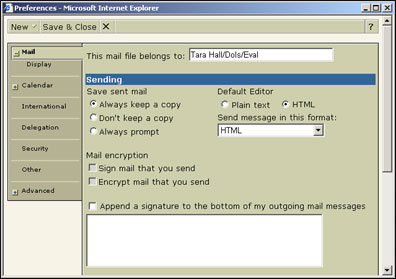

- Archive locally
Since Notes/Domino 5.0.8, you can create a server-based archive of your mail file. In Domino Web Access 6.5 on Internet Explorer you can now create a local archive of your mail file if your system administrator grants you the appropriate rights. A link in the Domino Web Access user interface lets you access your local or server-based archive. Domino Off-Line Services (DOLS) supports local archives, so you can take the archive off-line.
- Reply with history using Internet-style formatting
When you reply with history to a mail message, you can select Internet-style formatting that begins each line of the original message with an angled (>) bracket. After the message is converted to plain text, the brackets make it easier for you to distinguish the new response text from the original text.
- Mark entries for follow up
Mark important mail messages and contact entries with a follow up flag to indicate that you need to take further action on that message or with that contact.
- Block mail from sender
Add a recipient's name to a block sender list to prevent future messages from the specified email address from reaching you. This mail rule denies entries from that email address and removes messages from the system.
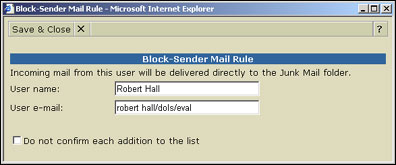

- Use the phone message form to take a message
Use the phone message form in Domino Web Access to notify another user of a phone message. Click New, then choose Phone Message to create a message.
Calendar and scheduling
More calendar and scheduling options are available in this release of Domino Web Access:
- Customize your Welcome page with more Calendar options
Display your schedule in 1-day, 2-day, up to 10-day format on the Domino Web Access Welcome page.
- Pencil in meetings
You can mark a meeting invitation, appointment, anniversary, event, reminder, and to do with the Pencil In option. Any one with access to your calendar can view the details of a penciled in entry. Penciled in entries appear as free to those who perform a free time search.
- Specify more than one time zone
Domino Web Access now lets you show two time zones—a start timezone and an end timezone—in calendar entries and in the calendar view.
- Unaccepted calendar invitations appear on calendar view
When you receive a calendar invitation, it appears not only in your Inbox view, but also your calendar view, giving you one more way in which to manage your calendar.
- Delegate your calendar
You can let other users schedule and respond to your meeting invitations by delegating your calendar to them.
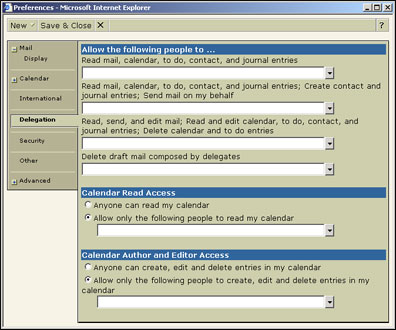

- Create group to do's
Create and assign to do items to other people or groups.
Print changes
With Domino Web Access 6.5, you can:
- Select multiple documents from a view for printing
- Select a view and print its contents
- Select entries in your Contact view and print them in summarized or detailed form
- Print a document while in edit mode
In addition, when you print calendar entries, Domino Web Access not only adds a date stamp, but a time stamp as well.
Template customization
Notes/Domino application developers have additional customization options with the Domino Web Access template to better suit the needs of their users. Using the Forms6.ntf file, you can create action buttons for the Domino Web Access views or dialog boxes, provide more options for the Domino Web Access Welcome Page, and substitute the Domino Web Access logo with your corporate logo. The Custom_JS_Extensions, Custom_WelcomePage, and Custom_Banner forms are available for modification. In addition, you can modify subforms.
Usability enhancements
Several significant usability enhancements to note are:
- The ability to customize your personal dictionary by adding your own terms to it
- The ability to view your total database size to see if you are nearing your database quota
Lotus Instant Messaging integration
Domino Web Access and Lotus Instant Messaging integration provides presence awareness and instant messaging capability in your Domino Web Access client without having to launch as separate Instant Messaging client. See who's on-line in your Inbox view, then open a chat session with another user by clicking the green (on-line) indicator. With Domino Web Access 6.5, you use single sign-on to log into both your mail client and Lotus Instant Messaging.
Support for Mozilla 1.3.1 on Linux
Domino Web Access 6.5 support the Mozilla 1.3.1 browser on Red Hat Linux 7.2 or 8.0 and on SuSE 8.0 (United Linux). Support for the Linux platform was available in Domino Web Access 6.0.1. Now in addition to your expanded platform choices, you have another Web browser choice as well. With the Mozilla browser, you can take your mail file off-line and take advantage of Lotus Instant Messaging integration when you're on-line.
New administrative features
To make the Domino Web Access server administrator's job easier, this release includes the following new features and enhancements:
- WebMail Redirect
The WebMail Redirect is now integrated in Domino Web Access (known as the WebMail Redirect) so that users can go to a simply and easy to remember primary URL and be redirected to their mail file. With this utility, users don't need to know the name of their mail file or even their mail server; they need only the name of the redirect server. The WebMail redirect uses Domino authentication to redirect users to their mail files based on their user names and passwords.
- Server-side caching and compression for improved performance
The Domino Web Access server now caches generated/compressed content, which provides both scalability and performance enhancements. In addition, the server reduces bandwidth and improves response time on low bandwidth networks with GZIP compression, so client-side performance is enhanced.
- Support for name change requests
The Domino Administration Process (AdminP) handles the client interaction necessary to do name change requests.
- Domino Off-Line Services (DOLS) replication setting enhancement
DOLS supports replication of truncated documents to determine the size of attachments replicated to the client. You can also filter replication to not allow replication of attachments.
Lotus Enterprise Integrator (LEI)
Lotus Enterprise Integrator 6.5 ships simultaneously with Notes/Domino 6.5 and supports both Domino 6.5 and 6.0.3. Here are the latest features in LEI 6.5:
- Reader Access protection for LEI Connection documents
In LEI 6.5, you can assign reader-level access to LEI Activity Documents and Connection Documents using the new Reader field.
- Dependent Activity view
Generate a dependent activity report that displays the subordinate relationships for all activities in the LEI Administrator.
- New platform support
LEI 6.5 supports Linux Red Hat 7.2, United Linux 1.0, Windows 2003, and Sun Solaris 9i.
- Support for multiple partitions of a partitioned Domino server
You can install LEI 6.5 on multiple partitions of a Domino partitioned server. The UNIX and iSeries platforms let you install different Domino versions on separate partitions. For more information, see the technical article, "Installing LEI 6.5 in a Domino partitioned server environment."
- ODBC Connector for iSeries
The ODBC Connector is now available on the iSeries platform. Now, LEI 6.5 on iSeries can connect to Oracle, SQL server, Informix, and Sybase.
- Reattach virtual attachments
If the attachment table contains a key to identify the parent document, you can reattach virtual attachments that have been detached from their parent document even after the parent document or key document is reinitialized.
- Performance enhancements for Virtual Documents
LEI 6.5 provides faster initial view index builds and faster view index rebuilds for DB2 and Oracle.
- DataDirect 4.2 ODBC Drivers
You can download the DataDirect 4.2 ODBC drivers for use with Notes, Domino, and LEI. Version 4.2 includes DataDirect's wire protocol ODBC drivers and support for MySQL and XML.
Time to upgrade
If you've been thinking about upgrading, we hope that this article has given you a few good reasons to migrate to Notes/Domino 6.5. If you're looking for upgrade information, make sure to check the Domino Administrator help. An entire section is devoted to upgrading Domino servers, Notes clients, applications, and mail files, including Domino Web Access clients. Also, you may want to refer to the IBM Redbook, Upgrading to Lotus Notes and Domino 6, which should have information applicable to Notes/Domino 6.5. | 
 |