
 | 
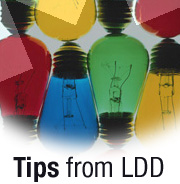
Tips for Sametime users


Level: Beginner
Works with: Sametime
Updated: 08/04/2003

Related link:
More Tips from LDD | 
 | 
Do you want to add paragraph breaks to your instant messages, but can't because each time you press Enter you send your incomplete message? This tip tells you how to temporarily disable the Enter key from sending messages, which keystroke to use to create a hard return, and a few more tips for working with your Sametime Connect client.
Disabling the Enter key
To disable the Enter key to prevent from sending an instant message each time you press Enter, press Ctrl + Enter when you begin a chat session. Note that this disables the Enter key only for this session.
Creating hard returns in your instant messages
Pressing Ctrl + Enter not only disables the Enter key but also lets you create hard returns—paragraph breaks—in your instant messages.
Controlling the location and the size of your Sametime client window
You can control the default location and size of your Sametime client window. To do so, the Sametime administrator must add the following setting to the [Client] section of the Sametime.ini file to activate the feature:
[Client]
ST_FIXED_CHAT_SUPPORTED=1
After adding this setting to the file, restart the server.
Setting the Do not disturb option as your default status
In Sametime 3.1, you can set the Do not disturb option as your default status so that when when you first start the Sametime client. To enable this feature, select the Do not disturb me option from the drop-down list of the Log On to Sametime dailog box.

Or choose Options - Preferences. In the Preferences dialog box, select the Logon Information tab and select the Do not disturb me option in the Startup Status field.
| SUBMIT YOUR TIPS! |
| We encourage you to send us your tips (You can also click the "Would you like to submit a tip?" graphic below.) Your tips can be anything you've discovered about any Lotus product. The most important thing is that your tip be interesting, useful, or handy. And be sure to include complete information about how your tip works. For ideas, take a look at our tip archives. If we publish your tip, we'll send you the IBM Redbooks Lotus Collection on CD. |
|
| 
 |