
 | 
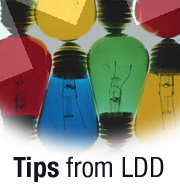
Was it sent to you or were you copied?
Tip submitted by:
Jeffrey Roberts


Level: Intermediate
Works with: Notes/Domino
Updated: 02/03/2002

Related link:
More Tips from LDD | 
 | 
Would your users benefit from knowing if their Inbox emails were sent directly to them versus being copied or blind copied on an email? There's an easy way to indicate CC: or BCC: in the Inbox folder of the Note mail template. Follow these steps:
- Open the ($Inbox) folder of the Notes mail template in Domino Designer.
- Create a new column in the folder.
- Add the following code to the column value:
@If(@Name([CN]; @Subset(@DbName; 1)) = "";
@If(@IsMember(@UserName; BlindCopyTo) | @IsMember(@UserName + "@lotus"; BlindCopyTo); "bcc:"; @IsMember(@UserName; CopyTo) |
@IsMember(@UserName + "@lotus"; CopyTo); "cc:"; "");
@If(@IsMember("CN=" + @DbTitle + "/O=lotus"; BlindCopyTo) | @IsMember("CN=" + @DbTitle + "/O=lotus@lotus"; BlindCopyTo); "bcc:"; @IsMember("CN=" + @DbTitle + "/O=lotus"; CopyTo) | @IsMember("CN=" + @DbTitle + "/O=lotus@lotus"; CopyTo); "cc:"; "")
)
Replace each instance of lotus in the code with the appropriate organization name.
- Save and close the folder.
The next time you open your Inbox folder, you should see either CC: or BCC: in the column that you created.
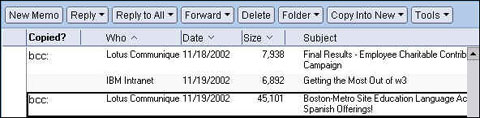
Note: You can use @UserName with users who have local replicas of their mail files, but for users accessing their mail directly on a server, @UserName returns inconsistent results. If your mail database titles use the users' full names, use @DbTitle for server-based users.
Users can now better prioritize the order in which they read their emails because the tendency is to read emails sent to them before reading emails on which they are copied. You can also make this column dynamically sortable for added benefit.
| SUBMIT YOUR TIPS! |
| We encourage you to send us your tips (You can also click the "Would you like to submit a tip?" graphic below.) Your tips can be anything you've discovered about any Lotus product. The most important thing is that your tip be interesting, useful, or handy. And be sure to include complete information about how your tip works. For ideas, take a look at our tip archives. If we publish your tip, we'll send you the IBM Redbooks Lotus Collection on CD. |
|
| 
 |