 | Roadmap of Administration Process Requests: Moving a database from a cluster server
[return to the Roadmap Administration Process Requests main article]

 

Level:
Works with:
Updated:

Inside this article:

Related links:

Get the PDF:

|  | You can use the Administration Process to move a database from a cluster server to another server. The server where the database is being moved can be a cluster or non-cluster server. The following sequence of requests occurs:
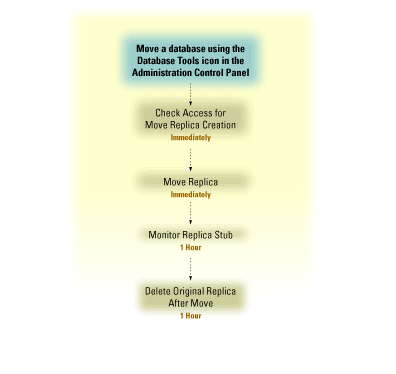
Details on moving a database from a cluster server
Here are details on the "how, why, where, and when" of each request involved with moving a database from a cluster server.
Check Access for Move Replica Creation
Triggered by: Choosing the "Move a database" tool from the Database Tools dialog of the Administration Control Panel.
Posted on: The source server (the server from which the database is being moved)
Carried out on: The source server.
Carried out: Immediately.
Result: The Administration Process checks that the administrator initiating the request has Manager (with "Delete documents") access to the database being moved and create replica access to the destination server.
Move Replica
Triggered by: Completion of the "Check Access for Move Replica Creation" request.
Posted on: The source server.
Carried out on: The destination server (the server where the database is being moved).
Carried out: Immediately.
Result: The Administration Process creates a wildcard replica stub. This stub is populated with documents the first time any server with the complete replica replicates with destination server.
Monitor Replica Stub
Triggered by: Creation of the wildcard replica stub on the destination server.
Posted on: The destination server.
Carried out on: The destination server.
Carried out: According to the Interval setting for the Administration Process in the Server document.
Result: The Administration Process monitors the wildcard replica stub. When it detects that the stub is initialized (another server has begun replicating to it), it creates a "Delete Original Replica After Move" request.
Delete Original Replica After Move
Triggered by: Completion of the "Monitor Replica Stub" request.
Posted on: The destination server.
Carried out on: The source server.
Carried out: According to the Interval setting for the Administration Process in the Server document.
Result: The Administration Process marks the original database for deletion. The Cluster Database Directory Manager on the source server then monitors the database for usage. When all user connections to the database have closed, the Cluster Database Directory Manager pushes changes to another replica in the cluster and deletes the database.
[return to the Roadmap Administration Process Requests main article]
Copyright 1997 Iris Associates, Inc. All rights reserved. |