|
|


 | 
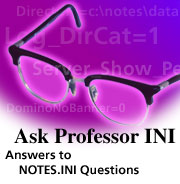
Logging variables


Updated: 04/01/2003

Related link:
More Ask Professor INI | 
 | 
Professor INI recently received an email asking the following:
Q. My customer is running Domino on S/390 with R5.0.10. The server's Notes.ini file includes the following logging variables, not all of which are documented:
Passthru_LogLevel = 0
Console_LogLevel = 2
Log_Replications = 2
Log_Sessions = 1
Log_AgentManager = 1
Log_Tasks = 1
AgentManagerVerboseMode = 2
Log_Console = 1
Log_MailRouting = 30
Replicator_Log_Nonevents = 1
Can you help explain what these mean?
Professor INI would like to thank the sender of this detailed and interesting question, which we've truncated somewhat to fit the answer into a single column. One of the variables in the preceding list, AgentManagerVerboseMode, is—as far as we can tell—nonexistent. (Remember, the Notes.ini file allows all entries, including bogus ones.) This may be a garbled attempt to use the undocumented variable Debug_AMgr=(verbose); see the March 2003 installment of Ask Professor INI. The remaining variables are as follows:
Passthru_LogLevel = 0
This variable specifies the level of passthru detail recorded in the Miscellaneous view of the Notes Log. This data is trace information recorded for inbound Notes/Domino connections coming in to the passthru server, as well as outbound connections to the targeted Domino server done by the passthru server acting as the proxy of the initiating client or server. Setting this variable to 0 (zero) results in no information being recorded. Other allowable values are:
| Value | Description |
| 1 | Only errors are recorded |
| 2 | Summary progress information is recorded |
| 3 | Detailed progress information is recorded (this is the default setting) |
| 4 | Full trace information is recorded |
Note that if you set LogLevel = 4 (the highest level of detail) you may see the following message:
Network: Local network connection document for <Servername> ignored: Doesn't match originating Connection Document.
This message is informational only; it does not indicate a performance problem or any other kind of network error.
One additional point to consider when setting Passthru_LogLevel and all other logging variables is performance. In general, the higher the logging level, the more demand is placed on the server (because it has to do more work recording and writing more detailed data to the log). We usually don't recommend setting logging levels higher than the defaults unless you're trying to isolate a potential problem area. Many administrators temporarily set one or more logging levels high, while they're actively troubleshooting an issue, then reset the levels to the defaults after the issue is resolved. On the other hand, you may want to leave certain logging levels high for areas you need to watch closely on an ongoing basis. Professor INI recommends you monitor your server performance whenever you increase logging levels to determine whether or not they produce an impact. For further advice and assistance, contact Lotus Support.
Console_LogLevel = 2
Console_LogLevel sets the level of information that appears on the status bar when you trace a connection. Valid settings are:
| Value | Description |
| 0 | No information is displayed |
| 1 | Only errors are displayed |
| 2 | Summary progress information is displayed (this is the default) |
| 3 | Detailed progress information is displayed |
| 4 | Full trace information is displayed |
Console_LogLevel is one of a set of new variables (including Console_Log_Max_Kbytes, Debug_Outfile, and LogFile_Dir) introduced in Notes/Domino 6 to allow console logging to be dynamically started or stopped. See A sampling of new Domino 6 variables in the October 2002 issue of LDD Today.
Log_Replications = 2
This variable specifies the level of logging of replication events performed by the current server. Valid settings are:
| Value | Description |
| 0 | Do not log replication events |
| 1 | Log that a database is replicating |
| 2 | Log summary information about each database |
| 3 | Log information about each replicated document (both design and data documents) |
| 4 | Log information about each replicated field |
Your setting of Log_Replications = 2 would log events similar to the following:
03-18-03 09:24:21 AM Database Replicator started
03-18-03 09:24:30 AM Starting replication with server ACME1
03-18-03 09:24:43 AM Access control is set in LOG.NSF to not allow replication from ACME1 not_log.nsf
03-18-03 09:24:44 AM Pushing LOG.NSF to ACME1 not_log.nsf
03-18-03 09:24:45 AM Replicator added 3 document(s) to ACME1 not_log.nsf from LOG.NSF
03-18-03 09:24:45 AM Replicator updated 2 document(s) in ACME1 not_log.nsf from LOG.NSF
03-18-03 09:24:45 AM Replicator Modification Summary by Type...
03-18-03 09:24:45 AM .....Data (3 Added, 2 Updated)
03-18-03 09:24:45 AM Access control is set in CATALOG.NTF to not allow replication from ACME1 CATALOG.NTF
03-18-03 09:24:46 AM Access control is set in ACME1 CATALOG.NTF to not allow replication from CATALOG.NTF
03-18-03 09:24:50 AM Finished replication with server ACME1
Log_Sessions = 1
Log_Sessions specifies whether or not individual sessions are recorded in the log file and appear on the console. Setting Log_Sessions = 1 logs individual settings, 0 (zero) disables this logging. Note that this variable is equivalent to the Log All Client Events setting (an Advanced Server Setup option).
Log_AgentManager = 1
This variable provides you with a subset of the debugging information that Debug_AMgr generates. This option provides less output, but has less impact on server performance. Values are:
| Value | Description |
| 0 | Does not show logging (this is the default) |
| 1 | Shows partial and complete successes |
| 2 | Shows complete successes |
Log_Tasks = 1
Log_Tasks specifies whether or not the current status of server tasks is recorded in the log file and displayed on the server console. Setting Log_Tasks = 1 enables this logging; 0 (zero) disables it.
Log_Console = 1
By default, all console command output (except output preceded by an exclamation point) is recorded in the server log. With Log_Console, you can control console command logging by setting this variable to the following:
| Value | Description |
| 0 | Console command logging disabled |
| 1 | Console command output logged, unless it's prefixed with an exclamation point (this is the default; it produces the same behavior as omitting Log_Console from Notes.ini) |
| 2 | Console command output logged, whether or not it's prefixed with an exclamation point |
Log_MailRouting = 30
This variable was used in previous releases to specify the level of mail routing information recorded in the log file and to control other logging actions. It appears to be obsolete in R5.0.10.
Replicator_Log_Nonevents = 1
This variable was introduced in R5.0.2 as a way to let you log all replication events to the Replication Events view of the Notes log, regardless of whether or not any documents were replicated. This variable was designed to be used in conjunction with the R5.0.2 enhancement to the Replication Events view which shows that a Replication Event document is created even if no databases are replicated. Note that this is not a documented variable in Domino 6.
This concludes our review of the logging variables mentioned in the sender's question. However, there are a number of other Notes.ini variables related to various types of Notes/Domino logging. Professor INI will discuss these other logging variables in an upcoming column. | 
 |
|