 |
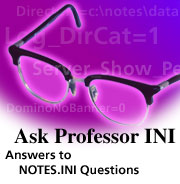
Mystery variables


Updated: 08/01/2001

Related link:
More Professor INI |  |
You've probably heard rumors about mystery variables—variables that don't actually exist or that exist but are undocumented. This month, Professor INI unravels a few of these mysteries by answering questions about several such variables.
Note: Some of these variables should be used with extreme caution, if at all, so be sure to consult with your Customer Support representative before trying to use them.
Q. In the Domino Directory, you can set the NOTES.INI via an "all server" Configuration document or via a particular one. If you set the same parameter in the two documents but with values that are not the same, what is the parameter that the system will store?
The reader here is referring to the NOTES.INI Settings tab of the server Configuration document, where administrators can configure their NOTES.INI files via a graphical user interface (GUI). On the server Configuration document, you have the option, when you set a NOTES.INI variable, to "Use these settings as default settings for all servers." Alternatively, you can select just one server to apply the options to. In the latter case, you would most likely have to create Configuration documents for the other servers in the domain and set NOTES.INI variables for each one.
The situation the reader is asking about is one in which you have two Configuration documents, one with settings that apply to all of your servers and one set up for one particular server. The question is, which one has precedence? In fact, the settings in the Configuration document for the one particular server override the settings in the Configuration document set up for all servers in the domain, for that particular server.
Q. What do the NOTES.INI entries Maximized= and SDI_Window= mean?
Maximized= is a workstation variable that specifies whether the windows on a user's desktop will appear maximized by default. A value of 1 means maximized; a value of 0 (zero, the default) means not maximized. The UI equivalent is the Maximize All option on the Windows menu.
SDI_Window is obsolete and no longer supported as of R5. It was used in releases prior to and including R4 to enable the use of the SDI windows style, which caused all documents and views to be displayed in their own windows.
Q: Is there any NOTES.INI setting to prevent the server from running the consistency-check at startup?
There is; however, it is an undocumented variable and therefore should be used only when advised to do so by Customer Support. We strongly caution you to consult with Customer Support before taking this step. We mention it here only because some information has already been published about it on a third-party Web site.
As of Domino 5.0.4, there is support for a new variable, Skip_Fixup=1. If it is set in the NOTES.INI file, Notes skips the consistency checking of a database when the database is opened. This parameter should only be used with a Notes client.
Caution: Improper use of this parameter has the potential to damage databases that are truly corrupted, beyond the point where Fixup can recover them.
Q. What does the NOTES.INI setting ServerSetup=number mean?
The ServerSetup variable is used to determine when a server has been upgraded. Its value is a number that is increased whenever it is necessary for the server to go through the upgrade code when it starts. For example, the ServerSetup value on an R5 server may be 50 (the value is not important); in Rnext , the number might be changed to 51. When an R5 server is upgraded to Rnext and the Rnext server is started, it will see that ServerSetup value is less than 51 and therefore go through the server upgrade code.
Caution: This variable is undocumented because it is not something that users need to configure or adjust. Furthermore, users should not make any assumptions based on its value.
Q. We just migrated from our Windows NT platform to a AS/400. In the NOTES.INI file on the NT platform, we had a parameter that looked like the following: names=names.nsf, extnames.nsf. On the AS/400, I don't see this parameter. Does it exist or is there another workaround?
The Names NOTES.INI variable works on all platforms. This variable specifies the names of the primary Domino Directory and any secondary Domino Directories (or cascading directories) that Domino searches to verify recipient names in mail messages.
By default, the Names variable specifies, and Domino searches, only the primary Domino Directory, which is always names.nsf. Because it identifies the primary directory, this variable must be in the server's NOTES.INI file.
Cascading directories occur and are searched, when Names has more than one entry. These cascading directories are separated by commas, for example:
Names=names.nsf, ibmnames.nsf, ibmlastnames.nsf
However, since R5, customers have been told that they should use directory assistance and/or a directory catalog, rather than cascading directories to specify secondary directories. For more information about directory assistance, see Domino R5 Administration Help.
Q. Can you please explain the variable Disable_BCC_group_expansion?
This variable appeared in Release 5.0.3 to address an SPR (software problem report). There was a problem in R5 associated with the lookups being performed to a directory assistance server. In R5, when a group is entered in the bcc (blind carbon-copy) field, it is replaced with the recipient of the message so that the recipient knows why they received the message. Mail messages in which large groups were blind-carbon-copied caused performance degradation on the Domino mail server delivering the mail.
Disable_BCC_group_expansion=1 disables bcc group expansion, thereby improving mail server performance. You add this variable by using the Set Config command, so you don't have to restart the server (for example, Set Config Disable_BCC_group_expansion=1). Entering this command also adds the line to the NOTES.INI file.
This was not a problem in Domino R4.x since additional lookups were not performed for bcc list members.
Q. What can you tell me about the NOTES.INI variable DeleteFromSent?
DeleteFromSent is a variable used in the client NOTES.INI file to eliminate a dialog box that appears when you delete a message in your mail database from the Sent view. Ordinarily, when you do this, you are prompted about whether you want to delete the message, remove the message from the view, or cancel.
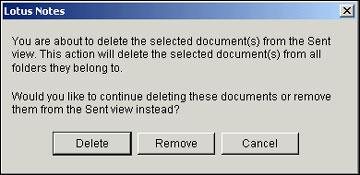
You can avoid this dialog box and just delete the message by setting DeleteFromSent=1 in the Notes client NOTES.INI file and restarting the client. Subsequently, when you click the Delete button, the message is deleted immediately, bypassing the Trash.
Note: Use this variable with caution, as there is no way to recover messages once they are deleted.
Do you have a NOTES.INI question? Send it in to Professor INI. We'll answer as many questions as we can in future "Ask Professor INI" columns. Keep in mind, however, that we may not be able to answer every question, nor can we quickly respond to requests that require immediate attention. If you need an immediate response to a question, we recommend you post it in the Iris Cafe Notes/Domino Gold Release Forum where someone from the general Notes community might be able to help, or contact Lotus Customer Support.
|