 |
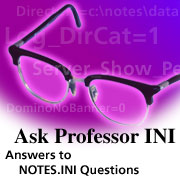
Low-priority mail notifications and more


Updated: 07/02/2001

Related link:
More Professor INI |  |
For July, Professor INI starts off by explaining how you can control notification to users about the low priority status of a mail message and then moves on to a smattering of other topics—all in answer to your pressing NOTES.INI questions.
Low-priority mail delay notifications
If a Notes user chooses the low priority delivery option before sending a mail memo, or if the message exceeds the size limit configured on their server, the memo is routed as a low-priority item. Often, this means it will not be sent immediately but will be sent in the wee hours of the morning. (Both the routing time for low-priority mail and the message size limit are set in the server's Configuration Settings document.)
Since Release 5.0.3, Domino has provided administrators with the capability to inform users when mail that they have sent has been routed with a low priority. This benefits the user who is unfamiliar with how (and when) low-priority mail is handled, because each time they send a low-priority memo, the sender can receive notification of any delivery delay in the form of a Delivery Failure Report.
There are three NOTES.INI settings that control this user notification: RouterLowPriorityDelayNotify, MailTextFileForTransferDelays, and RouterLPDelayNotifyBufferTime. In Release 5.0.3 and later, you can set these variables using the Set Config command on the server console or by editing the NOTES.INI file. (Note that in Notes/Domino Rnext, the next major release of Notes and Domino, these settings may become part of the Configuration Settings document.)
RouterLowPriorityDelayNotify
To enable notification, you can employ the NOTES.INI setting RouterLowPriorityDelayNotify with one of the following values:
- RouterLowPriorityDelayNotify=1 notifies the sender when the router changes the priority from normal or high to low based on the message size.
- RouterLowPriorityDelayNotify=2 notifies the sender when they have assigned the memo with low priority using the Delivery Options button in Notes mail
- RouterLowPriorityDelayNotify=3 notifies the sender either when the router changes the priority to low, based on message size or when the sender assigns low priority using the Delivery Options button.
Domino defaults to not generating any notification at all. Setting RouterLowPriorityDelayNotify=0 has the same effect.
MailTextFileForTransferDelays
To customize the message the sender gets for low-priority mail, use the MailTextFileForTransferDelays setting in the NOTES.INI file to point to a text file containing the desired message. For example, if you want the sender to know that their low-priority mail will not be delivered until 2:00 a.m. per company policy, craft such a message in a text file, and enter this line in the NOTES.INI file:
MailTextFileForTransferDelays=<location and file name>
RouterLPDelayNotifyBufferTime
By default, low-priority memos sent within 30 minutes of the time range appointed for low-priority routing will not trigger delay notifications. You can alter this behavior with another NOTES.INI setting. For example, if you would like to prevent low-priority messages sent within an hour of the routing time from generating the delay notification, enter the following line in the NOTES.INI file:
RouterLPDelayNotifyBufferTime=60
Note that the time value is expressed as a number of minutes.
Additional questions
Q. Could you explain the TemplateSetup parameter and its values?
The TemplateSetup setting and similar setup entries in the NOTES.INI file are used to determine whether certain databases or files should be updated as part of the install/upgrade process. These entries are intended for use by the install/upgrade process only and should not be edited.
Q. Is there a NOTES.INI parameter that will allow File - Database - New (and similar functions) to see a list of templates in a directory other than the root of Notes\Data?
There is no NOTES.INI setting in R5 that will permit you to use Notes template files found anywhere but in the client's Lotus\Notes\Data directory or the server's Lotus\Domino\Data directory. This capability may be added in Notes/Domino Rnext.
Q. Is there any way of specifying the location of the bookmarks database (bookmark.nsf) in the NOTES.INI, similar to the desktop=desktop.dsk line? For example, is there something like bookmarks=h:\lotus\notes\data\bookmark.nsf?
No, there is no NOTES.INI setting that serves to redirect Notes to a shared or standardized bookmark.nsf. However, you can specify a path to the file on the Advanced tab in the Location document of each user's personal name and address book.
Q. Is there a setting that gives the same directory each and every time I'm about to detach a file from a mail?
You could set a path using the FileDlgDirectory setting, but Notes rewrites the setting each time it shuts down, using whichever directory you used most recently in doing a file search within Notes.
Q. If I have something set in the Configuration Settings document such as log_mailrouting=20 and I edit this variable in my NOTES.INI to read log_mailrouting=10, will my modification to the NOTES.INI file be overwritten by the Configuration Settings document? Which settings should I put in the Configuration Settings document?
In answer to your first question, the Configuration Settings document setting will overwrite the manual update, so the manual edit of the NOTES.INI file loses. If however, you enter set config log_mailrouting=10 at the server console, the change is written to both the server Configuration Settings document and the NOTES.INI file right away.
To answer your second question, the Configuration Settings document is intended to be the place to manage those NOTES.INI settings that administrators need to touch regularly and to manage settings across multiple servers.
NOTES.INI changes made directly in a server's Configuration Settings document are read into memory and update the NOTES.INI file within five minutes. However, if the server is brought down before the update occurs, the changes are written to the NOTES.INI file while the server is exiting.
You may notice that the configuration changes are not seen immediately when the server restarts. This can occur because the server's Configuration Settings document update, by design, will not be recognized until the $ServerConfig view is updated by the Indexer.
Q. Can you explain what the values mean for the Location line in my NOTES.INI file?
The Location setting in the NOTES.INI file contains information about the last used Location document and so specifies which Location document to use when starting Notes 4.x or 5.x.
There are three parameters for the Location setting:
Location=Location Name, NoteID, Last User
where:
- Location Name
The full name must be used as noted in the Name field, which appears next to the Location Name entry in the Location document. If this field is blank or does not exist, then the Location document is located by the NoteID parameter alone.
- NoteID
This is the NoteID of the Location document. This is the last non-zero digits of the ID of the document, which is usually four to five digits. If this parameter is blank or does not exist, the Location document will be located by the Location Name parameter.
- Last User
This is the full canonical name of the last person to use the Location document.
For example, the following entry would set the start-up Location document to Office (Network), which has a NoteID of 2366 and was last used by JohnDoe/US/Widgets.
Location=Office (Network),2366,CN=John Doe/OU=US/O=Widgets
Note that if the Location document cannot be found using the given parameter information, Notes launches using the Location document listed first alphabetically in the personal name and address book.
Do you have a NOTES.INI question? Send it in to Professor INI. We'll answer as many questions as we can in future "Ask Professor INI" columns. Keep in mind, however, that we may not be able to answer every question, nor can we quickly respond to requests that require immediate attention. If you need an immediate response to a question, we recommend you post it in the Iris Cafe Notes/Domino Gold Release Forum where someone from the general Notes community might be able to help, or contact Lotus Customer Support. |